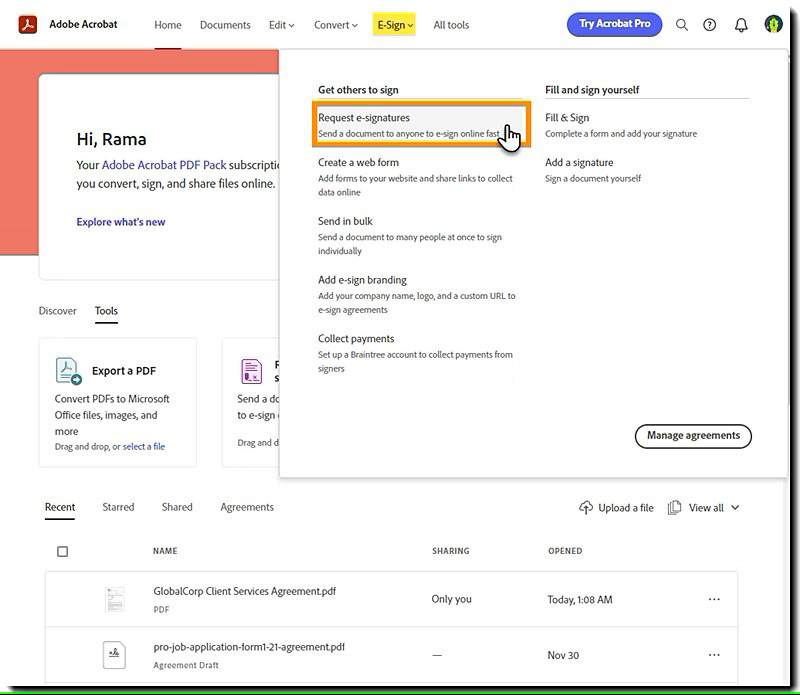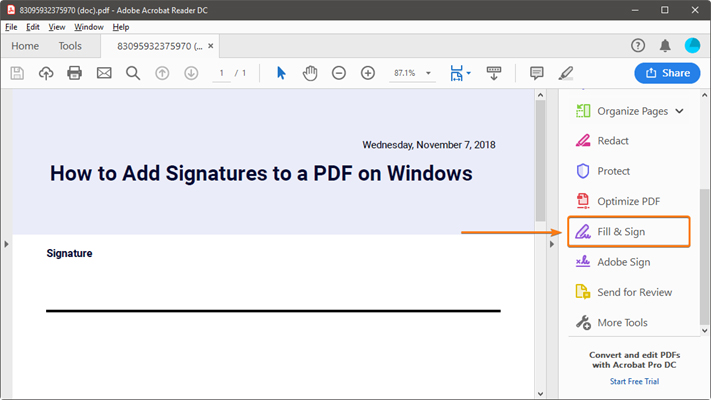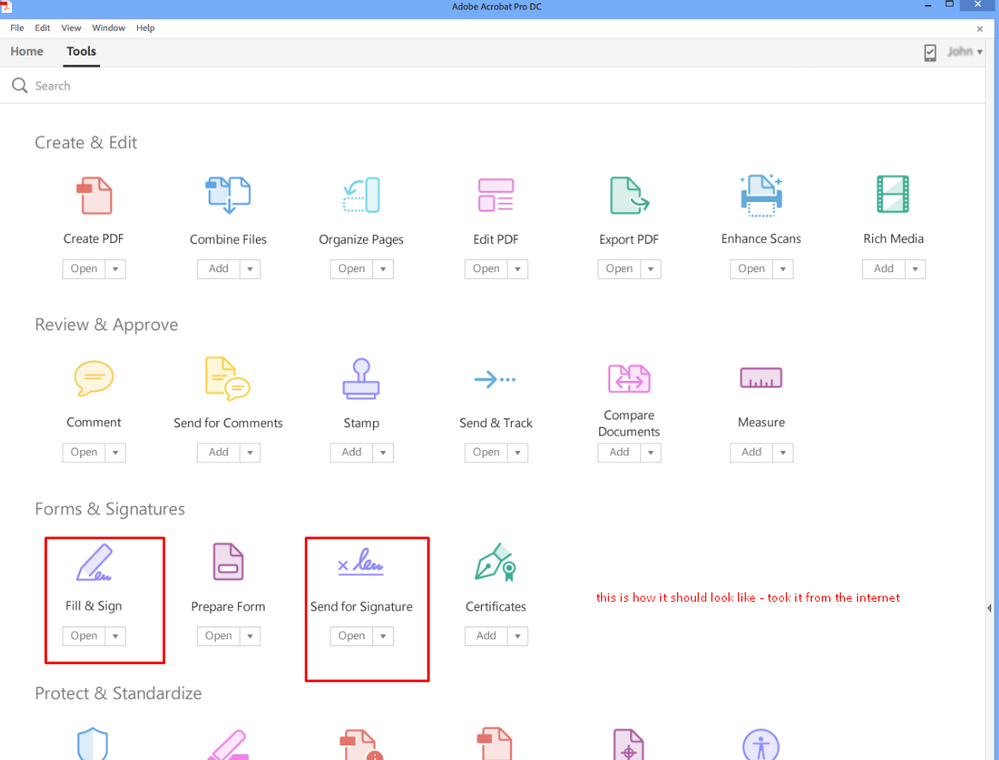Explore Adobe's Self-Guided Tours
Adobe and Carahsoft have partnered together to provide a series of self-guided tours of Adobe's products and features. Similar to a live demo, the self-guided tours explores how Adobe's products and features applies to a specific technology vertical such as Customer Experience.
Learn about Adobe's benefits, watch a short pre-recorded demo video, and download related resources. If interested in furthering the conversation, you can also schedule a live demo with a Adobe expert from Carahsoft. Start a Self-Guided Tour now by selecting one below:
With Adobe’s FedRAMP Moderate Authorized tools, Government agencies can keep pace with growing citizen and community needs while addressing roadblocks in public sector workflows and enabling long-term IT modernization. With Adobe Sign, agencies can embed digital forms on their websites, providing an interactive experience that allows citizens to easily fill and submit forms from any device, no downloading or printing required.
Adobe Sign can be utilized for employee time off requests, job hiring forms, event registration, surveys and more. The Bulk Send function allows agencies to upload a form and use it as a template to create and send the same document to multiple end users to be signed independently.
Fill and Sign is a quick and easy method for uploading, filling out and signing a document, without having to print out and rescan the document, making the entire workflow digital and speeding up processes. Adobe allows different signing options — end users can upload a photo, choose a predetermined style or freehand on a device. With Adobe Sign’s suite of tools agencies can cut costs while delivering fast, mobile-friendly services that citizens and employees need.
Want to learn more about Adobe?
Start a self-guided demo now to learn how to go digital and get more out of existing systems.
Adobe's Benefits Snapshot:
- Automated workflows initiate and track the signing process, enforce deadlines and archive the final document version, providing a complete audit trail.
- Comply with FedRAMP, HIPAA, GDPR and other requirements by automatically enforcing regulatory and policy rules that protect sensitive information.
- Pre-built integrations help agencies get more value from existing systems and applications, such as Microsoft, Salesforce, ServiceNow, Workday and more.