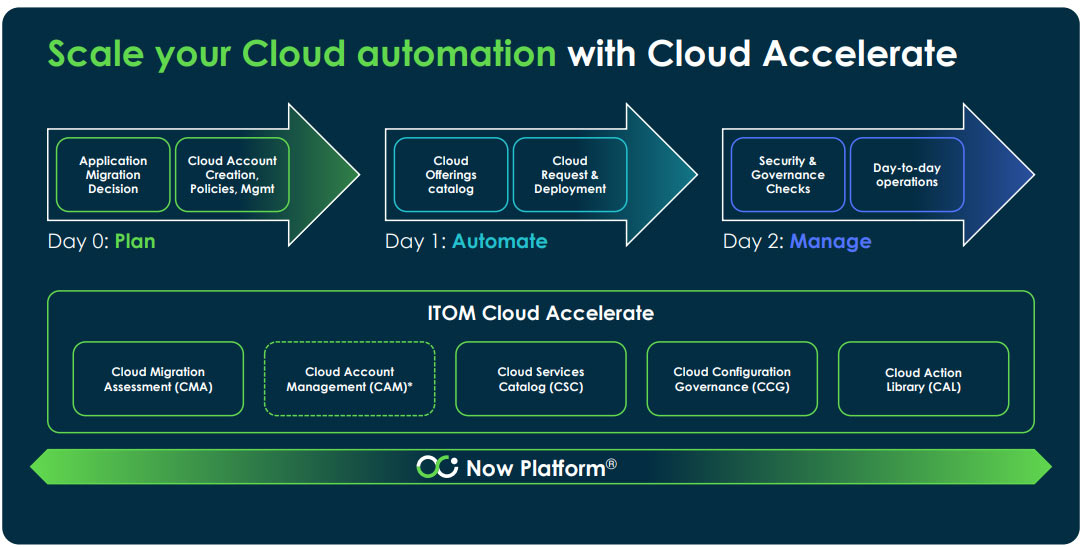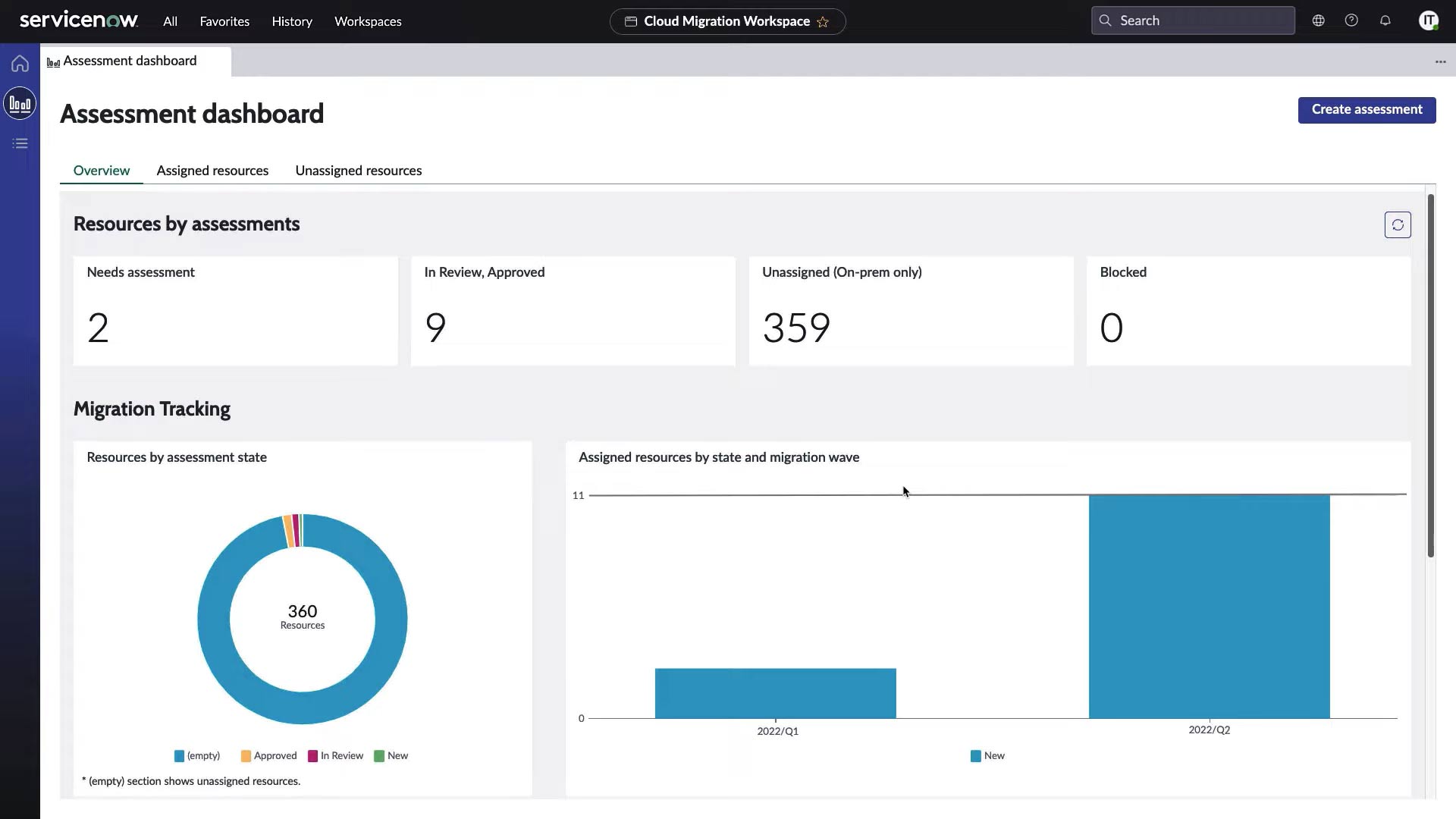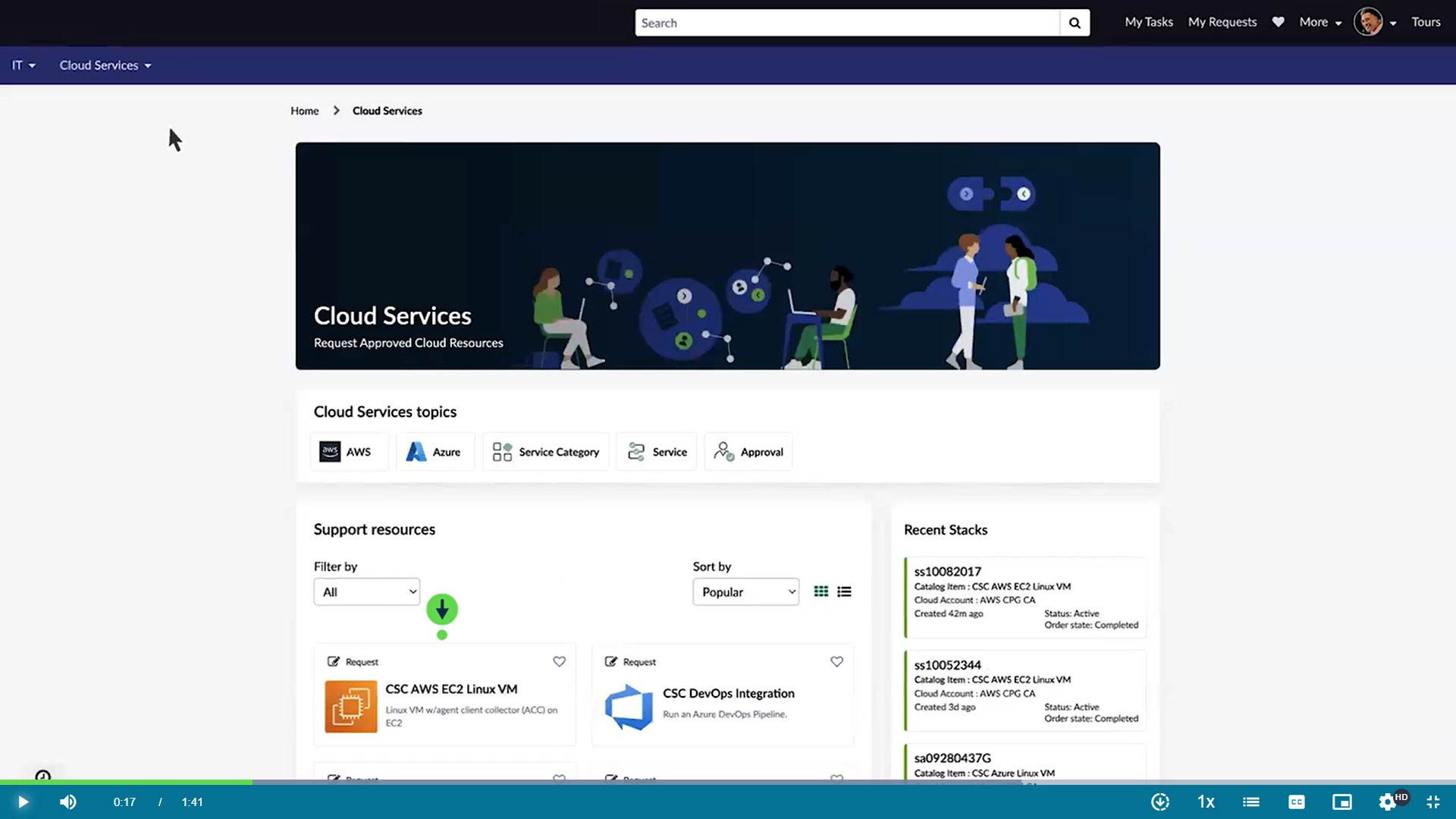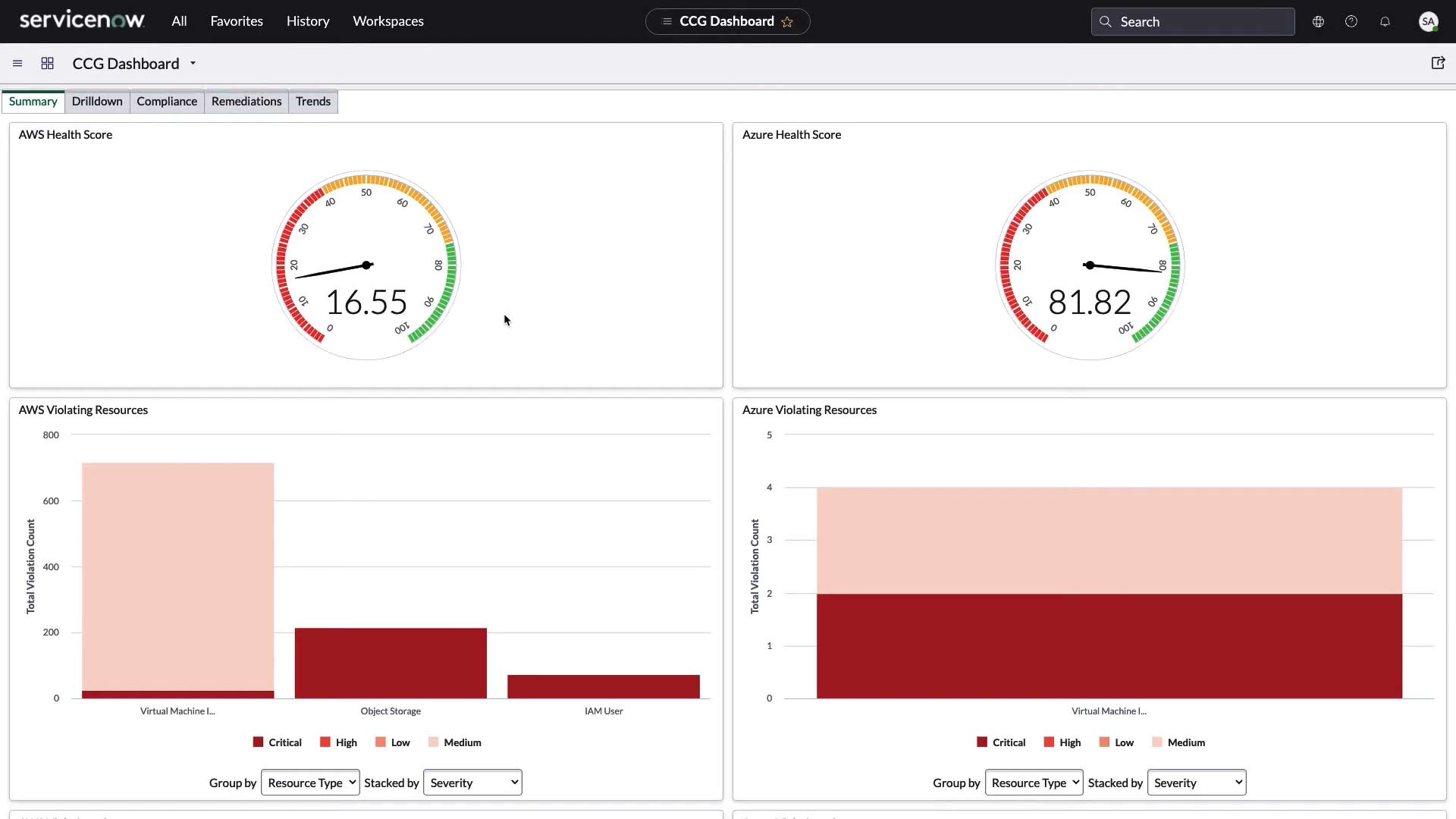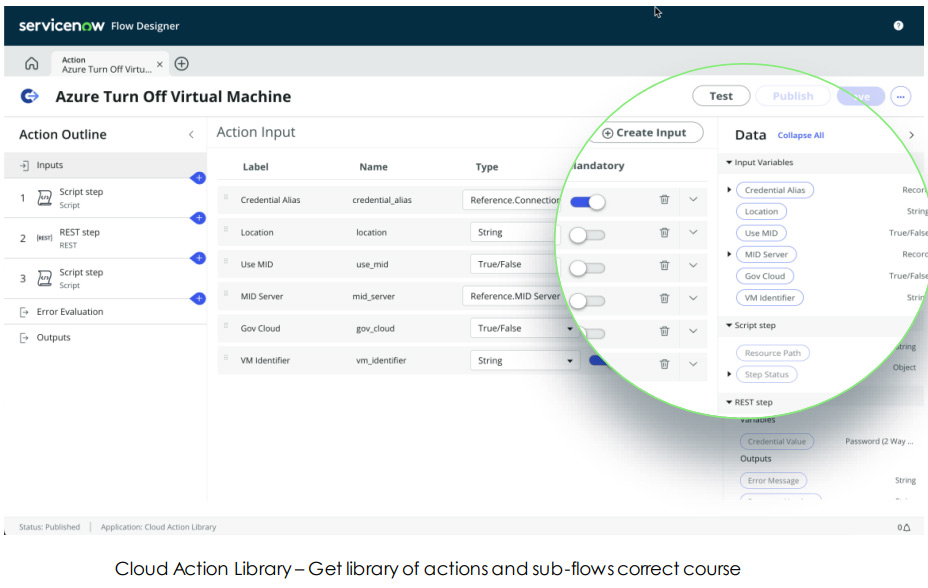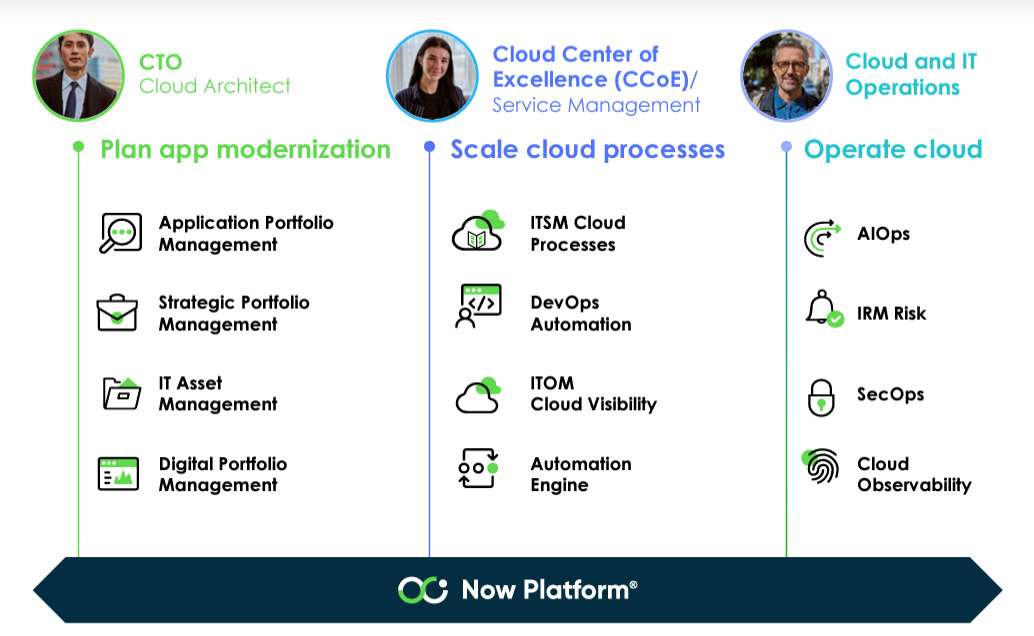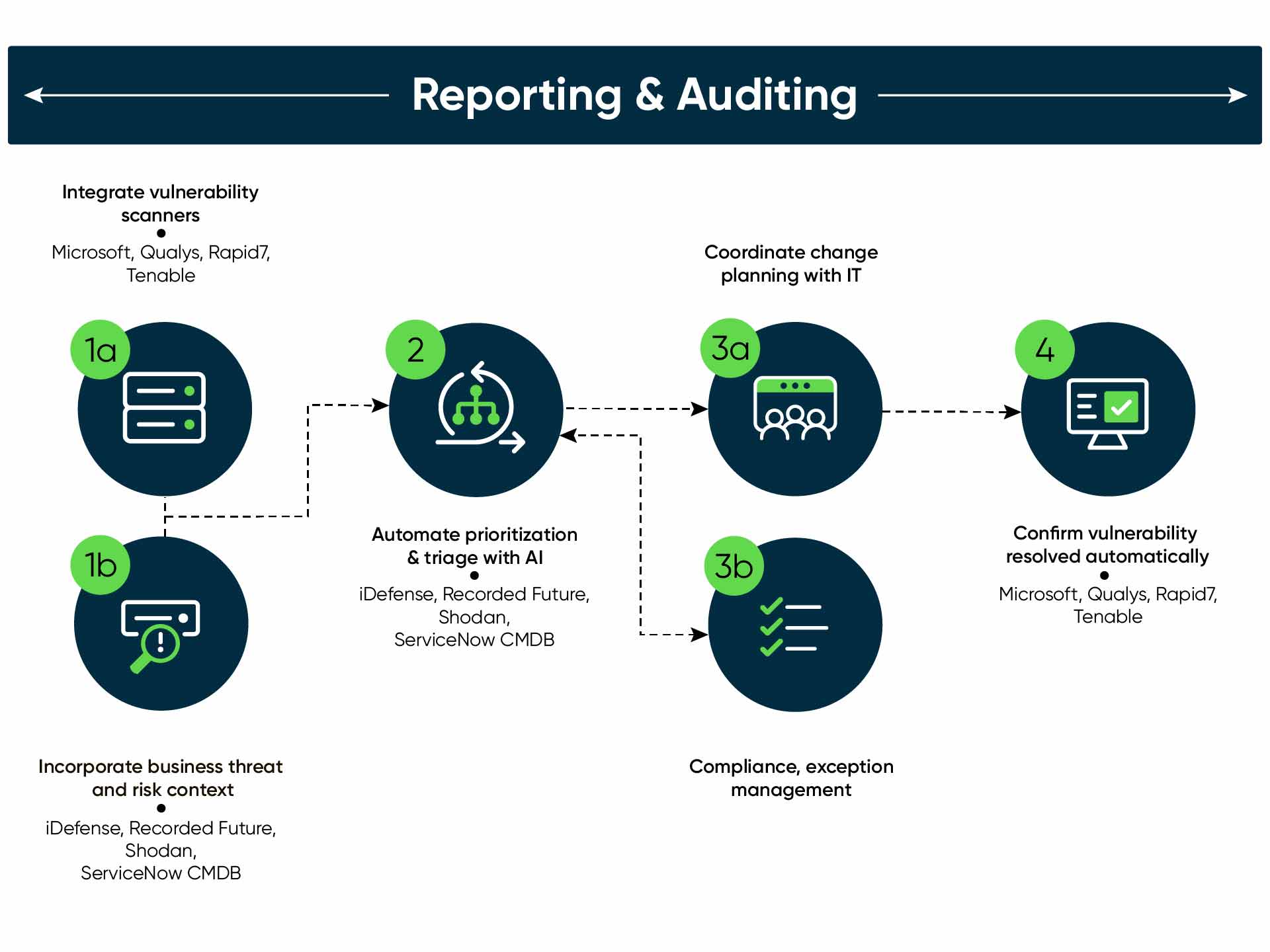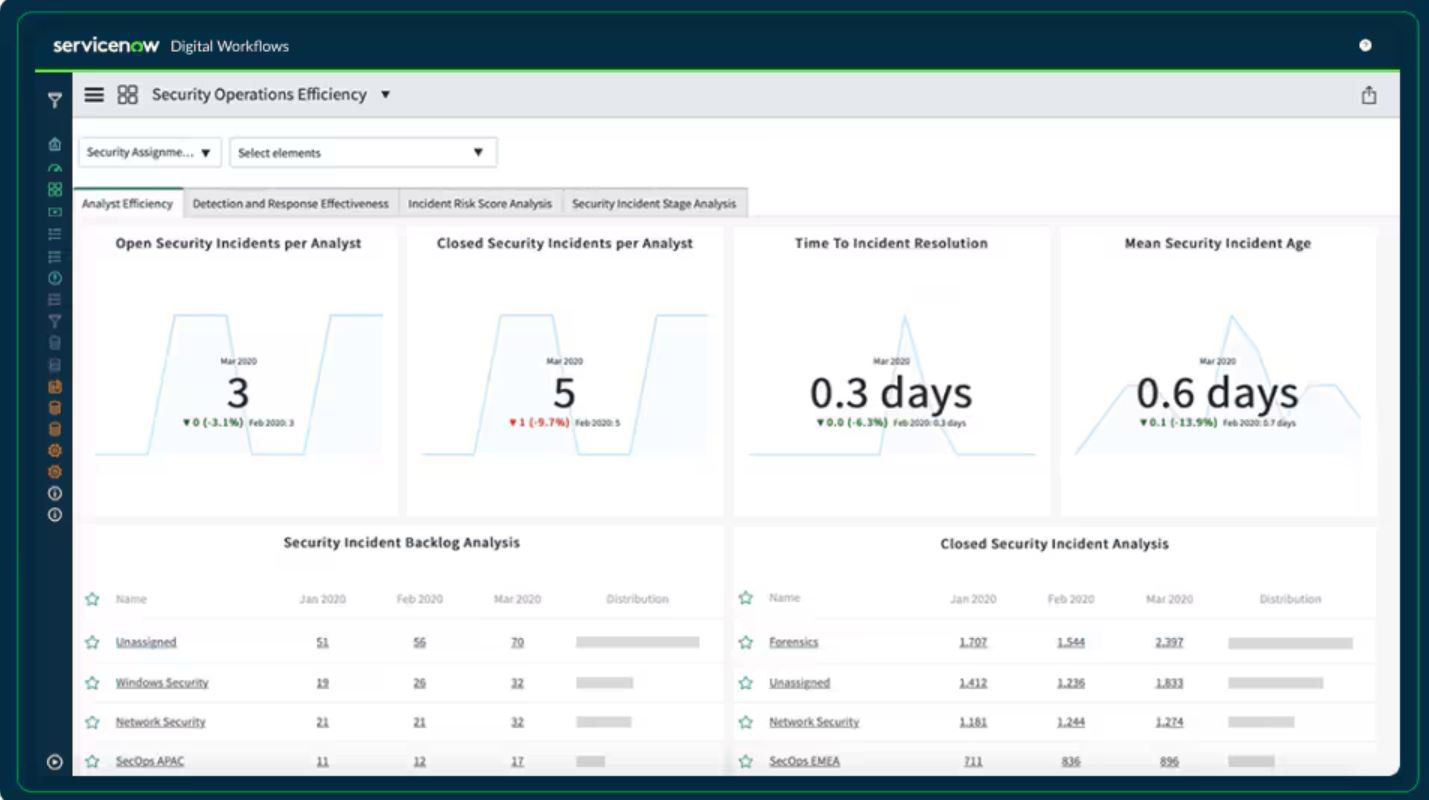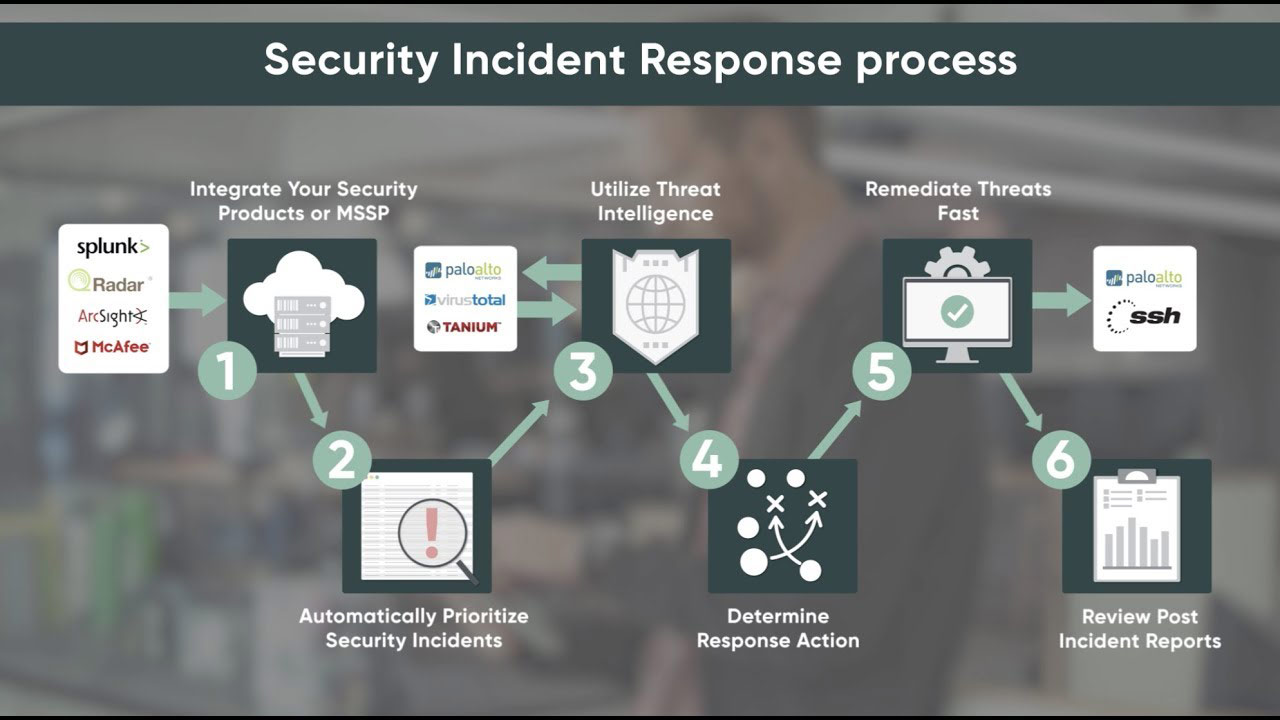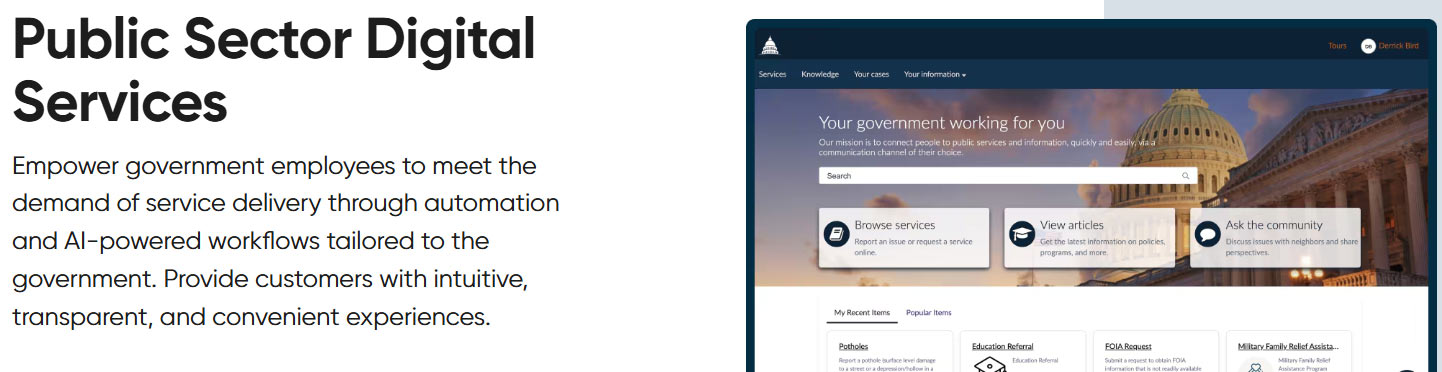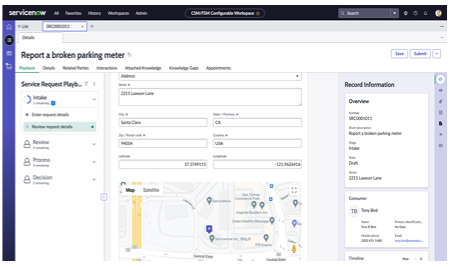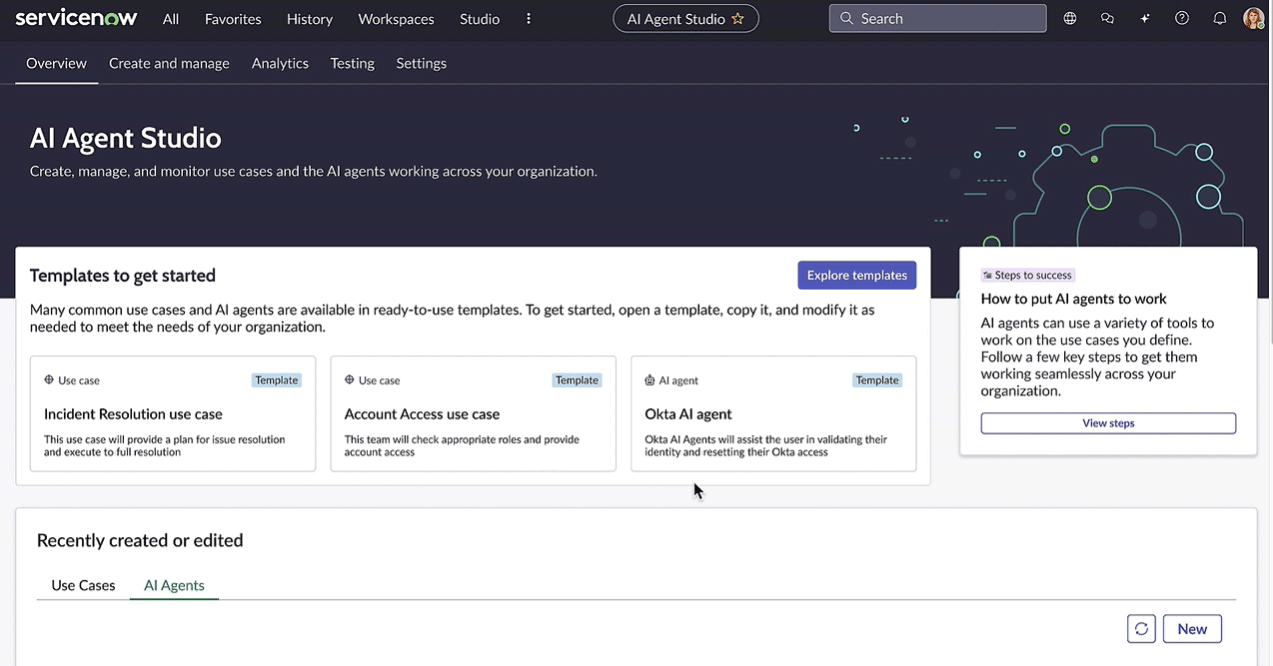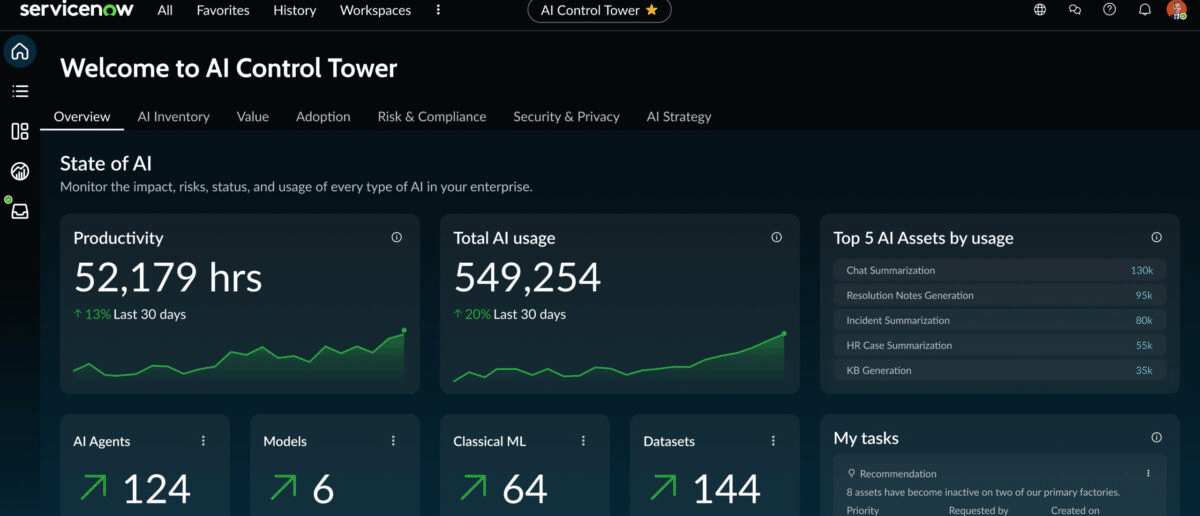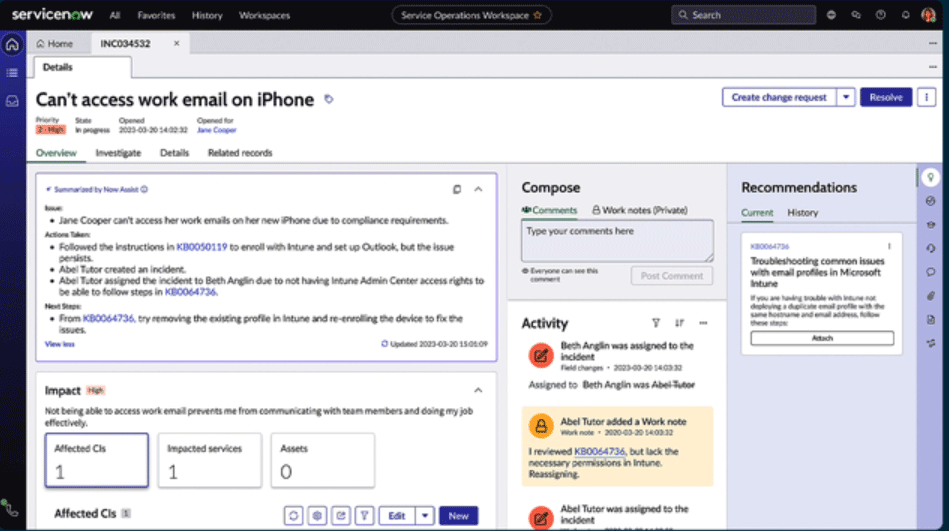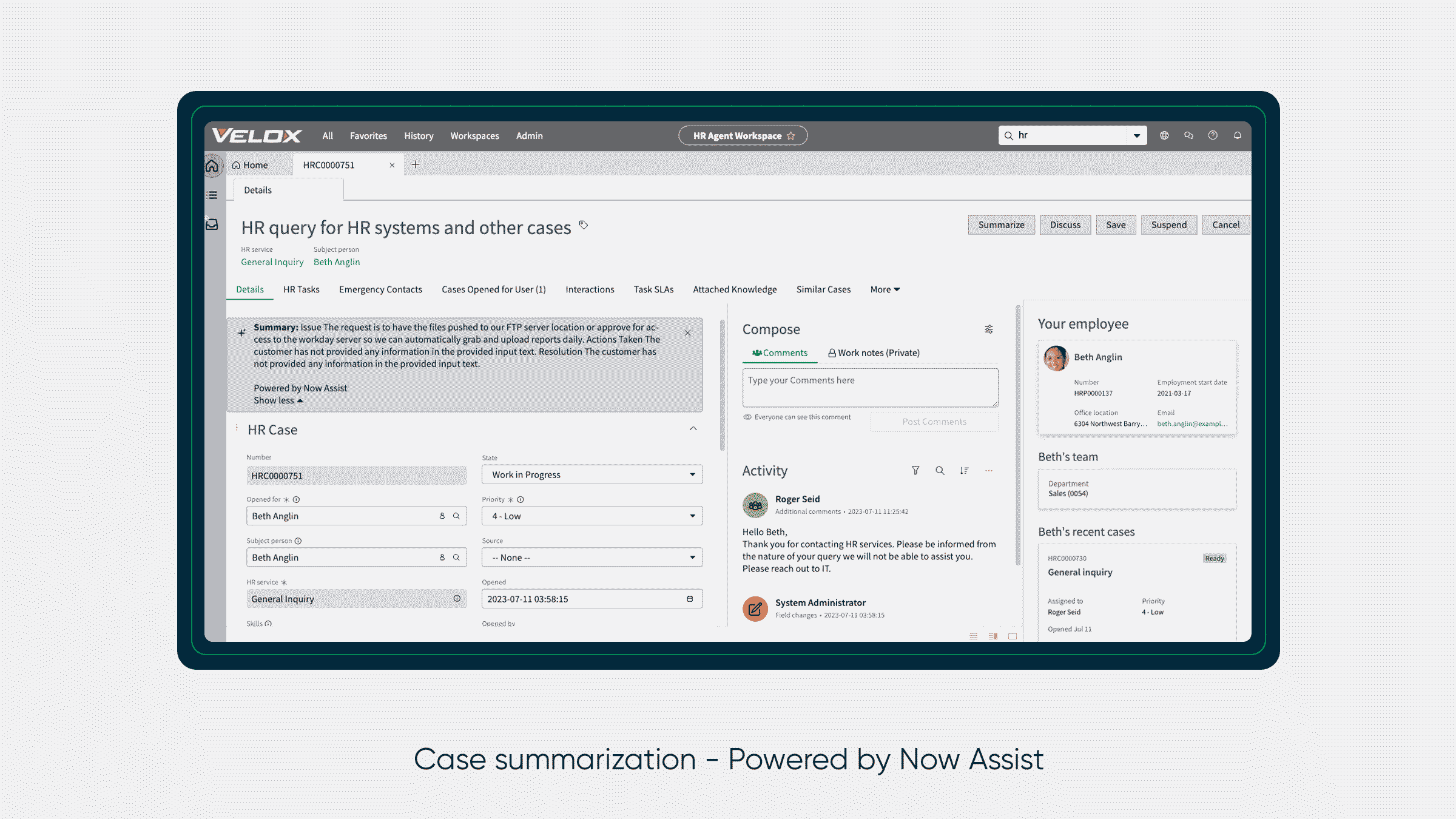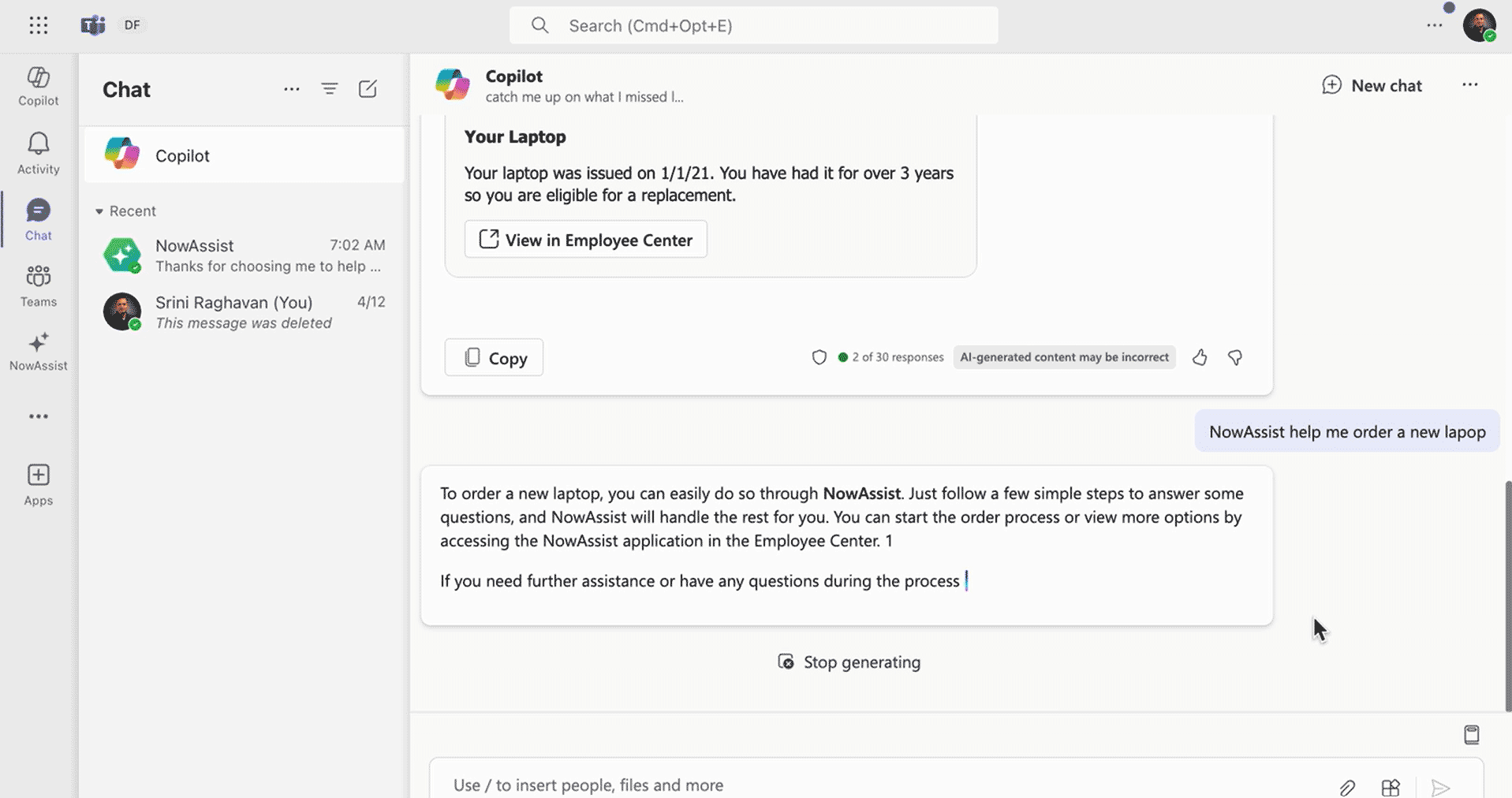Explore ServiceNow's Self-Guided Tours
ServiceNow and Carahsoft have partnered together to provide a series of self-guided tours of ServiceNow's products and features. Similar to a live demo, the self-guided tours explores how ServiceNow's products and features applies to a specific technology vertical such as MultiCloud and Cybersecurity.
Learn about ServiceNow's benefits, watch a short pre-recorded demo video, and download related resources. If interested in furthering the conversation, you can also schedule a live demo with a ServiceNow expert from Carahsoft. Start a Self-Guided Tour now by selecting one below:
ServiceNow offers a comprehensive suite of capabilities to facilitate the transition to MultiCloud environments while providing control over costs and performance. With ServiceNow, agencies can begin their journey by fostering strong collaboration between technology and business teams to align expectations and desired outcomes for cloud transformation. ServiceNow streamlines operational readiness by offering visibility into on-premises resources, assets and applications slated for migration, enabling informed decision-making. Furthermore, ServiceNow simplifies cost management by consolidating MultiCloud and SaaS expenditure within a single platform, allowing agencies to monitor cloud environments for potential outages and disruptions to critical services. Additionally, ServiceNow enhances cloud governance and provisioning oversight, accelerating service delivery and ensuring alignment with organizational objectives.
Want to learn more about ServiceNow?
Start a self-guided demo now to learn more about cloud integrations, compliance and management.
ServiceNow's Benefits Snapshot:
- Achieve a single view of the entire IT estate, including cloud and on-prem resources.
- Build consistent compliance across on-prem and cloud by creating seamless backup systems.
- Accelerate cloud deployments and reduce cloud migration costs with turnkey integrations.
ServiceNow Security Incident Response empowers organizations to streamline and strengthen their security operations with a comprehensive SOAR (security orchestration and automation response) solution. Designed to address evolving threats with speed and precision, this platform reduces the errors and inefficiencies associated with manual processes by enabling seamless collaboration across IT, Security and Risk teams.
With powerful integrations, automated playbooks, intuitive dashboards and a unified data model, ServiceNow accelerates the investigation, response and remediation of security incidents, minimizing data loss, exposure and overall impact. By centralizing case management for threats, data loss events and other security challenges, ServiceNow helps organizations enhance operational maturity and maintain robust defenses against modern cyber risks.
Want to learn more about ServiceNow?
Start a self-guided demo now to learn more about security operations and incident response.
ServiceNow’s Benefits Snapshot:
- Manage threat exposure proactively and quickly prioritize high-impact threats in real-time and at scale
- Maintain cyber resilience with collaborative workflows and repeatable processes across security, risk and IT
- Increase the efficiency, effectiveness and expertise of security teams, while improving processes
ServiceNow Public Sector Digital Services streamlines Government service delivery by automating workflows, reducing response times and improving citizen engagement. AI-driven automation minimizes manual processes, while end-to-end case management centralizes tracking and resolution. The scalable platform integrates with existing systems, enhancing collaboration and efficiency.
Built on the Now Platform®, ServiceNow modernizes operations by identifying bottlenecks, streamlining compliance and boosting workforce efficiency with generative AI. Pre-packaged solutions like the Service Request Playbook digitize non-emergency citizen requests, while the License and Permit Playbook automates intake, processing and approvals, replacing outdated paper-based systems. A self-service portal and Virtual Agent chatbots further improve accessibility, allowing constituents to request services and receive automated support through the Government Service Portal and third-party applications like Engagement Messenger.
Want to learn more about ServiceNow?
Start a self-guided demo now to learn more about how ServiceNow is delivering improved experiences, increased engagement and faster services.
ServiceNow's Benefits Snapshot:
- Improved Citizen Engagement – Provides seamless, user-friendly digital experiences for more efficient interactions.
- Faster Service Delivery – Automates workflows and streamlines processes to reduce response times.
- Enhanced Operational Efficiency – Centralizes case management, increases collaboration and integrates with existing systems to optimize Government services.
ServiceNow’s generative AI (GenAI) technology is transforming how businesses operate by embedding GenAI directly into enterprise workflows. Through its Now Assist suite, GenAI enables natural language interactions, automates routine tasks and delivers predictive insights across Information Technology Service Management (ITSM), Human Resources (HR), customer service and development environments. Built on the secure and scalable ServiceNow AI Platform, GenAI empowers organizations to streamline operations, reduce costs and enhance user experiences with context-aware automation and intelligent support.
From accelerating incident resolution to generating code from plain text, ServiceNow GenAI is redefining productivity and innovation. Developers benefit from tools like AI Search and Assist for Creator, which simplify coding and troubleshooting, while IT teams leverage predictive analytics and virtual agents for proactive service delivery. GenAI also supports real-time knowledge management and integrates seamlessly with external Large Language Models (LLMs) like OpenAI, making it a powerful co-pilot for digital transformation.
Want to learn more about ServiceNow?
Start a self-guided demo now to learn how ServiceNow GenAI can automate workflows, enhance employee productivity and deliver smarter, faster service experiences.
ServiceNow’s Benefits Snapshot:
- Accelerated Service Delivery: Automates incident triage, ticket resolution and knowledge updates for faster outcomes.
- Enhanced Developer Productivity: Converts natural language into intelligent code suggestions, streamlining development cycles.
-
Smarter Decision-Making: Leverages predictive analytics and real-time insights to guide strategic actions across departments.