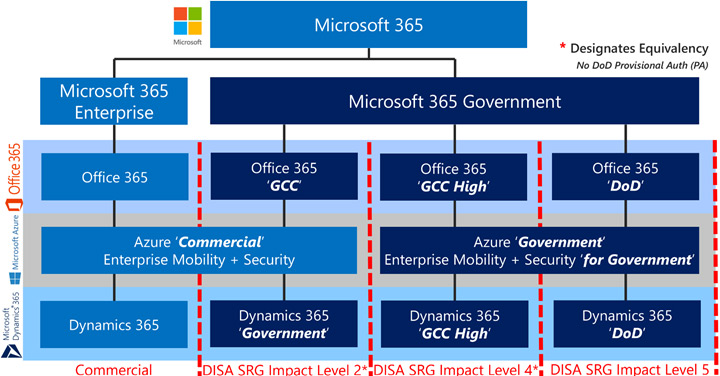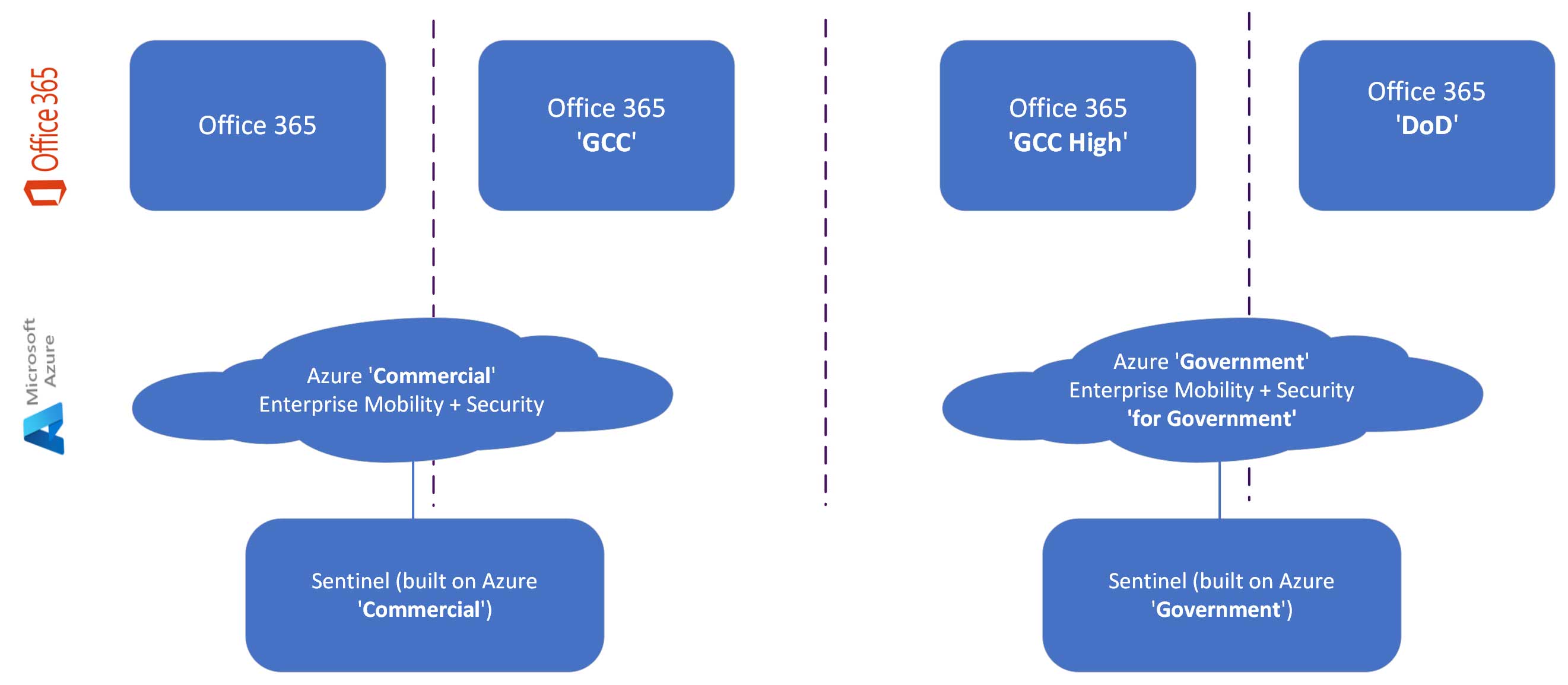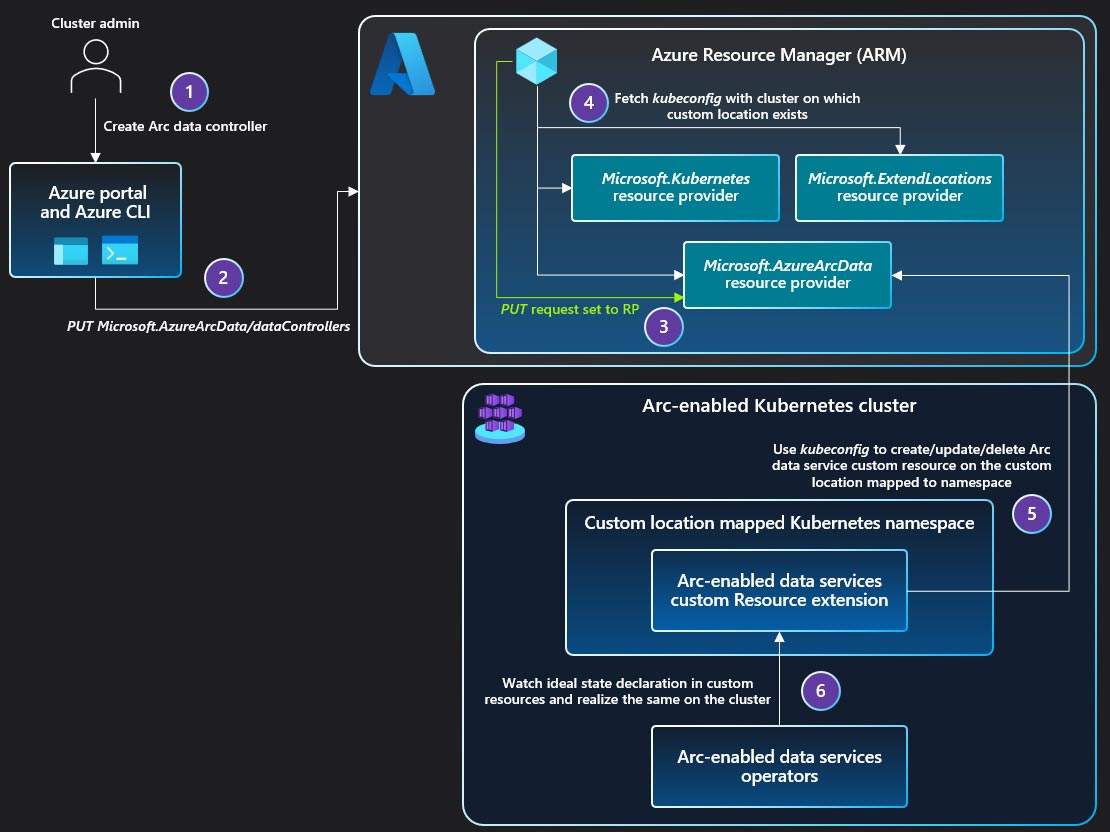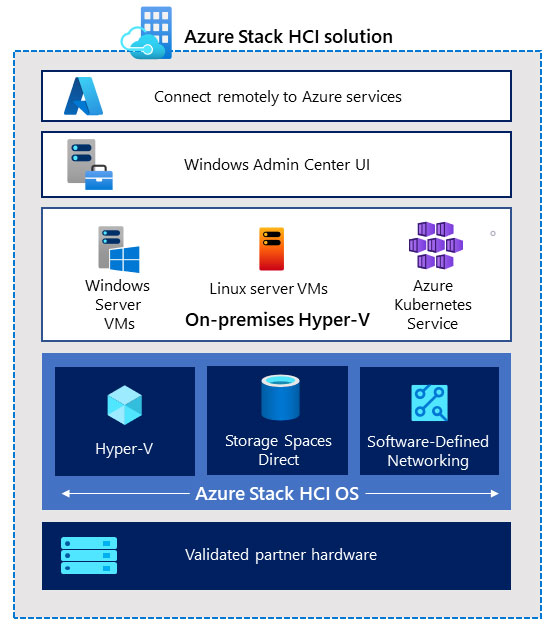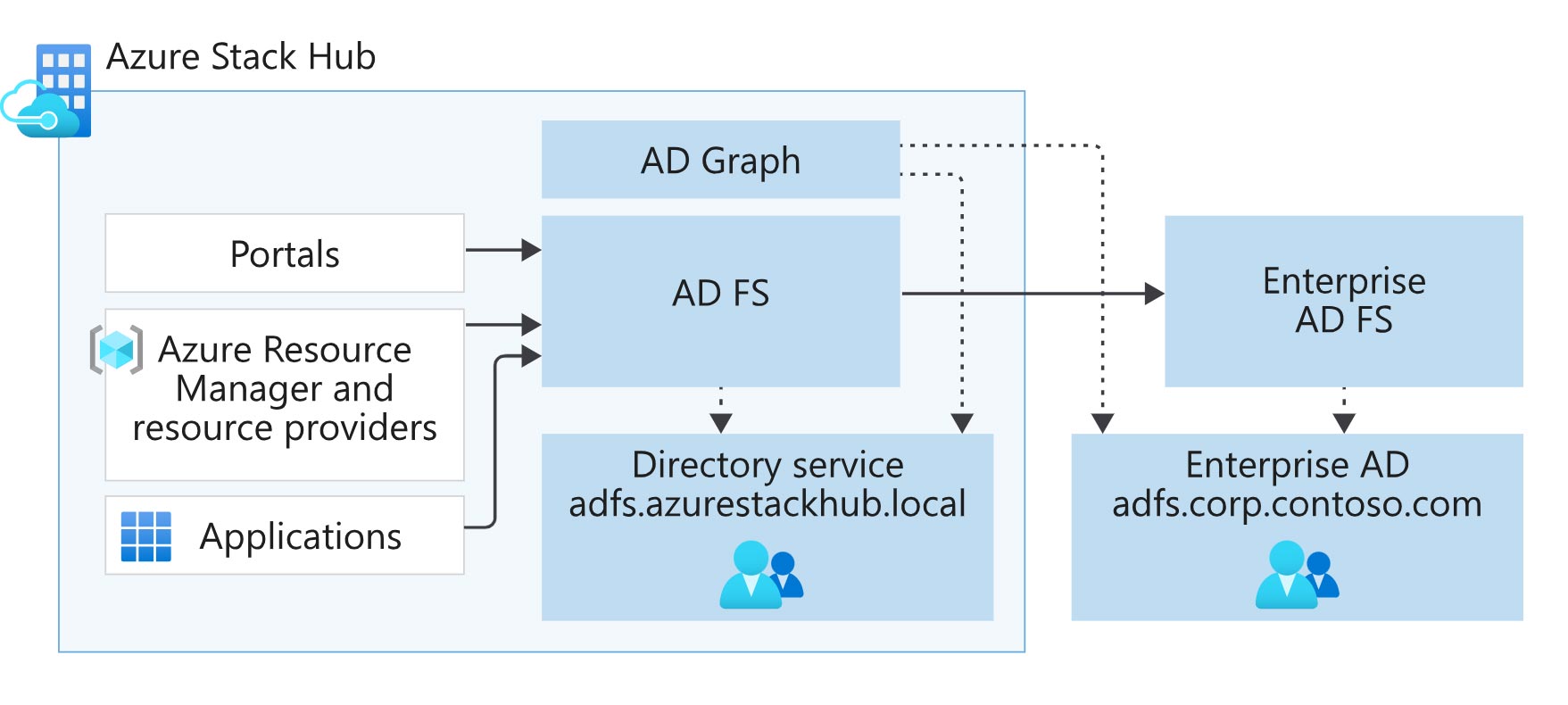Explore Microsoft's Self-Guided Tours
Microsoft and Carahsoft have partnered together to provide a series of self-guided tours of Microsoft's products and features. Similar to a live demo, the self-guided tours explores how Microsoft's products and features applies to a specific technology vertical such as MultiCloud.
Learn about Microsoft's benefits, watch a short pre-recorded demo video, and download related resources. If interested in furthering the conversation, you can also schedule a live demo with a Microsoft expert from Carahsoft. Start a Self-Guided Tour now by selecting one below:
Microsoft’s Defender for Cloud bolsters security measures for CNAPP deployments and enhances cloud security across multicloud environments. Security admins gain centralized visibility into unused or excessive access permissions, facilitating least privilege controls across Azure, AWS and Google Cloud within Defender CSPM. This integration enriches attack path analysis, visualizing potential exploits of identity and access issues. Leveraging AI algorithms, Defender CSPM identifies complex attack paths quickly, including those spanning multicloud tools. The public preview of risk prioritization offers a focused approach to remediation, assigning risk levels based on exploitability and business impact. Microsoft’s multicloud capabilities in Defender for Cloud empowers agencies to address critical security issues efficiently and effectively.
Want to learn more about Microsoft?
Start a self-guided demo now to learn more about MultiCloud security, management and automation.
Microsoft's Benefits Snapshot:
- Enhance security posture with contextual management: Gain comprehensive visibility and continuous monitoring across MultiCloud and hybrid environments.
- Strengthen cyberthreat defense: Ensure comprehensive protection across infrastructure, application and data with cloud-native detection and response capabilities, enabling swift prevention, detection and response to cyberthreats.
- Streamline DevOps security: Empower security teams with unified management across MultiCloud and multiple-pipeline environments. Enhance cloud application security from inception by integrating security seamlessly into DevOps processes.