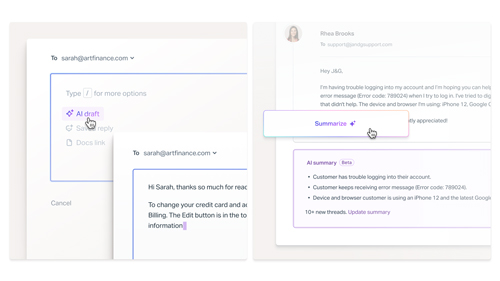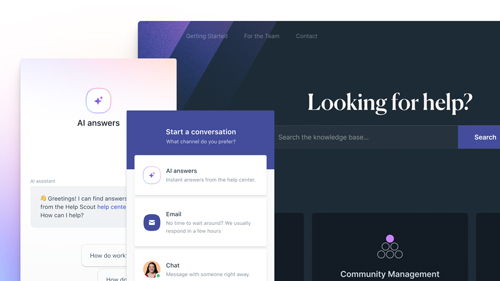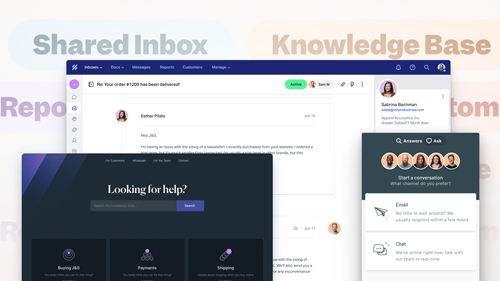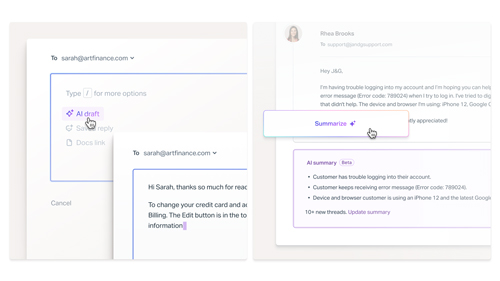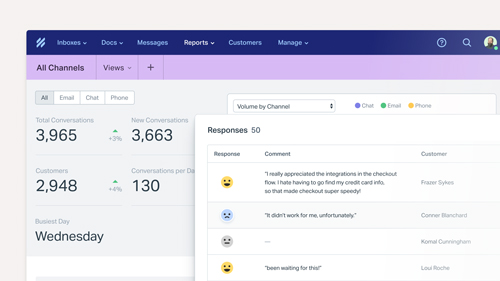Help Scout Solutions for the Public Sector
-
Inbox
- The Help Scout Inbox is your place to manage every customer conversation across channels as a team. No more switching systems, no more conversations slipping through the cracks. Whether you’re receiving questions from stakeholders through email, live chat, or social media, your teams can manage it all in the Inbox.
Collaboration is at the heart of the Inbox, so your team is set up to work together seamlessly. With assignments, you’ll never have to guess who is replying again. And just to be sure there’s no overlap in replies, collision detection will alert a team member who’s stumbled onto a reply in progress. If you need to loop in a colleague for input, you can also leave internal notes on any conversation.
The Inbox is also full of productivity tools to help you compose better responses in less time. With saved replies, you have a catalog of your team's responses to FAQs you can reuse in a few clicks. You also have access to AI features to help you draft, edit, and summarize conversations. Workflows will take care of busy work, like closing conversations or auto-replying. And tags and folders will help you stay organized and on track, so you can address higher priority conversations first.
If you’re looking for a solution to help you provide more helpful responses, faster, the Inbox has you covered.
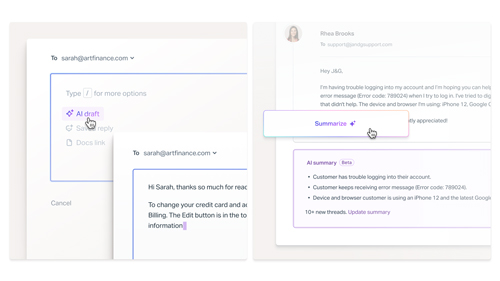
-
Docs
- Create a self-service help center where people can find answers on their own, 24/7. Write help articles and organize them in a searchable site, all without coding. Plus, Docs integrates with the rest of Help Scout, so your support team can easily share helpful articles with stakeholders. Teams that use Docs reduce their email volume by up to 20%. It’s instant answers for your audiences and fewer questions for your team—a win win.
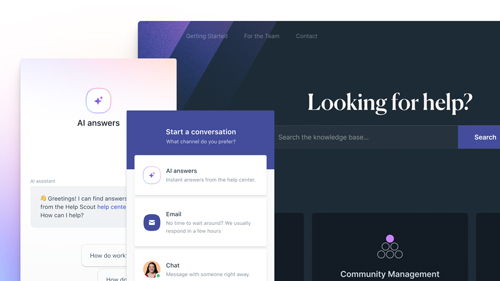
-
Beacon
- Beacon allows you to distribute help options to visitors across your website or app. You can use Beacon to share contact options like email and live chat, or offer relevant help articles, so your audiences will always have help where they need it.
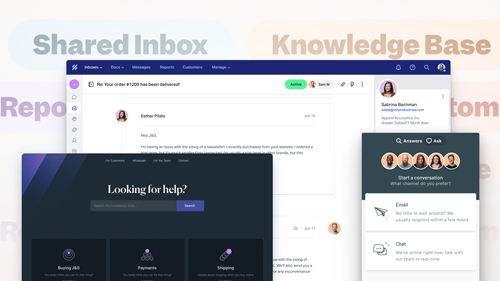
-
Messages
- With Messages, you can send proactive alerts to visitors anywhere on your website or app. You can target audiences based on criteria like time on page or number of page visits, and send Messages inviting them to chat live, view help content, take a survey, and more.
-
AI
- Your team will compose more helpful replies in less time with Help Scout’s AI features. Use AI to draft replies to conversations in just one click, based on historical conversations and info in your knowledge base. You can also use AI to edit, change the tone, expand, and translate text in seconds. Or you can sum up a conversation thread in a few easy-to-read bullets, to understand conversation context quickly.
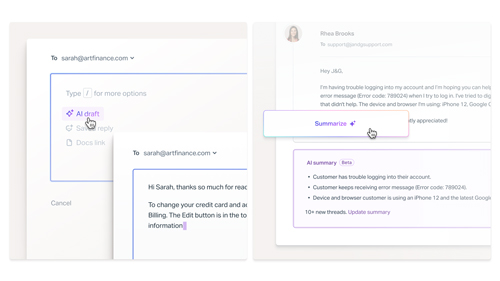
-
Reports
- Leaders have insight into team and tool performance through out-of-the-box and custom reports. Track your most important KPIs like total conversations, response times and total people helped to show the value your team is creating. Discover new customer trends like most active times, satisfaction ratings, and most-read help content to determine support agent work hours, what topics your audiences are curious about, and more.
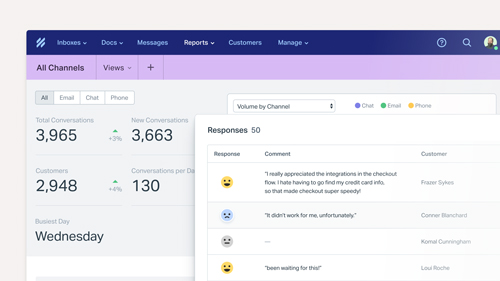
-
Integrations
- Keep all your mission critical systems in sync with our 100+ integrations—from CRM and Analytics, to Marketing and more, or build your own custom app.