
GitKraken
GitKraken streamlines operations for developers. It offers features like branching, merging, and conflict resolution in a user-friendly interface, making it easier to manage Git repositories and collaborate with team members.
Uncover the true status of an issue
Jira issue status is an unreliable indicator of issue progress. Git Integration for Jira overlays development activity in issues and across projects to give planners rich insights into where work stands.
See branches, commits, pull requests, tags, deployments, and more from within the context of an issue. With the timeline view, you can quickly scan activity across entire epics, sprints, and projects to see when and how issues were updated.
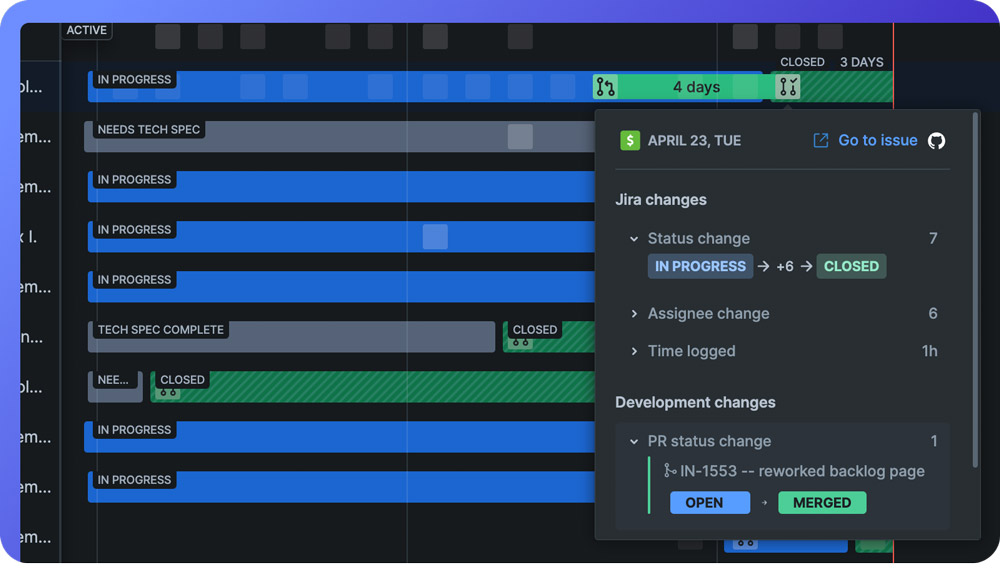
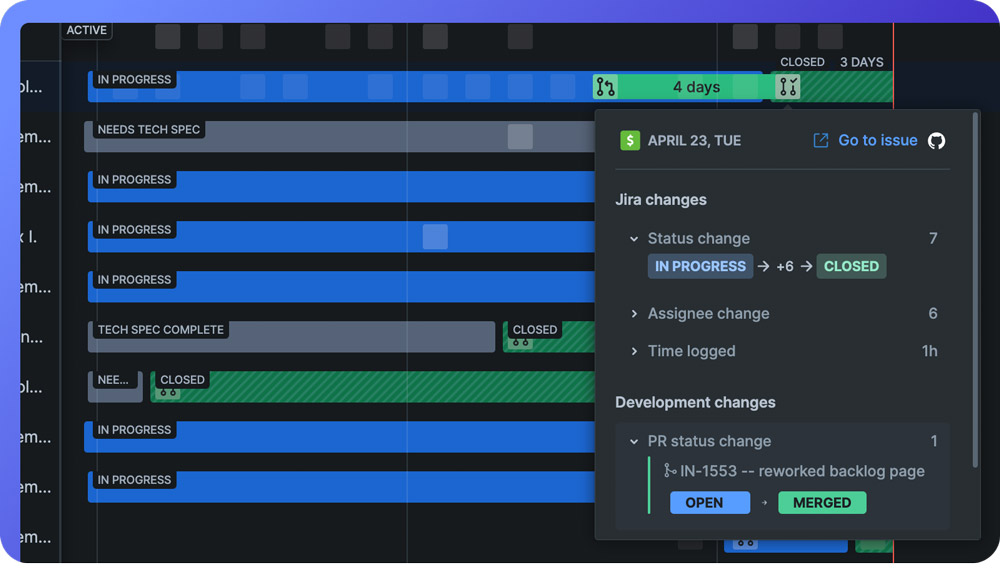
Benefits:
- Better visibility into development status
- View code diffs and activity summaries
- Search and filter across any Jira project
Find and address project risks
Keeping projects on track requires constant attention and the ability to find and triage issues that aren’t getting the required attention. Git Integration for Jira gives you the tools to spot trends and address them before they become a larger issue.
The backlog view lets you audit sprints, scan daily activity, and get alerted when work is off track. With the repository browser, compare Git branches and tags to see a diff of Jira issues and commits.
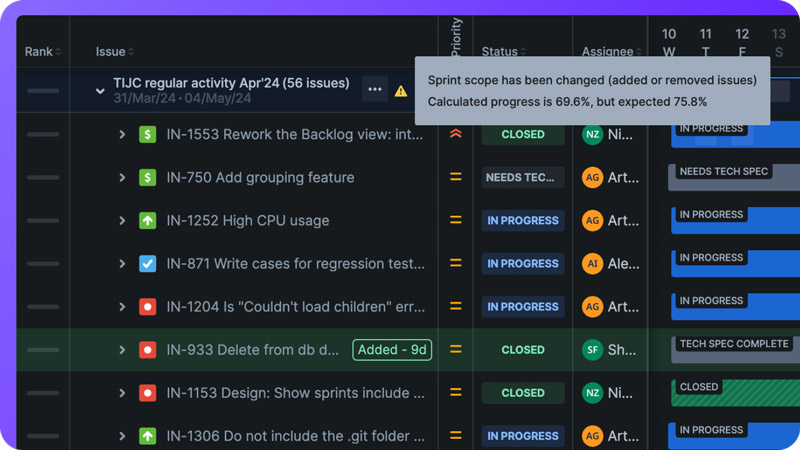
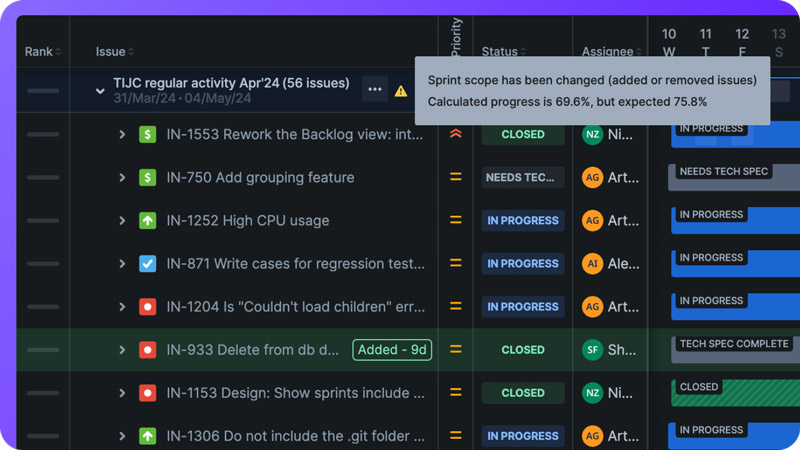
Benefits:
- Custom risk alerts based on Git and Jira activity
- Insights into repository activity from within Jira
- Spot off-track issues and sprints
Assess and adjust workload
The Team view lets you easily assess how much work is on a team member’s plate and what they’re actively working on, day-by-day. Helpful for spotting overloaded developers, out of scope work, and stale issues that need attention. It's also a great tool for stand ups to visualize and guide the conversation.
Quantify work effort with the Git rollup, available on individual Jira issues and across multiple issues when using the Repository Browser to compare work between Git branches or tags. It provides development stakeholders with a summary of all development work (and possible risk) that went into an issue (or release).
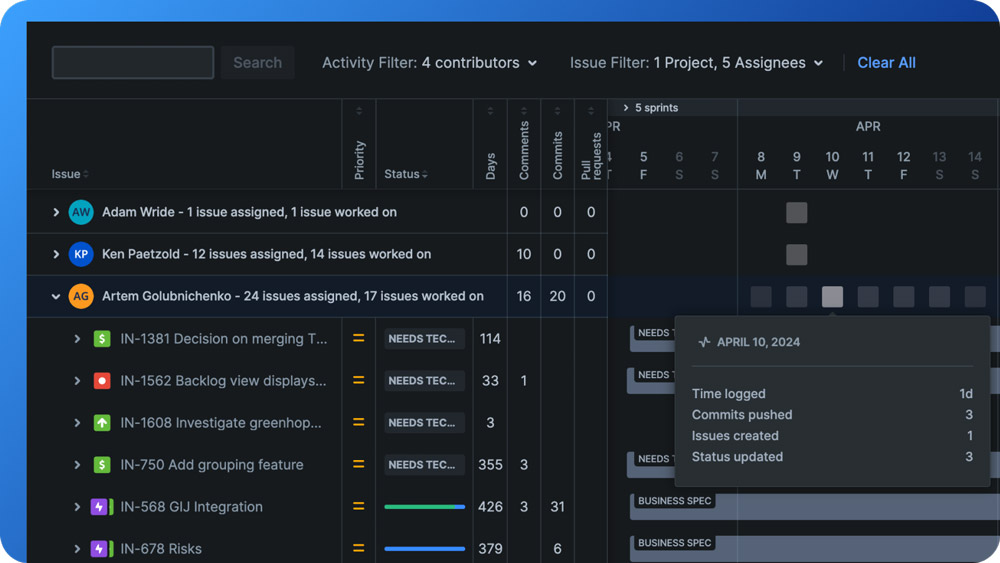
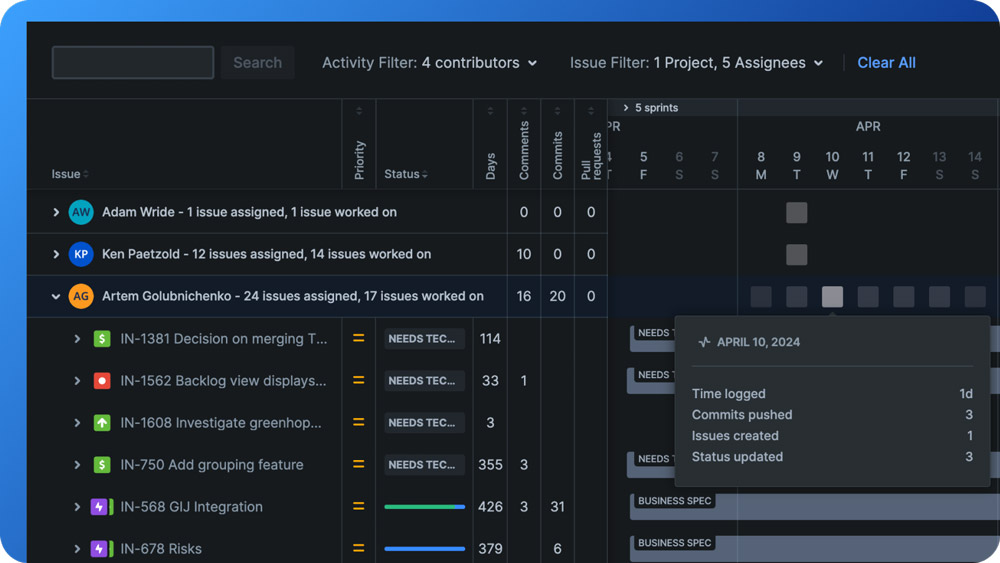
Benefits:
- Filter by assignee or contributor
- Daily activity snapshots
- Summarized development activity
Quickly perform development tasks
Git Integration for Jira provides developers with workflows that make it easier to keep Jira updated and get back to their preferred tools.
Quickly create a branch that gets automatically associated with the issue you’re currently viewing. And instantly review code changes without leaving Jira.
With deep linking, any Git activity on an issue has a link to the branch, commit or pull request. This takes you right into your Git repo, GitKraken Desktop, or GitLens without losing context.
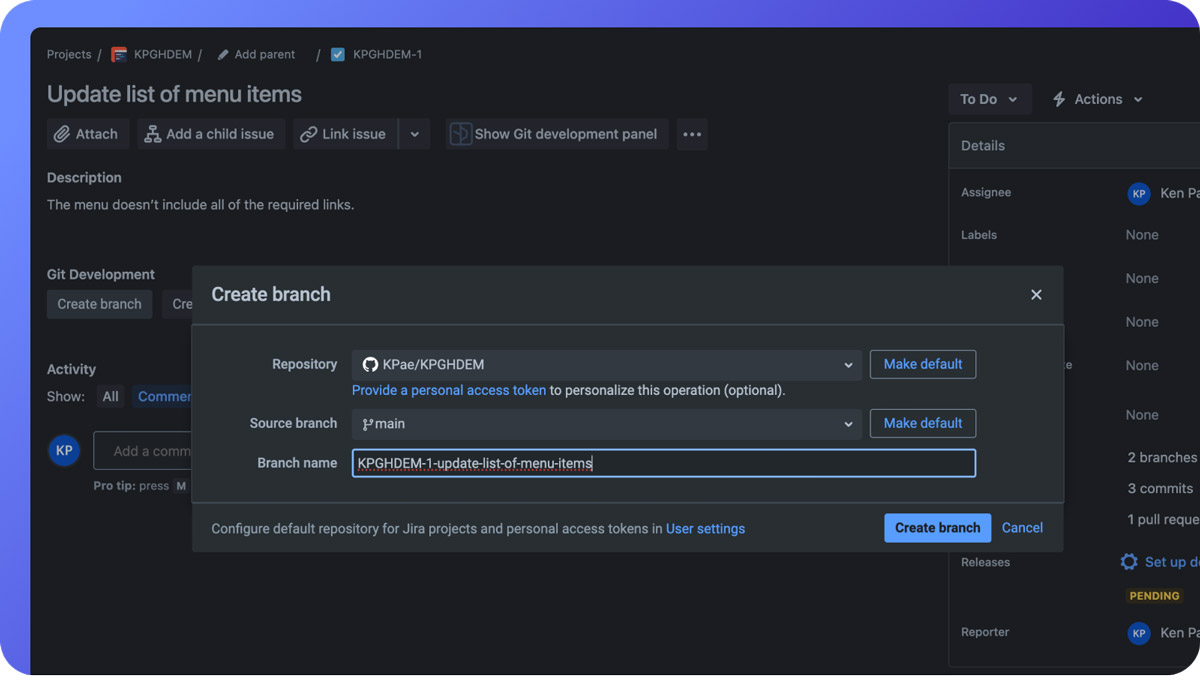
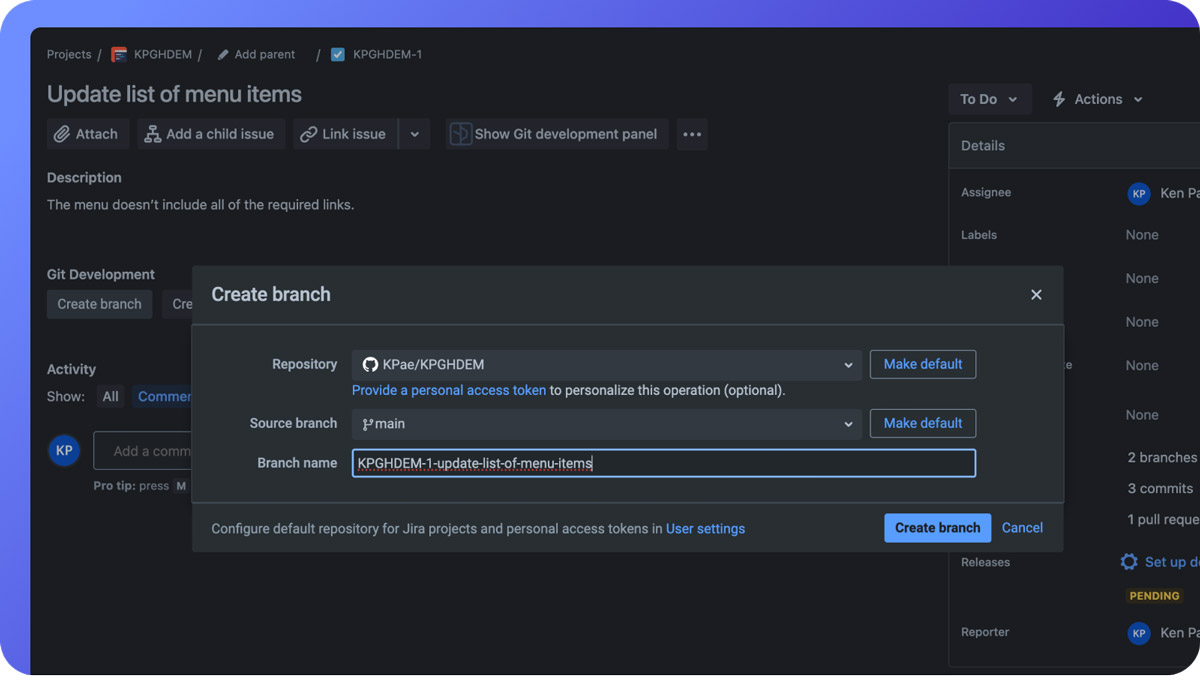
Benefits:
- Create branches and pull requests within issues
- View code diffs
- Deep link to Git web interfaces and dev tools
- Automate issue updates based on dev activity
Integrate with any Git repository
Jira Cloud and Data Center customers can integrate with cloud or self-managed versions of any major Git hosting service (Ie.g. GitHub, GitLab, Azure DevOps, Bitbucket) or plain Git repositories.
If your organization is using multiple providers, it’s all managed from the same application. Setup is quick and easy, and Jira admins get full visibility into status and activity. Use OAuth, PATs, or rely purely on Webhooks to setup your connections. Webhook indexing can be used to provide realtime updates to Jira from your repositories. Jira users are able to provide PATs to perform development actions like creating branches and pull requests (if required).
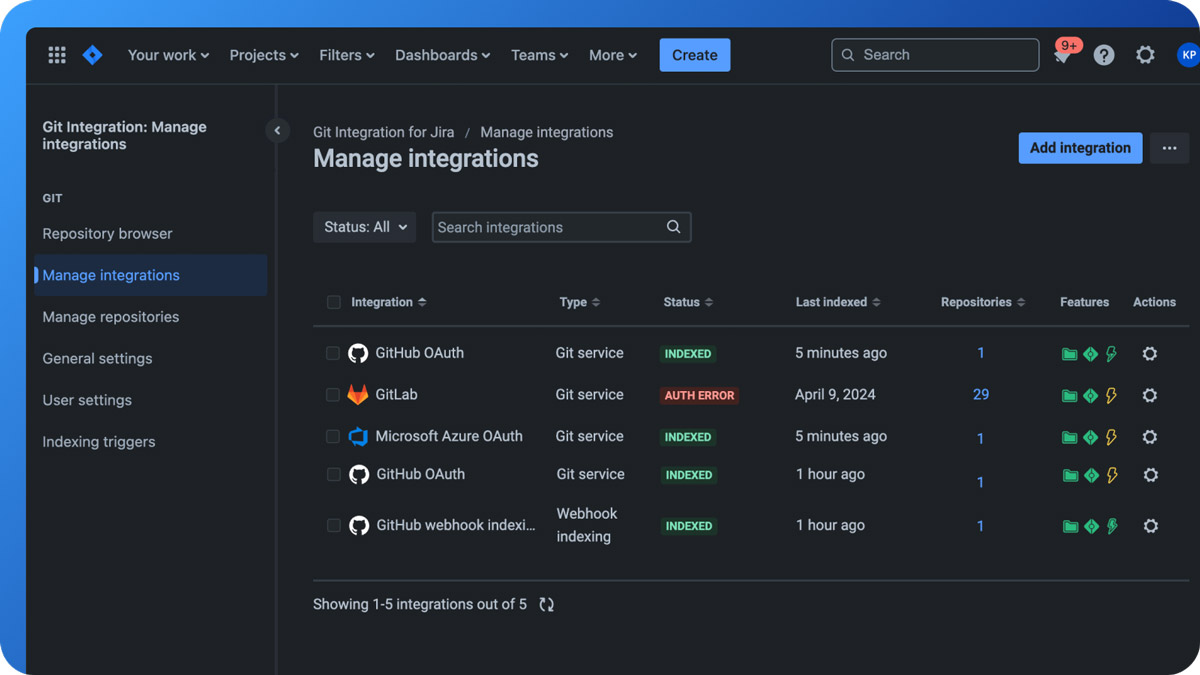
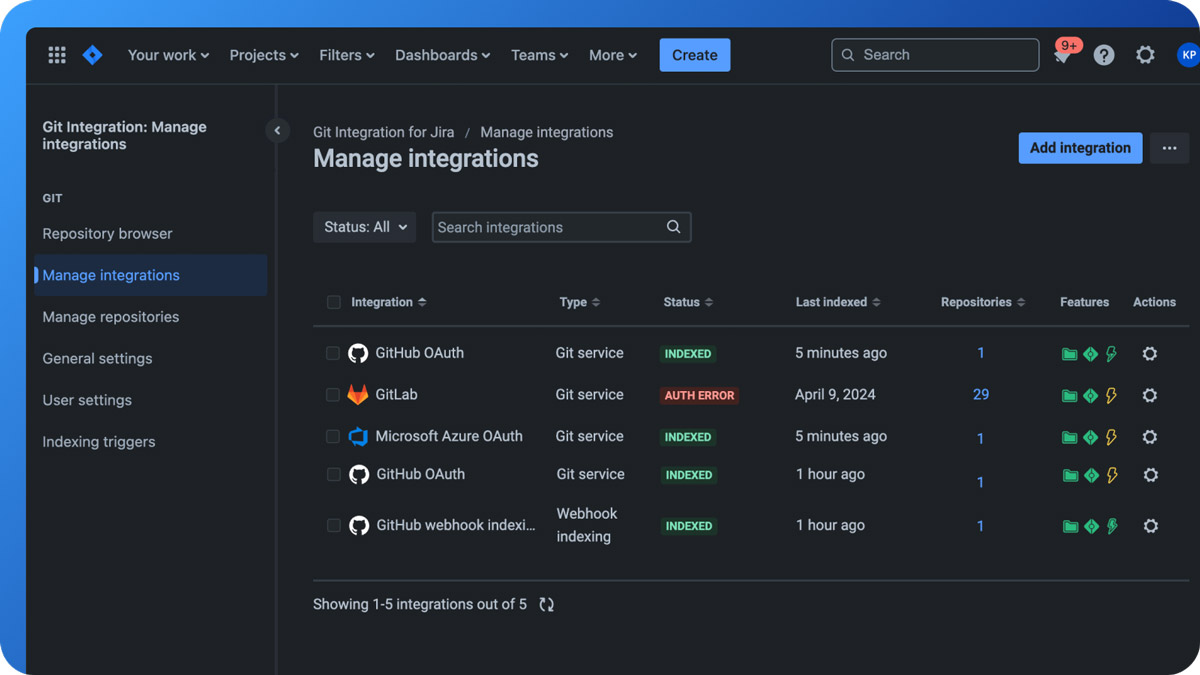
Benefits:
- All Git repositories supported
- Multiple authentication options
- Data residency supported
- Real time repository updates
Extensive control over your integration
Other integration options offer no ability to adjust how the integration works for your environment. Git Integration for Jira includes a full set of controls for customizing how the app appears in your Jira instance and who has access. It also includes workflow optimizers like setting the default naming convention for newly created Git branches.
Using Global Permissions, Admins can share control of the app with other Jira users – allowing them to create and manage integrations and adjust app settings. This enables team members who are closer to the day-to-day usage of Git to safely take ownership (and save your Admins time).
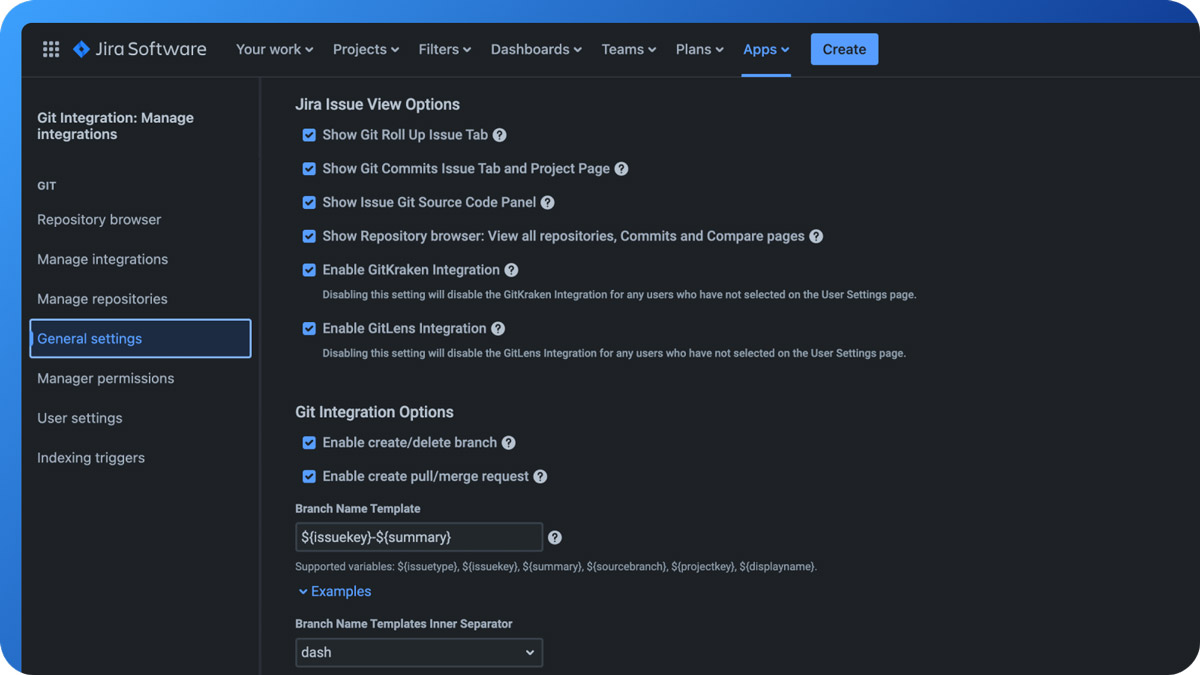
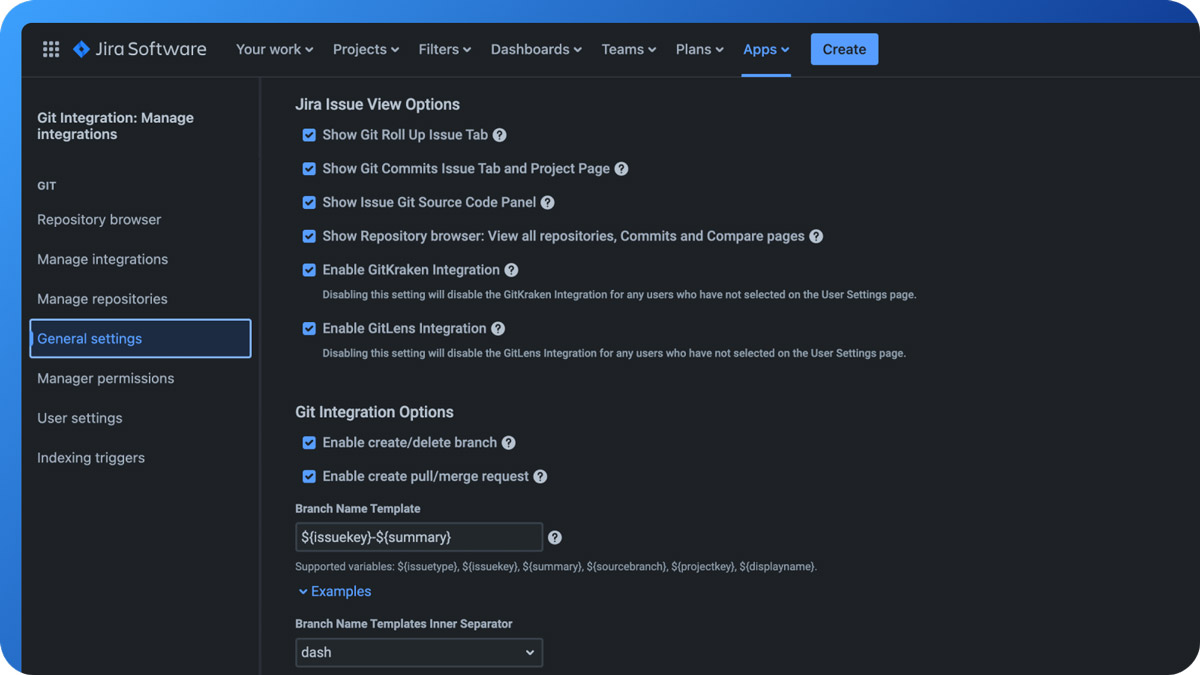
Benefits:
- Project-level controls
- Branch naming templates
- Manager and user permissions