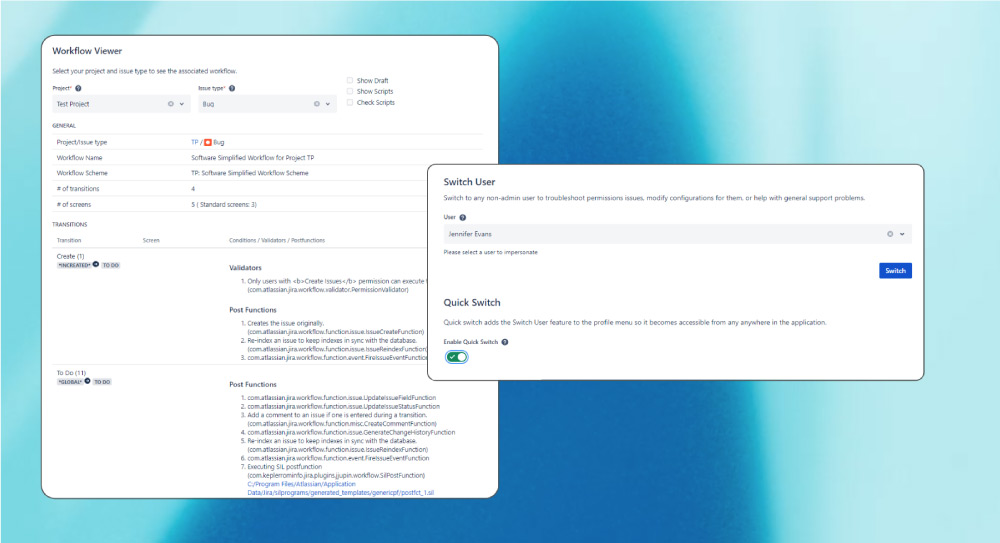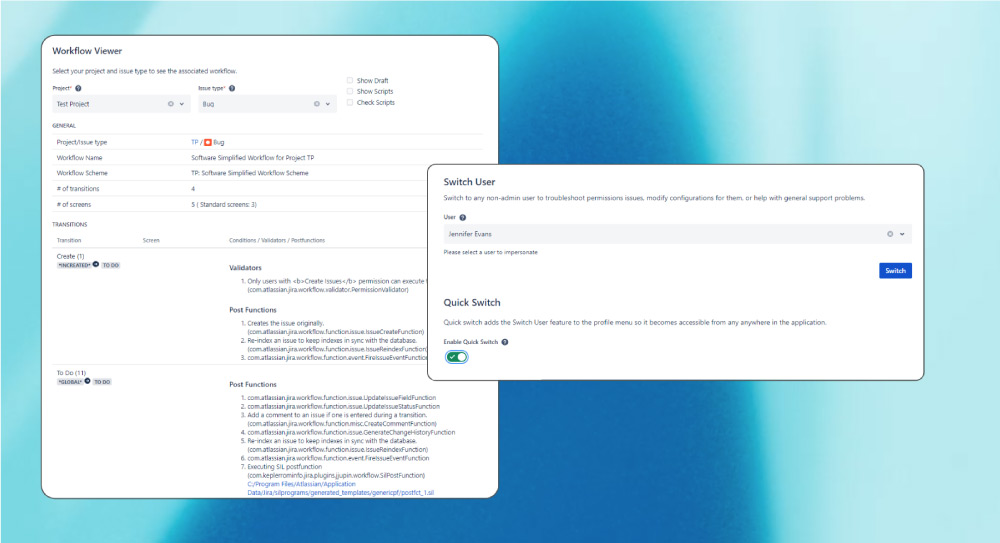Appfire - Power Scripts
Power Scripts lets you build advanced Jira automations and customizations using simplified scripting. Perform custom field calculations, control the UI, build database and LDAP integrations, and more.
Power Scripts Overview
Benefits:
- Unlimited automation executions, regardless of your Jira plan.
- Customize Jira to your needs with advanced automation.
- Simplified scripting – SIL (Simple Issue Language) is quick to learn and doesn't require extensive experience.
- Easy-to-maintain scripts – portable scripts are stable across Jira versions.
SIL Scripting
Extend Jira functionality with Simple Issue Language (SIL) scripts – a low-code JavaScript-like language that’s easy to learn and fast to modify. Purpose‐built for Jira, SIL streamlines automations into concise one-liner functions. SIL scripts are portable across instances and hosting types. This ensures compatibility across Jira versions and seamless migration from Server to Data Center to the Cloud.
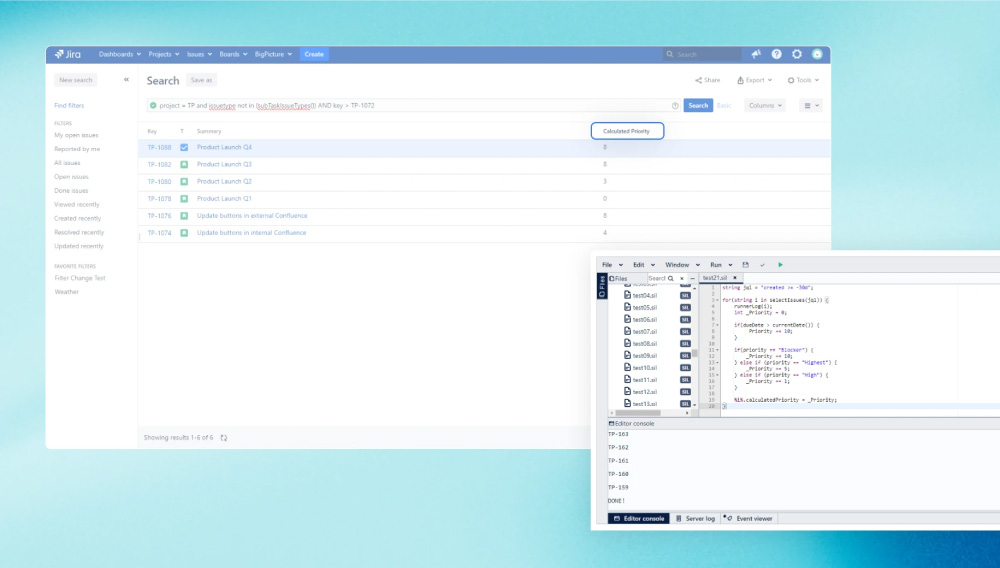
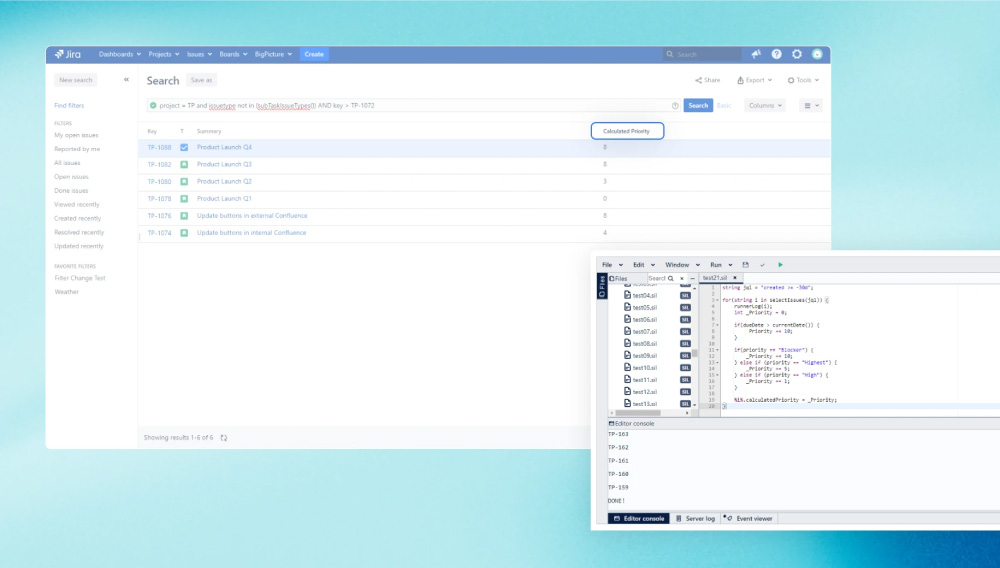
Centralized script management
The SIL Manager is the central location where admins can write, manage, and store script files and folders across all hosting types. The repository structure with a file system makes it easy to access existing scripts as a single source of truth for all admins. The SIL Manager offers basic text editing features like syntax highlighting, auto-complete, source file management across trees, script execution, and log viewing.
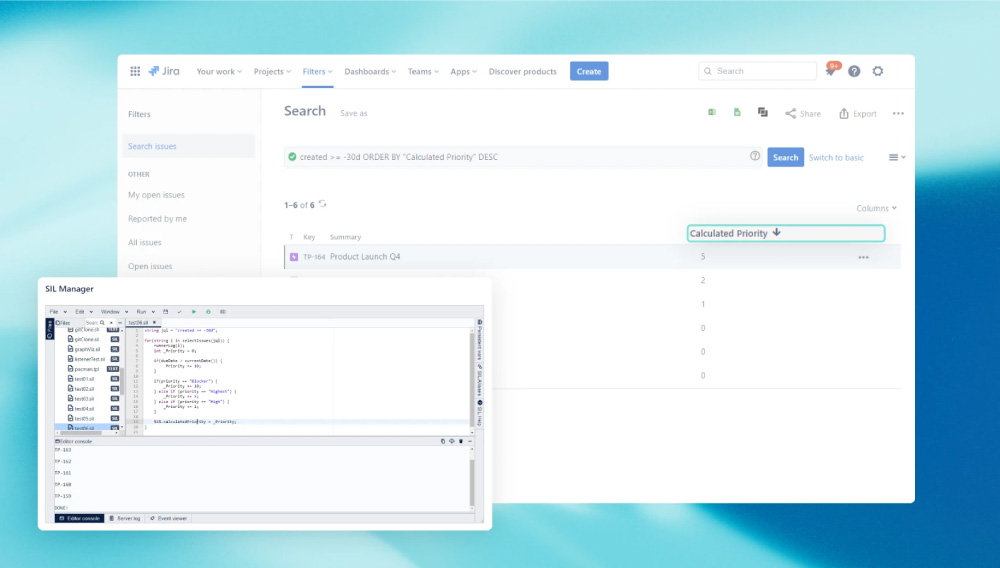
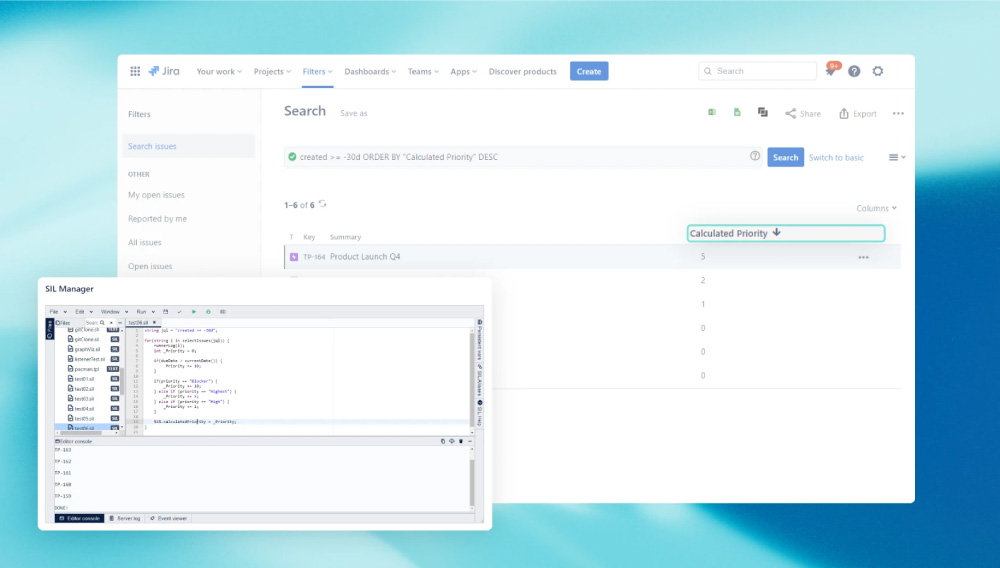
Scheduled and event-based automations (Jobs and Listeners)
Power Scripts lets you automate Jira workflows by creating custom Conditions, Validators, and Post functions. In addition, you can schedule automations to run at regular time intervals (Jobs) or set up event-based automations (Listeners). Event-based Listeners wait (or listen) for a specific event to occur in Jira, e.g., issue created or comment added, and then carry out an automated action if the event occurs.


Live Fields to customize field behavior
Use Live Fields to dynamically modify fields and control the user interface in Jira. Set up custom field configuration options and apply conditional logic based on contextual information, such as current field values, workflow steps, or user details. Live fields help enforce governance practices, for example, by making fields mandatory based on data entered or adjusting the visibility and accessibility of fields according to user roles or groups.
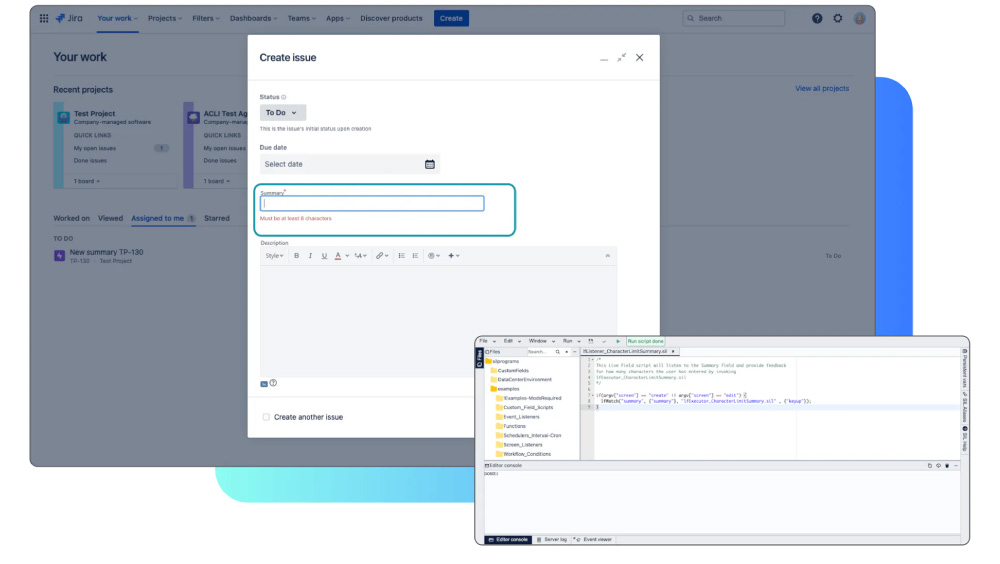
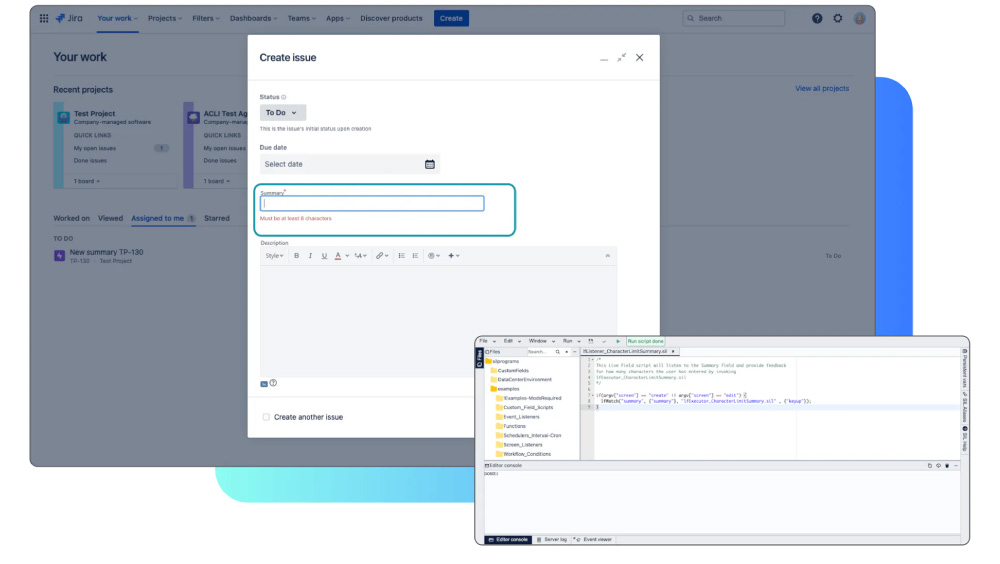
Remote database, LDAP and API integration
One of the primary use cases of Power Scripts is integrating Jira with other systems to remove data silos and keep data safe. Using REST endpoints, you can integrate with external systems and receive or send Jira data, allowing you to keep Jira in sync with your tech stack. You can also set up a database, LDAP, and Slack connections.
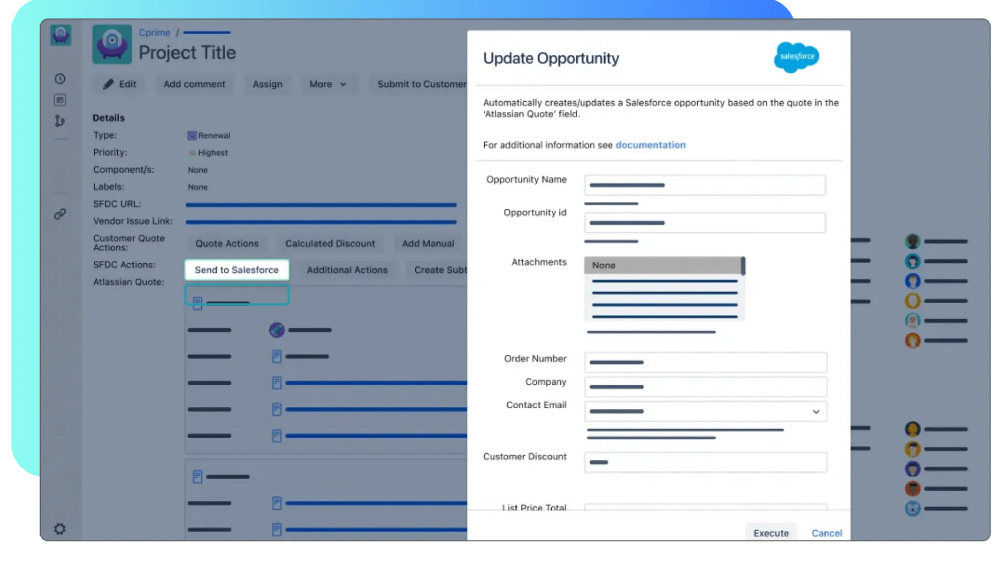
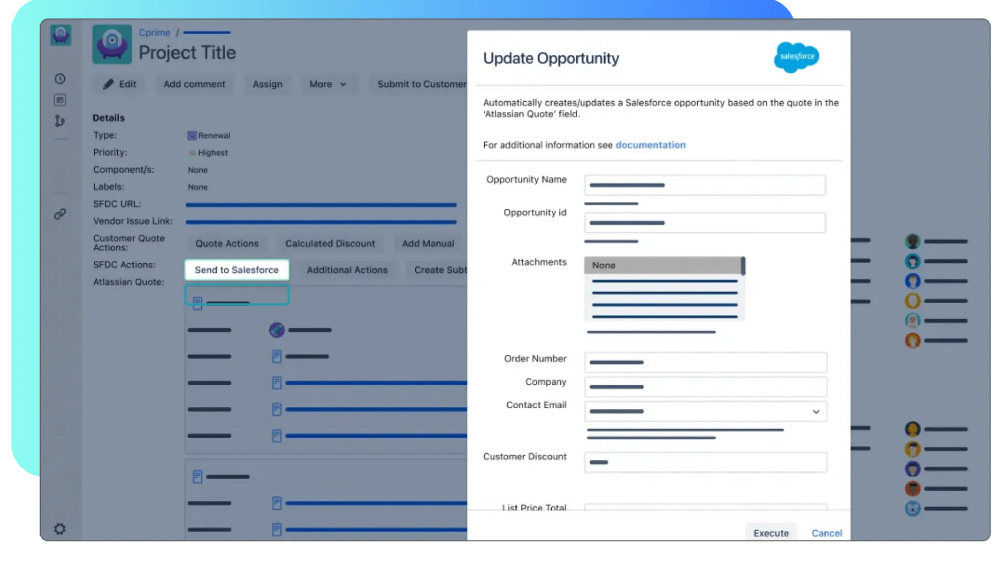
Ready-made Script Templates
Create common automations without having to write code from scratch using the point-and-click Script Templates. With Script Templates, users are guided through the script creation process with a few clicks and can set up straightforward automations from a user-friendly interface. Once generated, the templates are fully customizable.
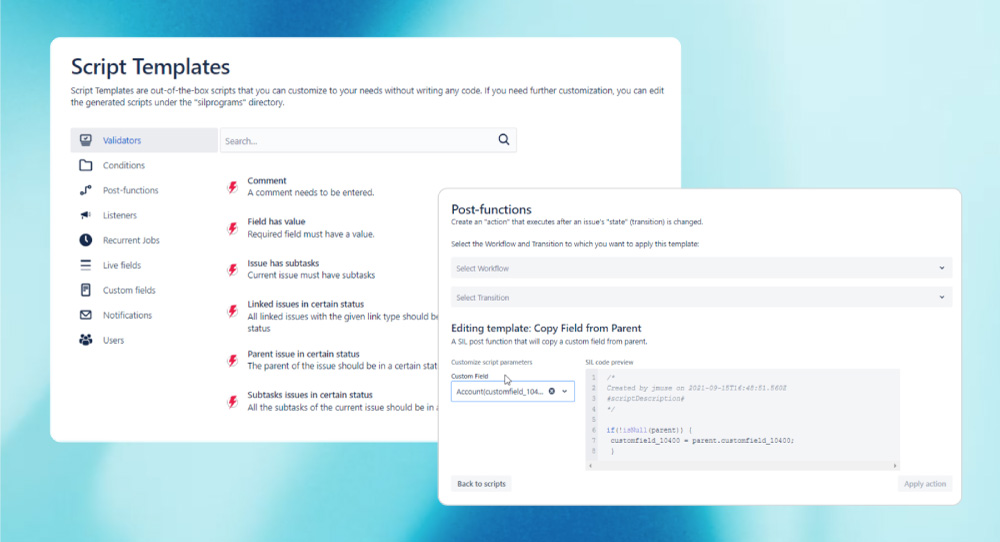
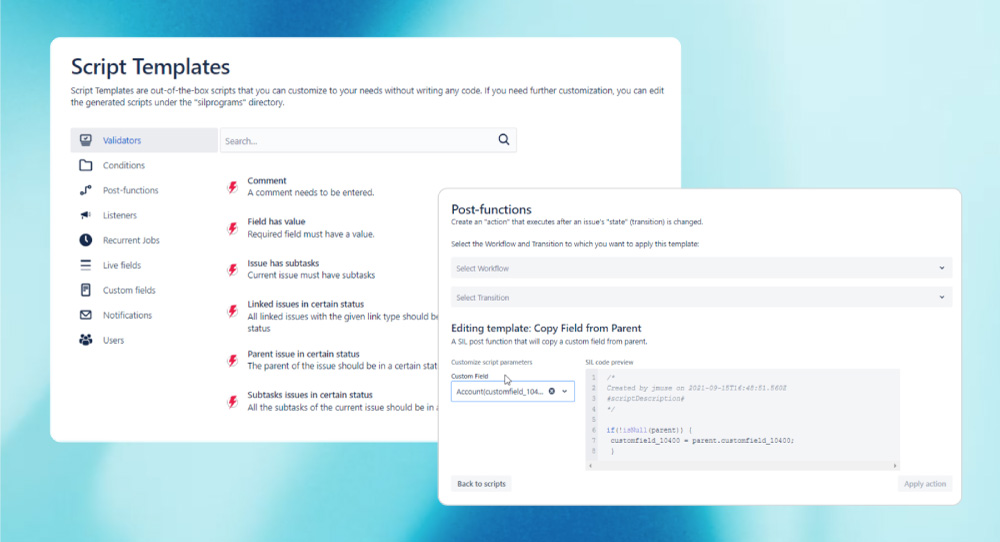
Process incoming emails with the Mail Handler
Expanding on Jira's built-in mail handling capabilities, Power Scripts Mail Handler lets you run SIL scripts when an Email is received. The Mail Handler helps automate tasks like generating new issues based on the mail subject, creating users from the recipient list, trigger workflow actions, and adding email attachments to an issue.
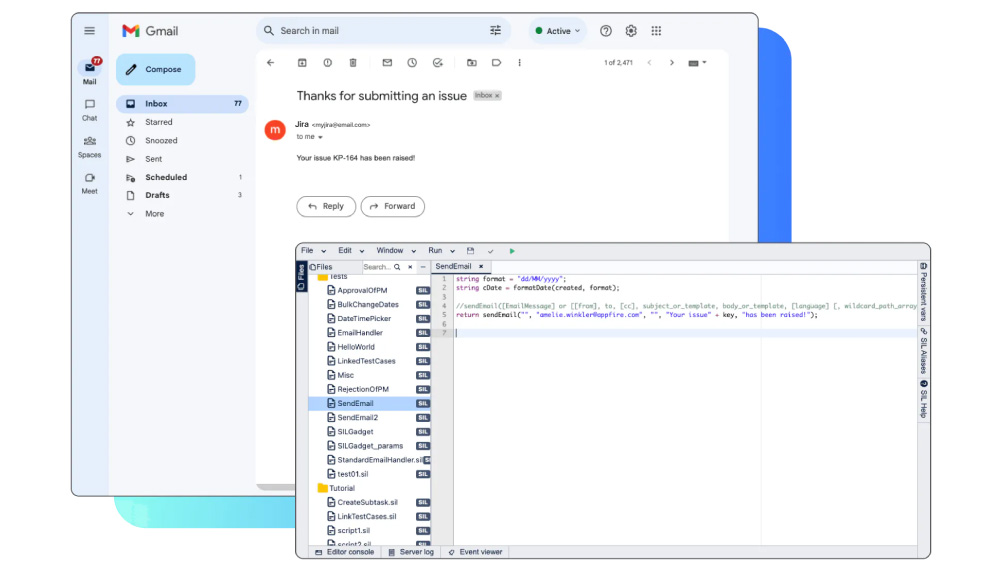
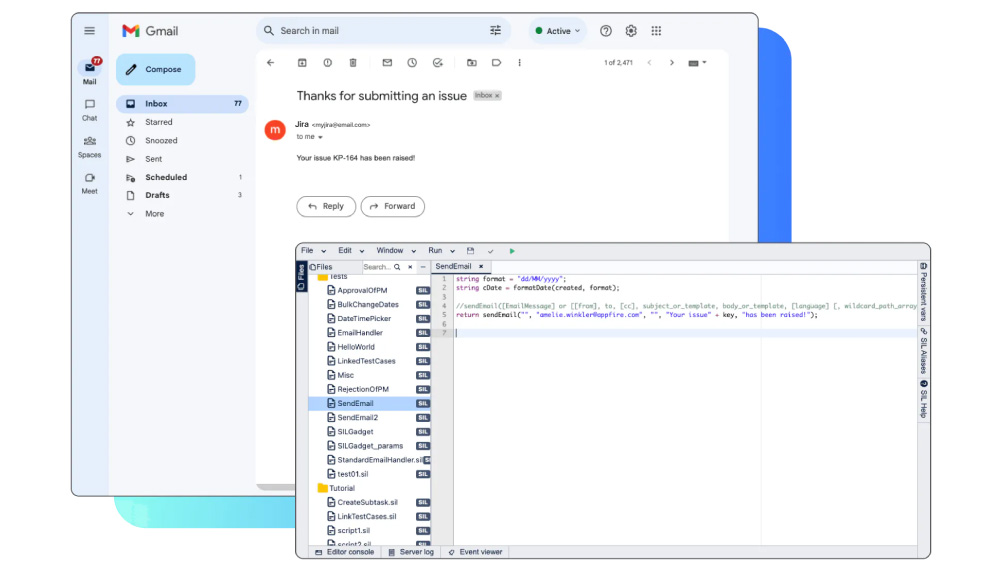
Let users run approved scripts with the SIL Runner Gadget
The SIL Runner Gadget enables non-admin users to safely run pre-configured scripts (created and approved by the admin) directly from their Dashboard. While the SIL Runner Gadget provides non-admin users with automation capabilities, the Jira admins stay in full control over the automation scripts that are being shared and can be executed by the users.
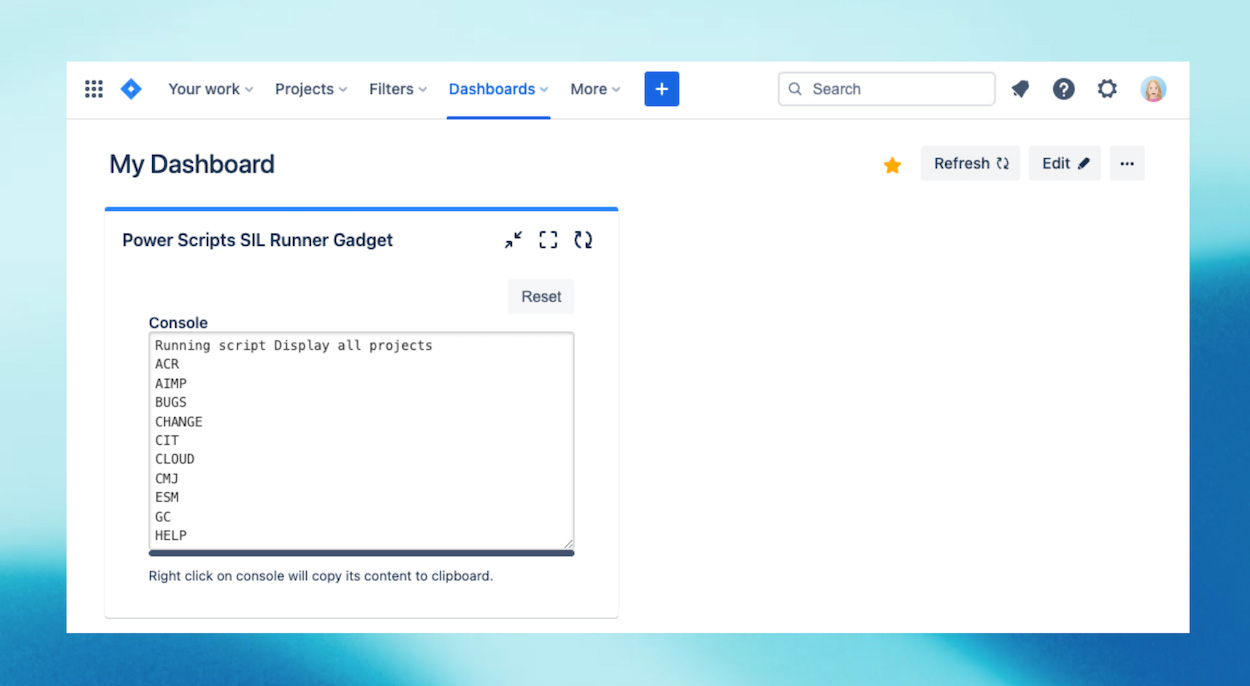
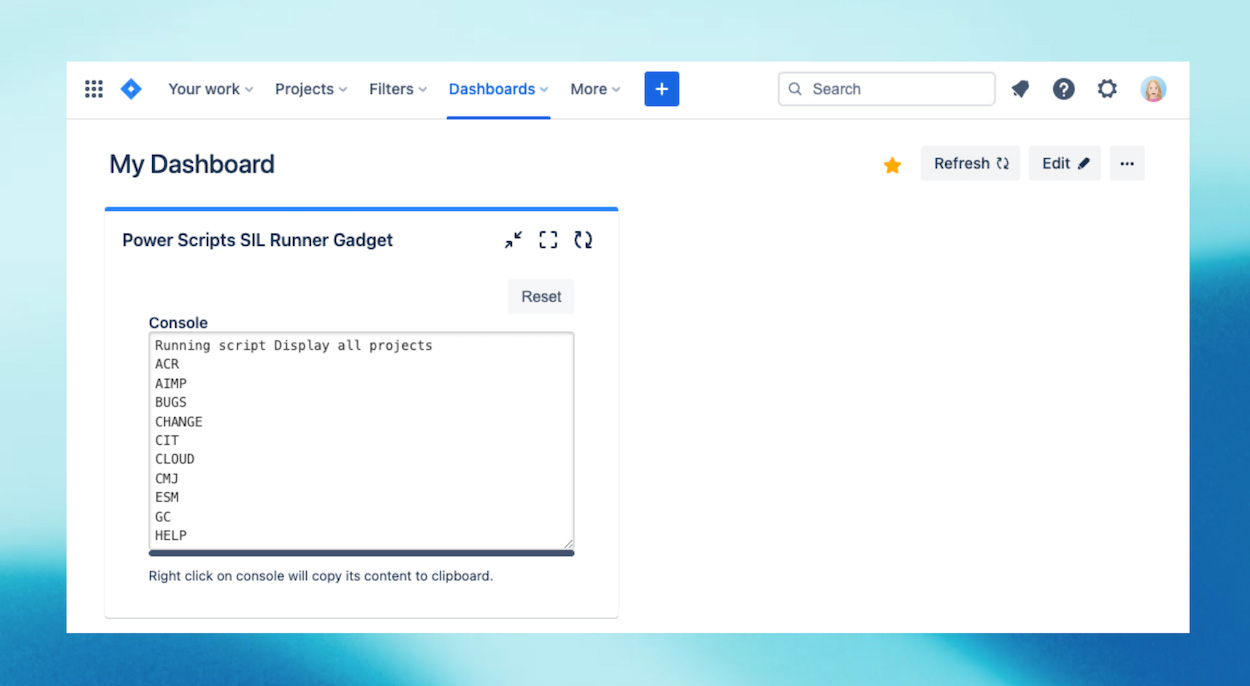
Advanced JQL searches
Extend Jira's built-in JQL capabilities to conduct more granular searches, and obtain more detailed information about what is happening in your instance and projects. You can either create JQL functions based on simple boolean expressions or fully customize the search with a script.
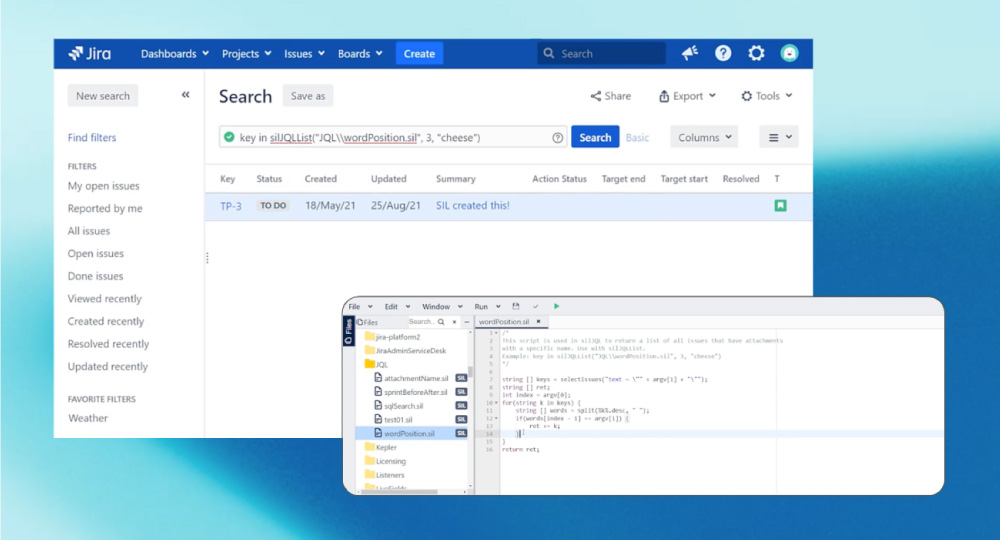
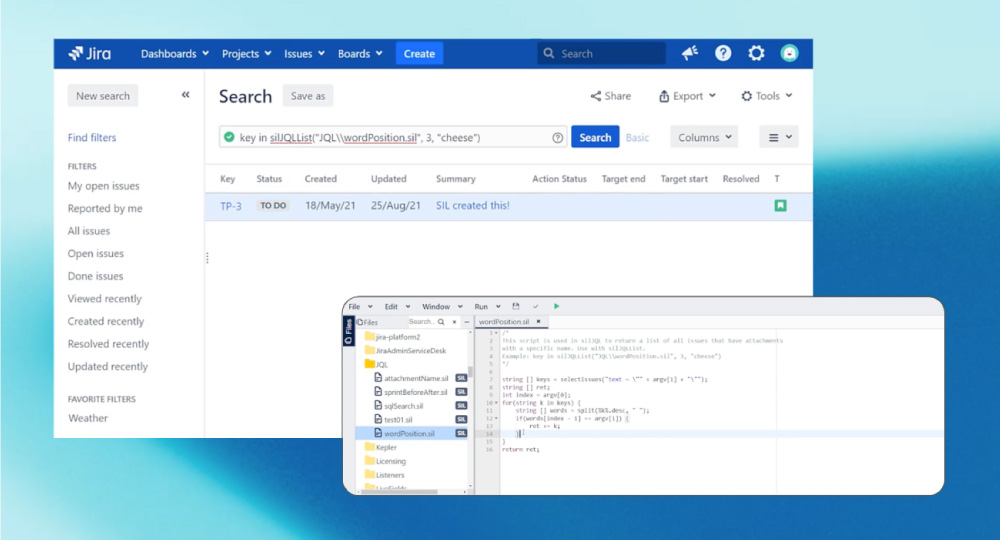
Switch User and Workflow Viewer Functionality
Power Scripts offers several features to simplify administration and maintenance. The Switch User functionality lets you temporarily assume another user’s identity, which can be handy for troubleshooting permission issues or assisting users in configuring personal settings. The Workflow Viewer provides insights into all workflows (created with Jira or any third-party app), so you can oversee potential duplicates and consolidation opportunities.