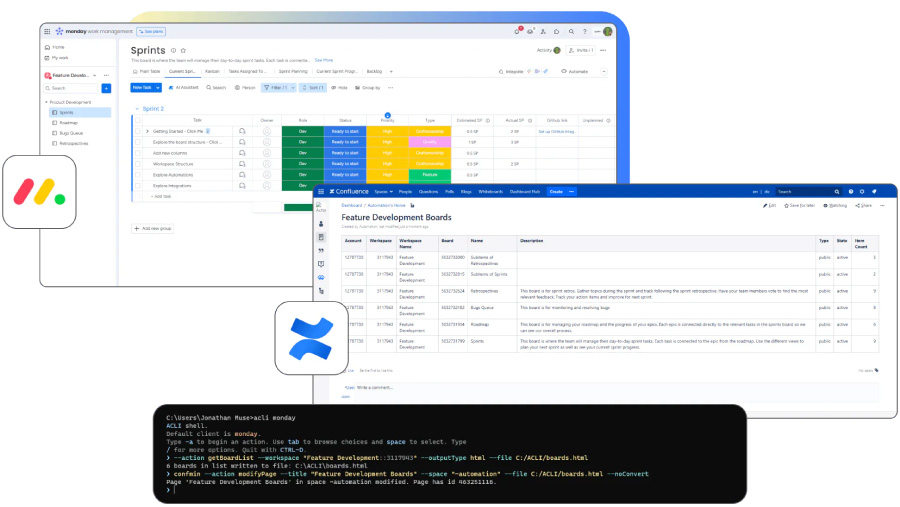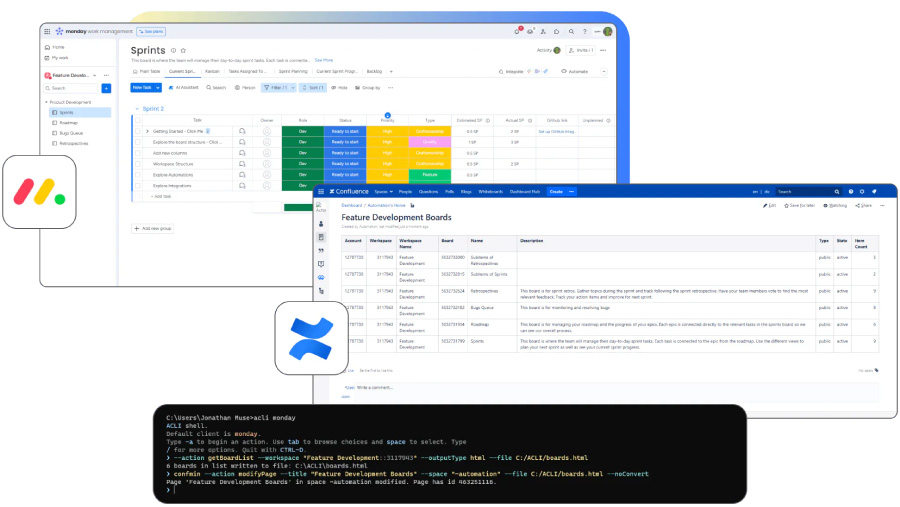Appfire Atlassian CLI
Appfire’s CLI apps allow users to run powerful text-based commands to automate repetitive tasks such as adding hundreds of users to a Jira instance, editing multitudes of Confluence pages, product testing, and more.
Atlassian CLI - Overview
Save time on repetitive administrative tasks with simple text-based commands. No more endless clicking, scrolling or looking for the right screen.
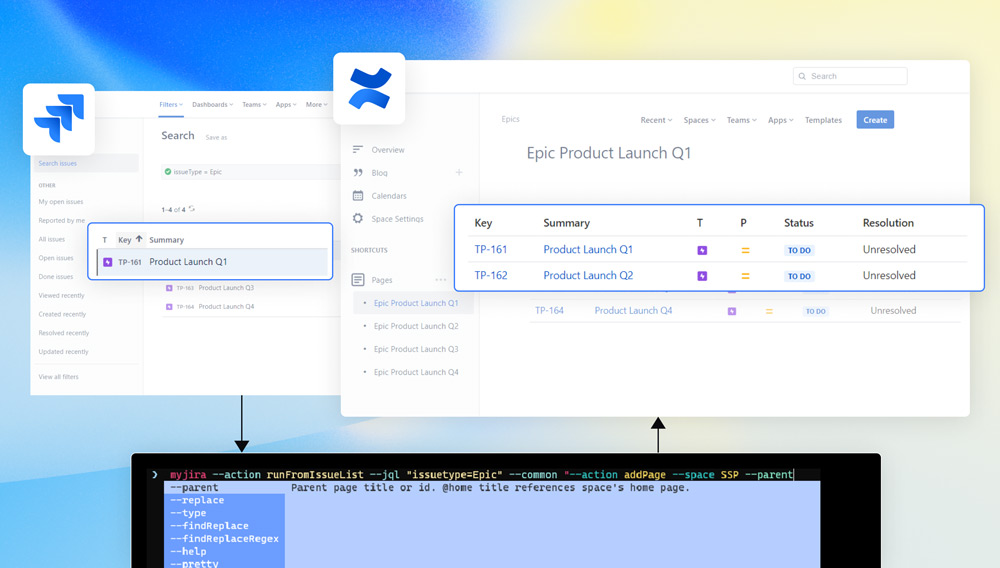
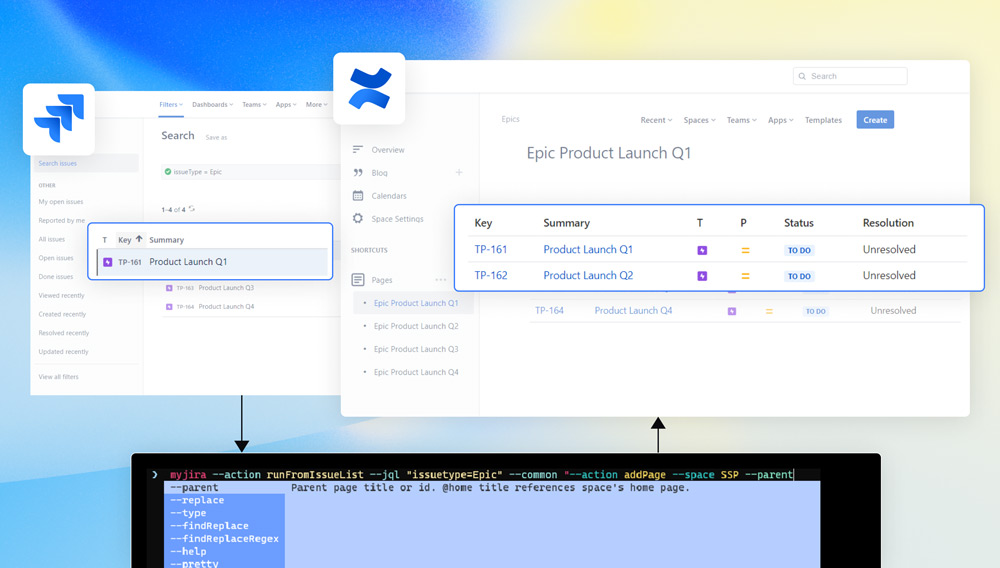
- Easily handle unexpected emergencies, downtime or ad hoc requests with the ability to make bulk changes, standardize project components, identify technical debt or conduct migration clean-ups with a few simple actions.
- Avoid reinventing the wheel. Text-based commands are easier to document than UI-based processes, making it easier for admins to reuse commands when repetitive jobs arise.
- Remove silos in your work by connecting products like Jira, Confluence and Bitbucket and easily importing and exporting to CSV or other file types.
Command-line actions
No clicking, scrolling or looking for the right screen to get your work done. Perform tasks like test automation, user management or configuration changes from a centralized ACLI shell. Example commands like “addAttachment”, “cloneIssues” and “getCustomFieldContextList” are among the hundreds that allow admins to get their work done on time (or ahead of schedule).
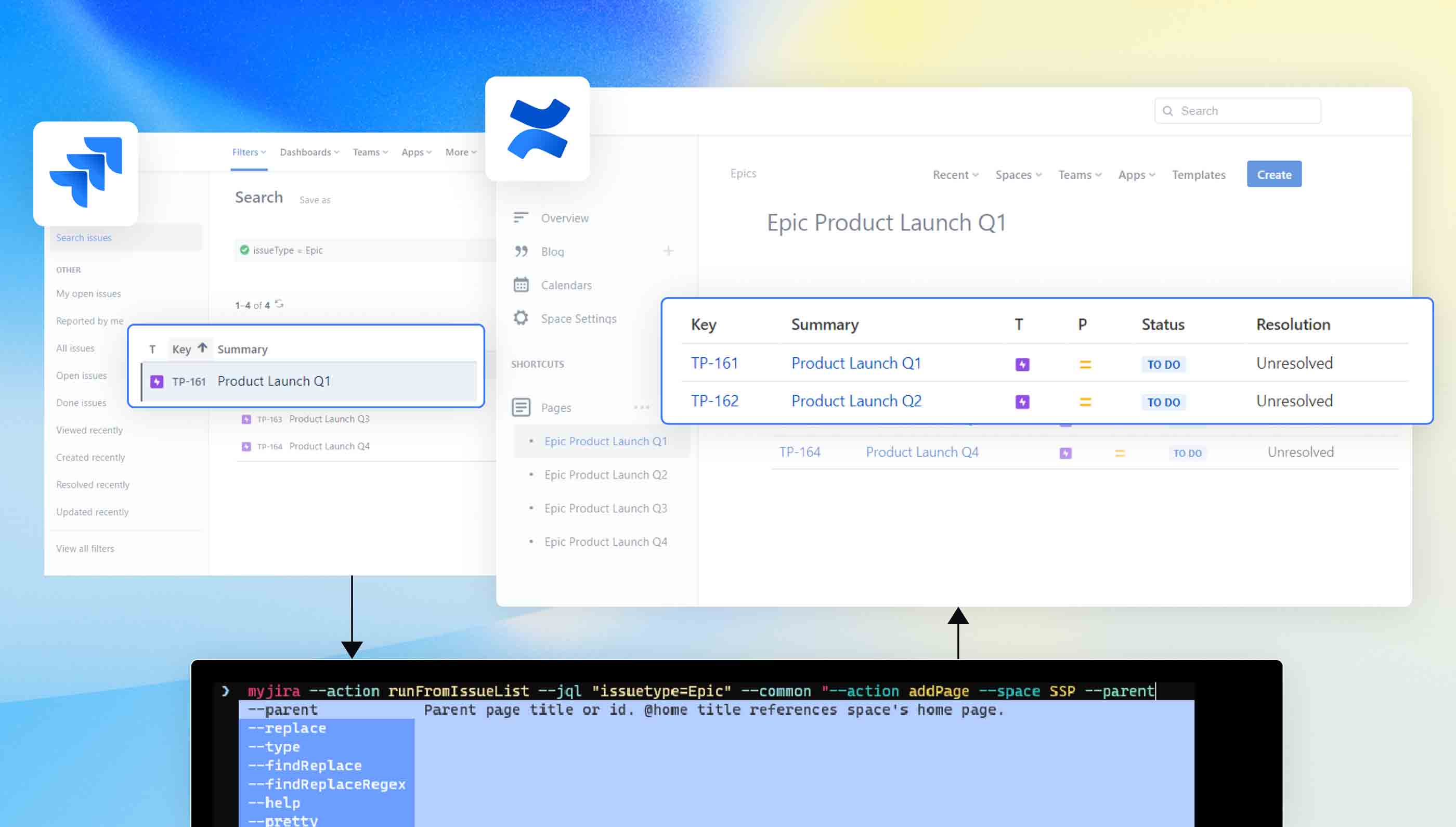
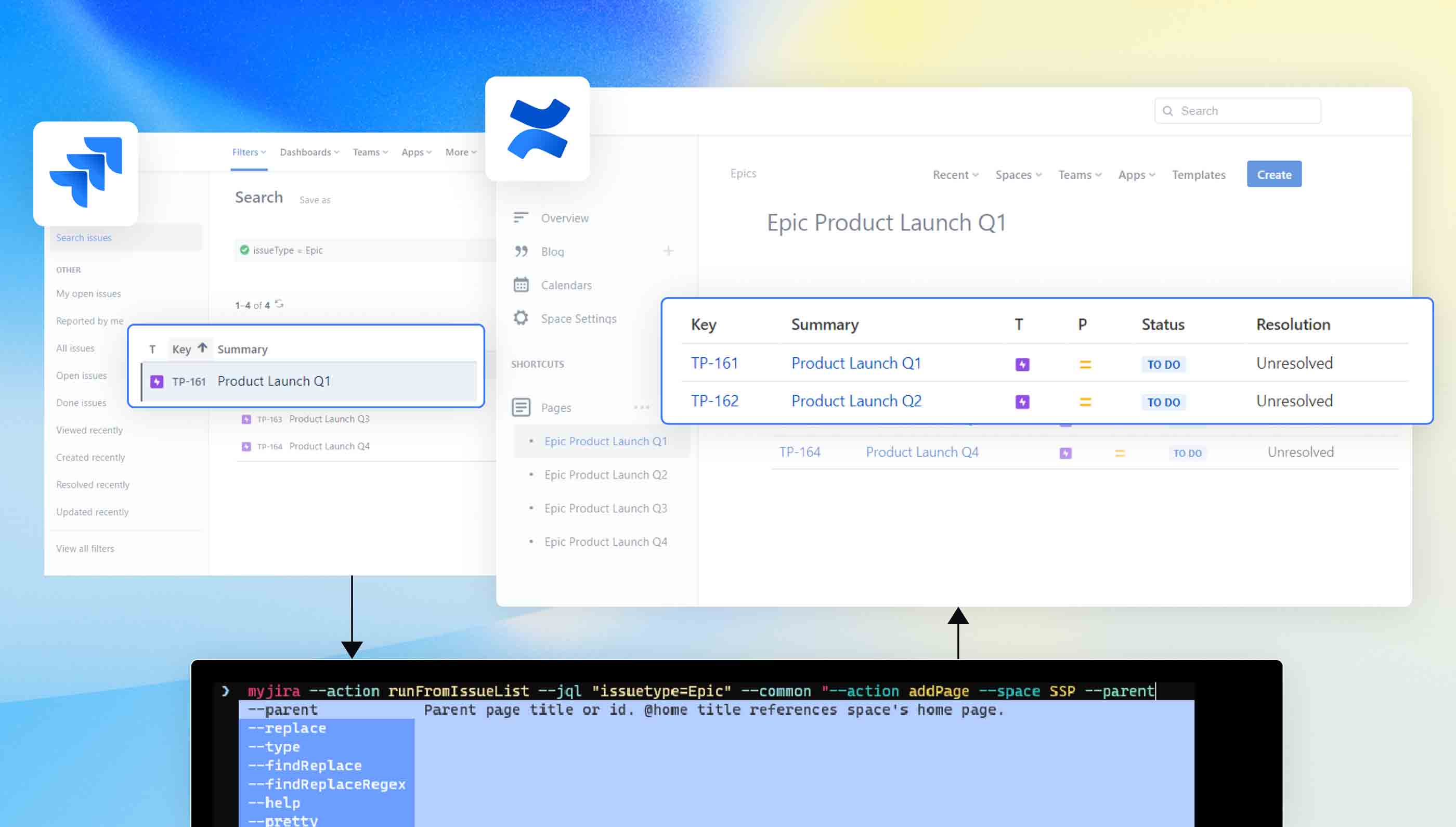
Intuitive command-builder ACLI Shell
Discover and create commands with dynamic prompting in the intuitive ACLI shell. Not sure where to start with writing commands for the first time? No sweat - the interactive ACLI shell populates suggested commands and necessary parameters to make finding and finishing commands a breeze.
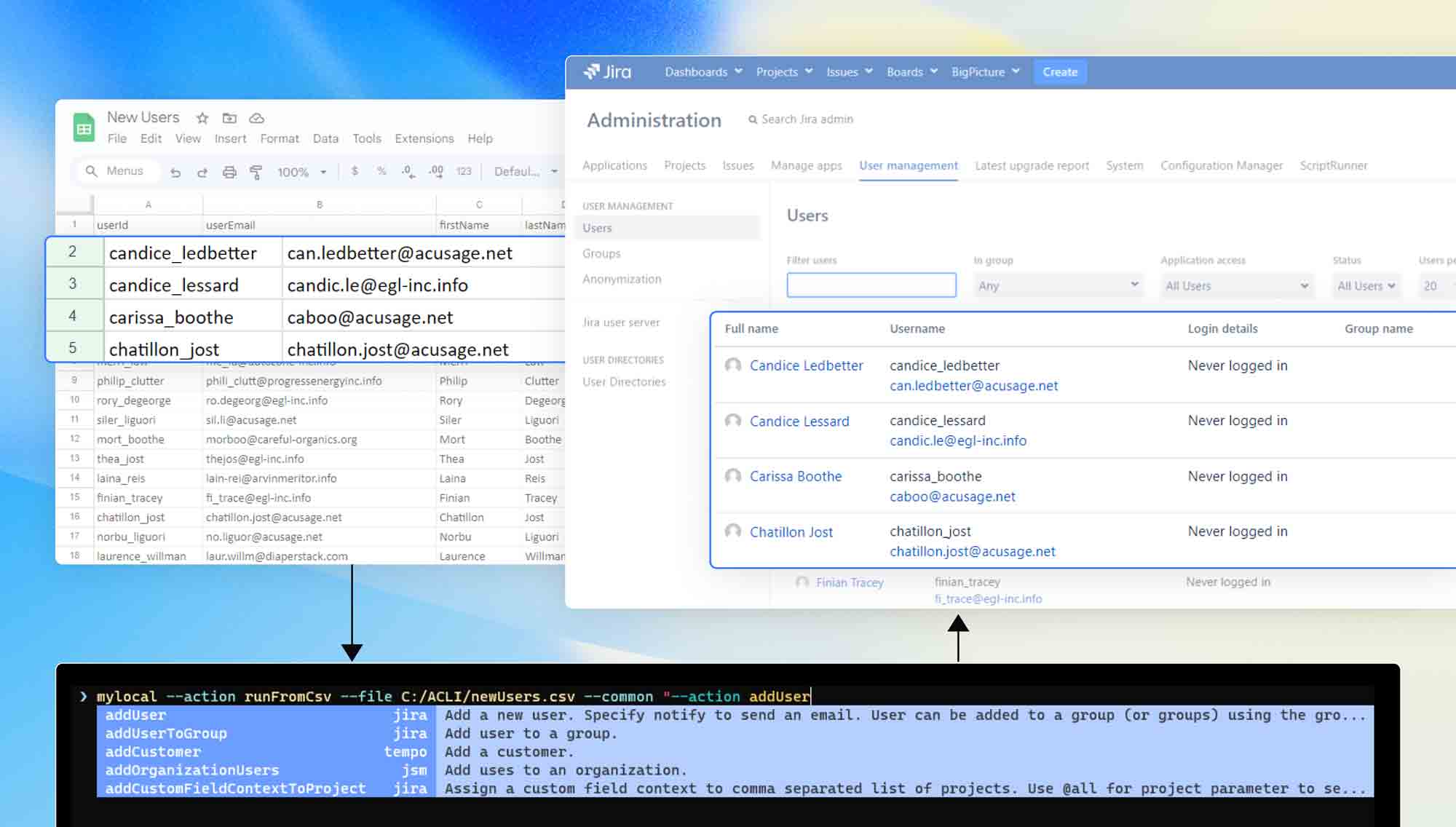
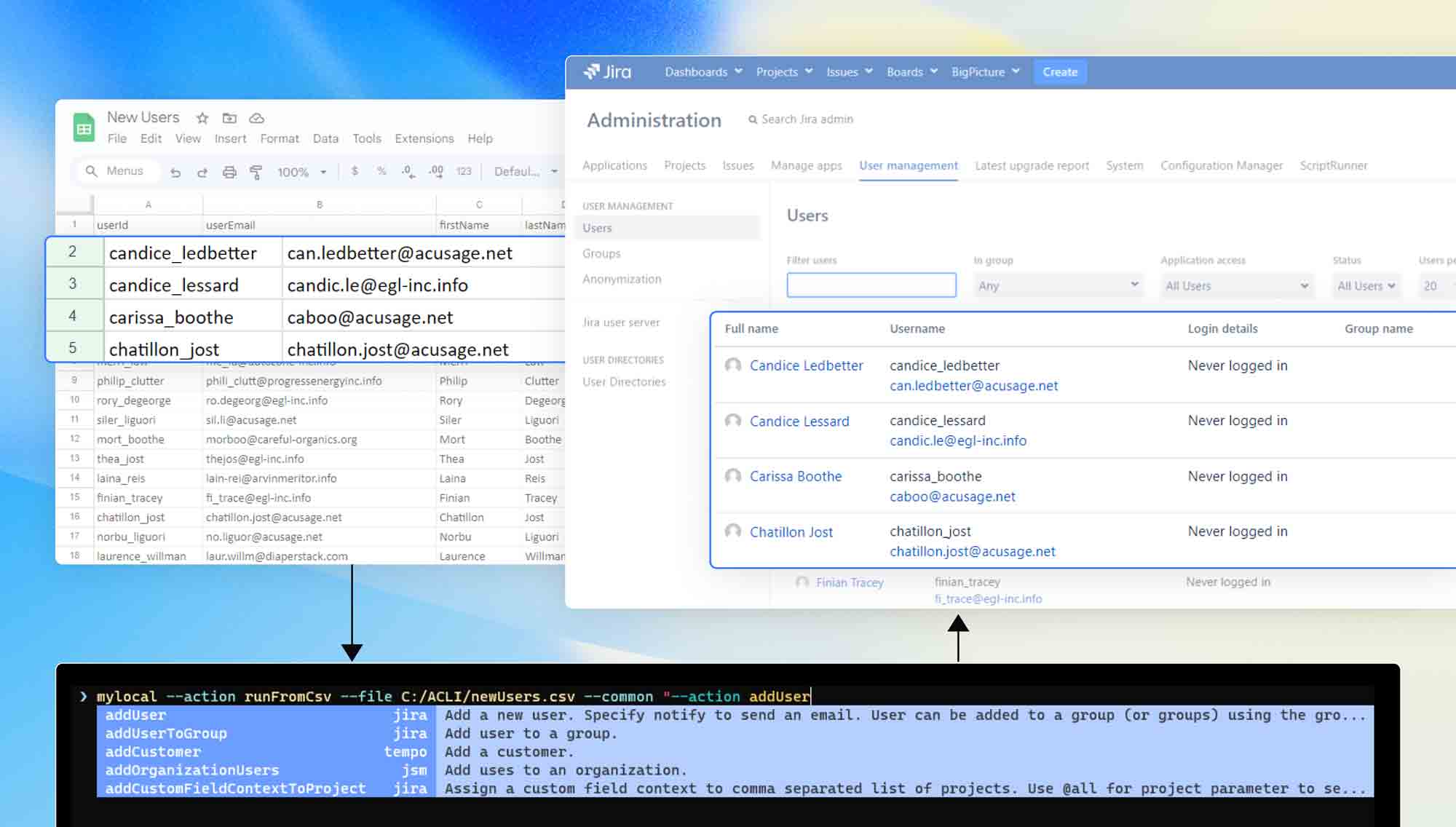
Integrate with CSV files, databases, and other apps to do bulk operations
Store and manage data efficiently by connecting Jira with external data sources and databases like PostgreSQL, Microsoft SQL Server, MySQL or Oracle. Create and use database tables for advanced automation scripting.
Speed up tasks with bulk edits, updates & changes
Streamline tasks and cut manual errors. With bulk operations, create hundreds of users, export complete issue lists and add several attachments with a single command.
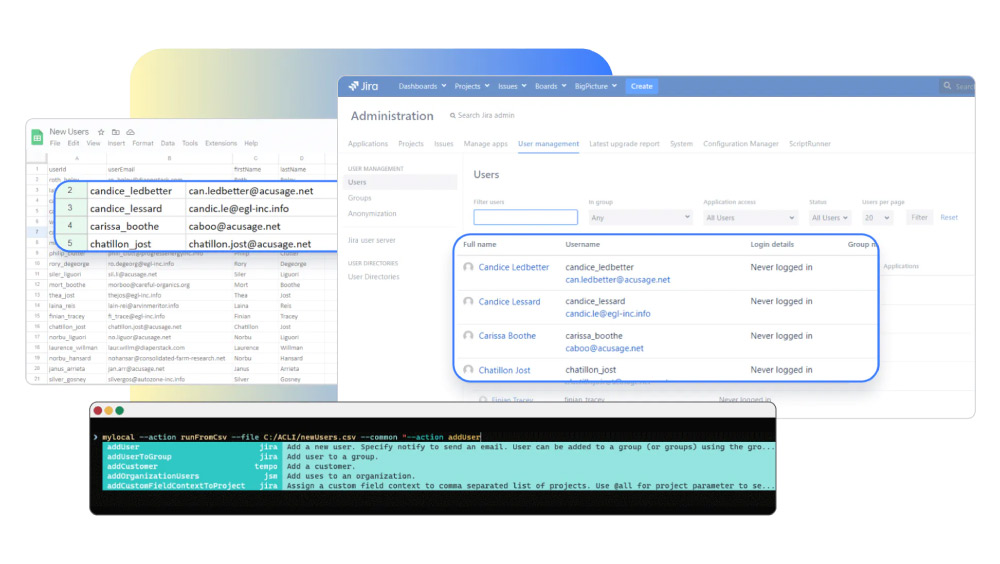
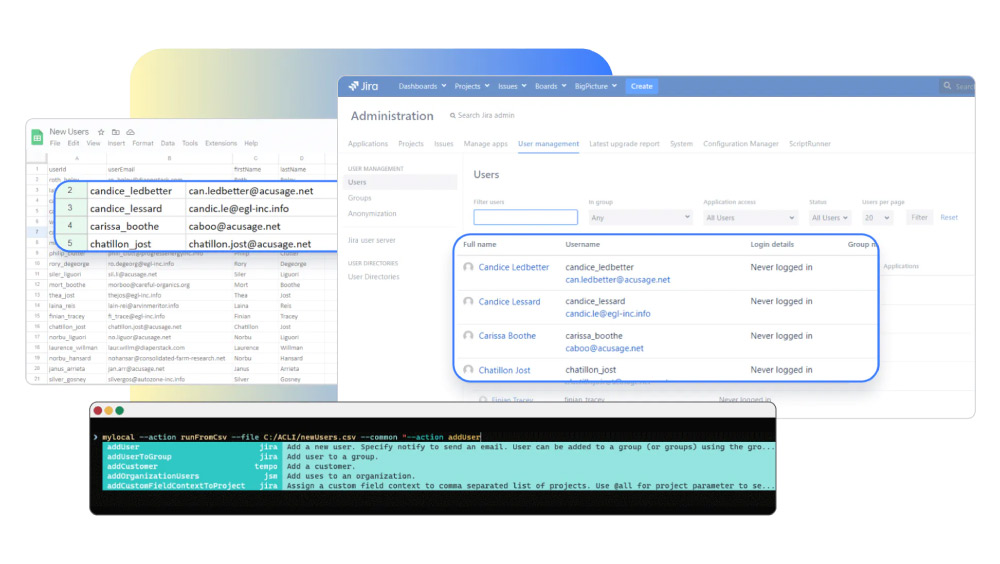
Align teams across the Atlassian stack
Run cross-app commands from the centralized ACLI Shell to perform actions across Atlassian products. For example, copy attachments between Jira instances or populate Confluence pages with content from Jira.
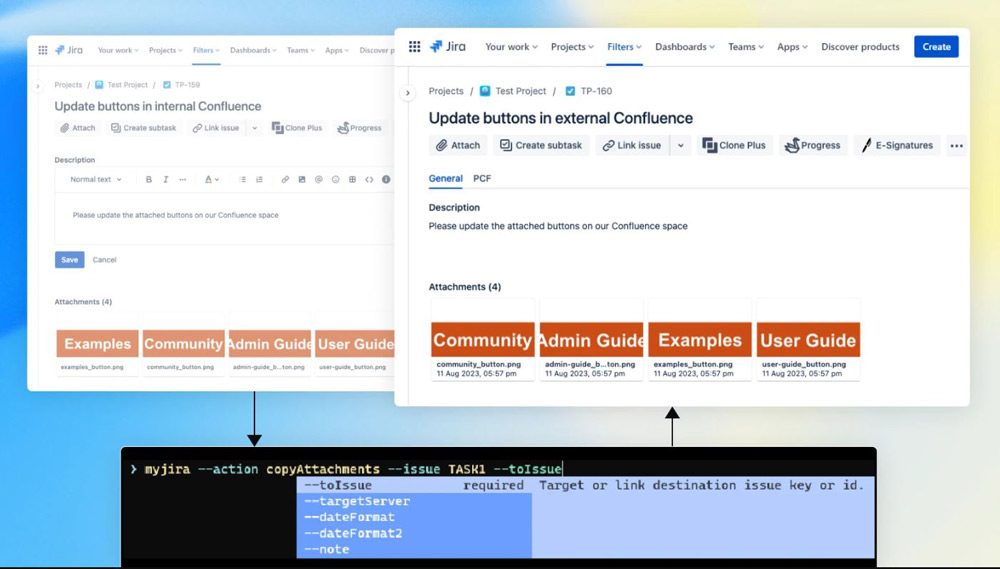
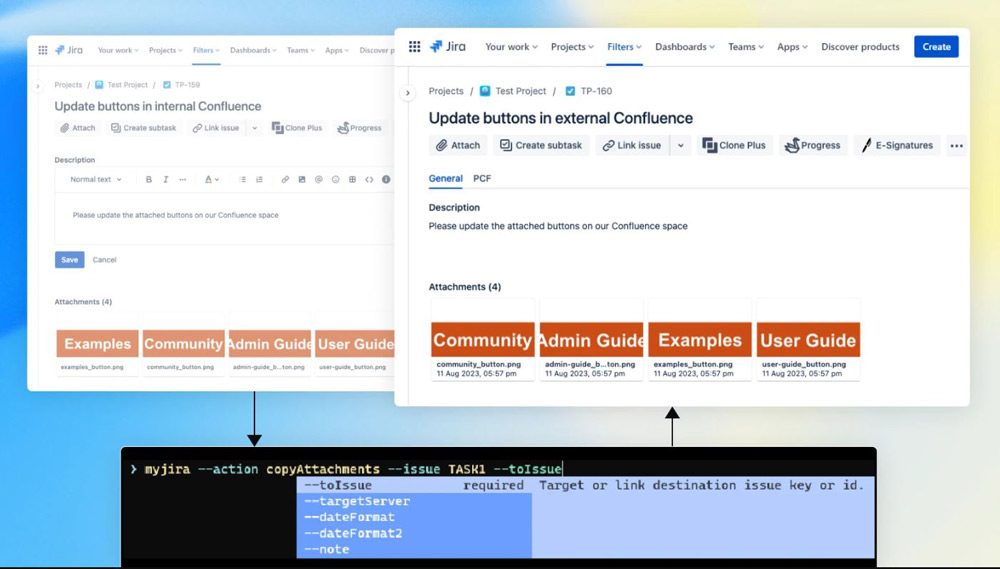
Improve efficiency with external tool integration
Integrate your Atlassian apps, like Jira, Confluence and Bitbucket, with third-party tools like Slack, monday.com or Segment to save time on tedious exporting and importing tasks.