
Appfire Clone Plus for Jira
For Jira admins and team members that need to reduce repetitive, manual and rigid steps when cloning Jira issues, Clone Plus for Jira provides a solution with highly-customizable single-issue and bulk cloning processes that increase efficiency and maintain consistency.
Clone Plus for Jira App Overview


Benefits:
- Fast and automated issue cloning: provides advanced customization options through an intuitive UI that eliminates the need to modify Jira issues individually.
- Simplified process: standardizes issue cloning processes and removes complexity with pre-configured, ready-to-use templates.
- Localization options: supports four additional languages beyond English (Spanish, French, German, and Italian).
- Available for all hosting types.
- Customize the cloning process by specifying target projects, issue types and what fields to copy or modify
Customize Jira issue cloning
Get the customization capabilities you need to be more efficient when single or bulk cloning Jira issues. Save time and reduce errors by modifying field values and selecting specific content to copy before cloning an issue.
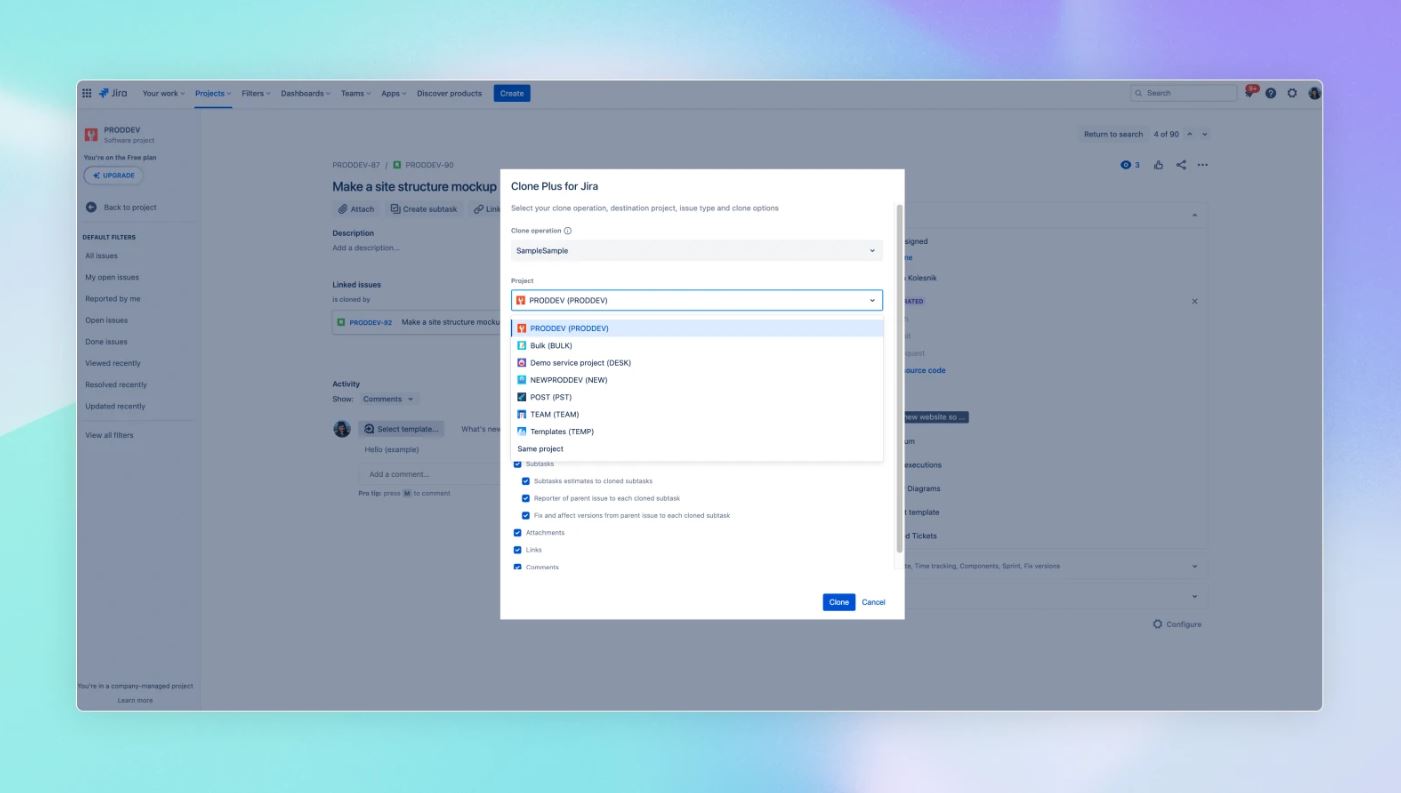
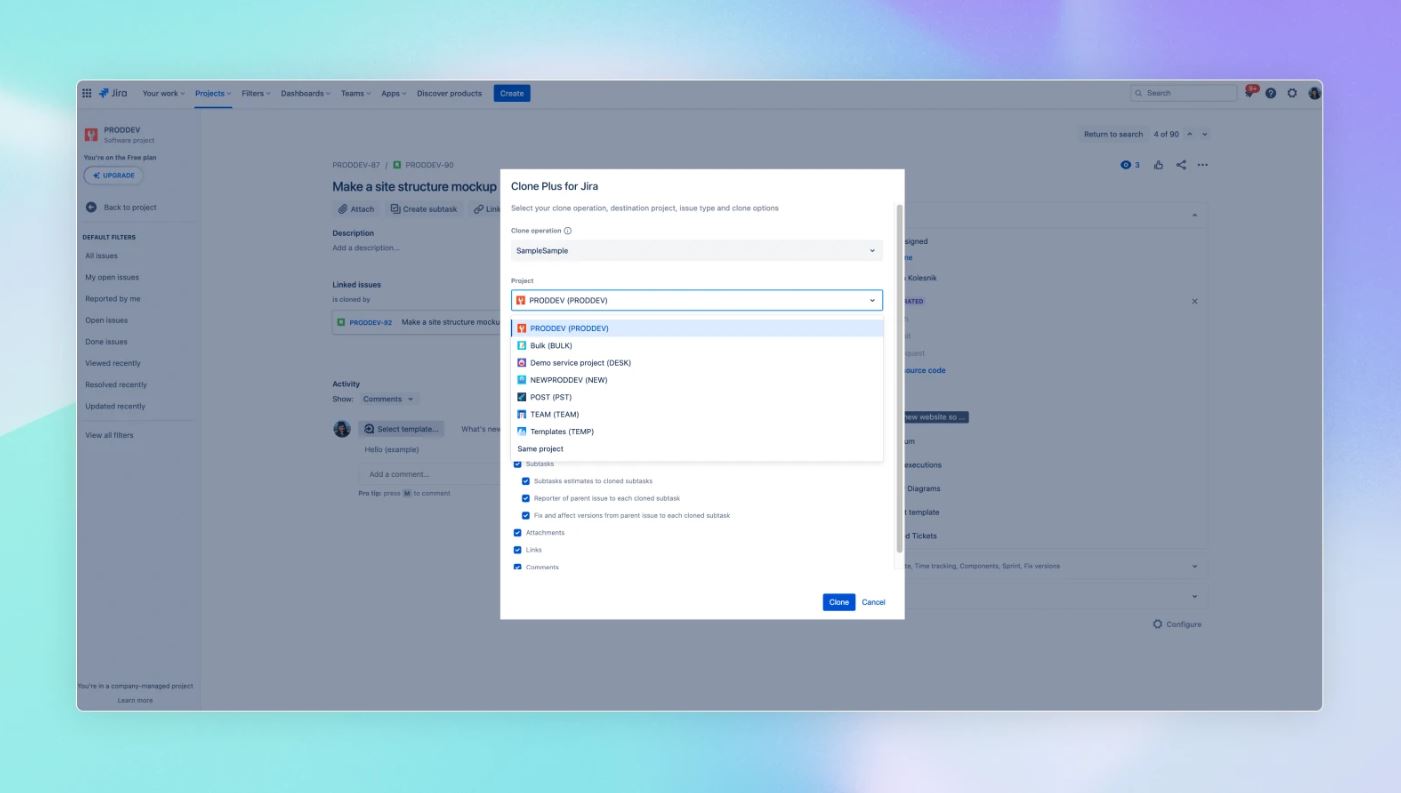
Benefits:
- Choose target project, issue type, and cloning options in one step.
- Edit field values before cloning.
- Add attachments as needed while cloning.
- Clone attachments, watchers, comments, links, epics with all child issues and subtasks.
- Copy parent versions, reporter, etc.
Clone multiple issues at once
Reclaim hours of work by cloning up to 1000 issues in bulk from the same or different project. Bulk cloning includes customizing field values and provides control of what is copied.


Benefits:
- Scale efforts when dealing with multiple projects, eliminating the need for manual issue cloning.
- Easily handle cloning tasks across multiple projects without sacrificing accuracy.
- Minimize the risk of mistakes and inconsistencies with bulk cloning.
- See a report of all issues that have been bulk cloned.
Control and flexibility of clone operations
Enable admins to configure cloning options based on a team’s needs. Define how different clone operations work, like who sees a cloning action, what fields are copied or shown and included projects.


Benefits:
- Customize clone actions and default settings using properties file.
- Tailor settings on a per-project basis.
- Disable Clone++ functionality for specific projects.
- Clone epics with all their child issues and the subtasks within those issues. Enable admins to set defaults for this option or hide it.
Create pre-configured, ready-to-use templates
Simplify repetitive tasks such as new user onboarding and bug entries to engineering. Instead of starting from scratch each time, replicate existing cloning information and scenarios within Jira with custom cloning templates.


Benefits:
- Help admins in tailoring clone operations to meet specific business needs.
- Set conditions to determine when clone options are accessible.
- Define defaults for copied and modified elements to enhance efficiency.
- Implement logic for dynamically populating fields during cloning processes.
- Streamline the cloning of both single and multiple issues.