
Release Management - Workflows, Calendar & Roadmaps
Manage software releases with ease. Build custom workflows, visualize timelines in calendars & roadmaps, and collaborate for smooth deployments.
Release Management: Workflows, Calendar & Roadmaps
Agile and DevOps thrive with microservices and micro-frontends. Release Management Apps, aligned with Atlassian's vision, empower this by centralizing release definition, planning, and tracking within Jira. Our app offers flexible taxonomies, powerful workflows, automation, and integrates with your ecosystem. You gain control over deployments, orchestrate deliverables, manage environments, and automate release notes. Powerful analytics provide insights to optimize your release process. Manage your Releases in Jira, all in one place.
Benefits:
- Cross-project Releases, Business Releases and other custom release types
- Manage Workflows with advanced Automation rules
- Integrate DevOps: Source Code, Pipelines and Environments
- Release Notes, insightful Reports and dashboard Gadgets
Cross-project Releases, Business Releases and other custom release types
Consolidate releases across projects for unified management. Include sprints, epics, or custom JQL queries. Map dependencies to visualize potential delays. Package releases into "Business Releases" for complex systems or cross-functional launches. Extend with custom fields for key dates and milestones to track progress and identify risks. This structure empowers efficient release management.
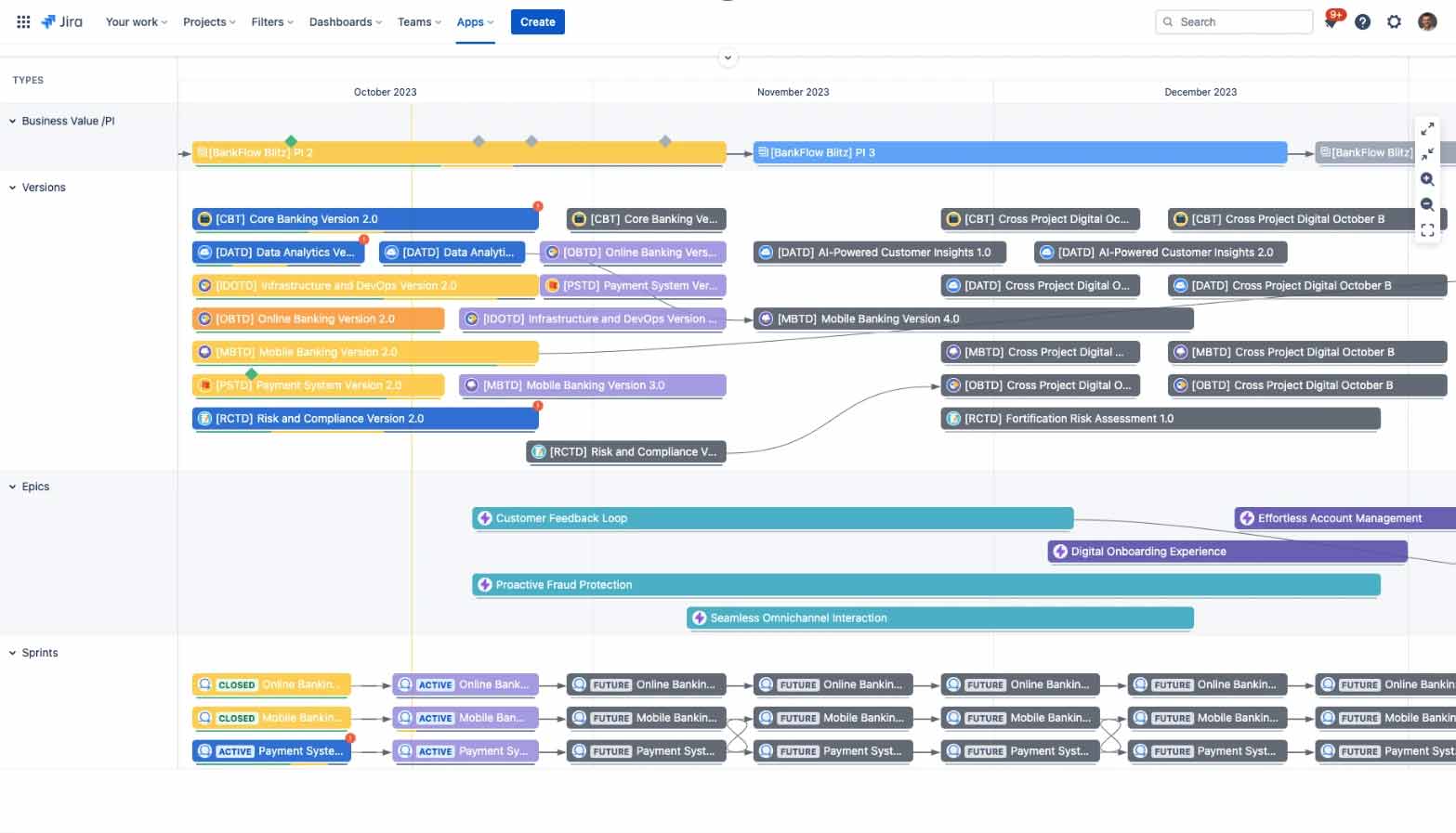
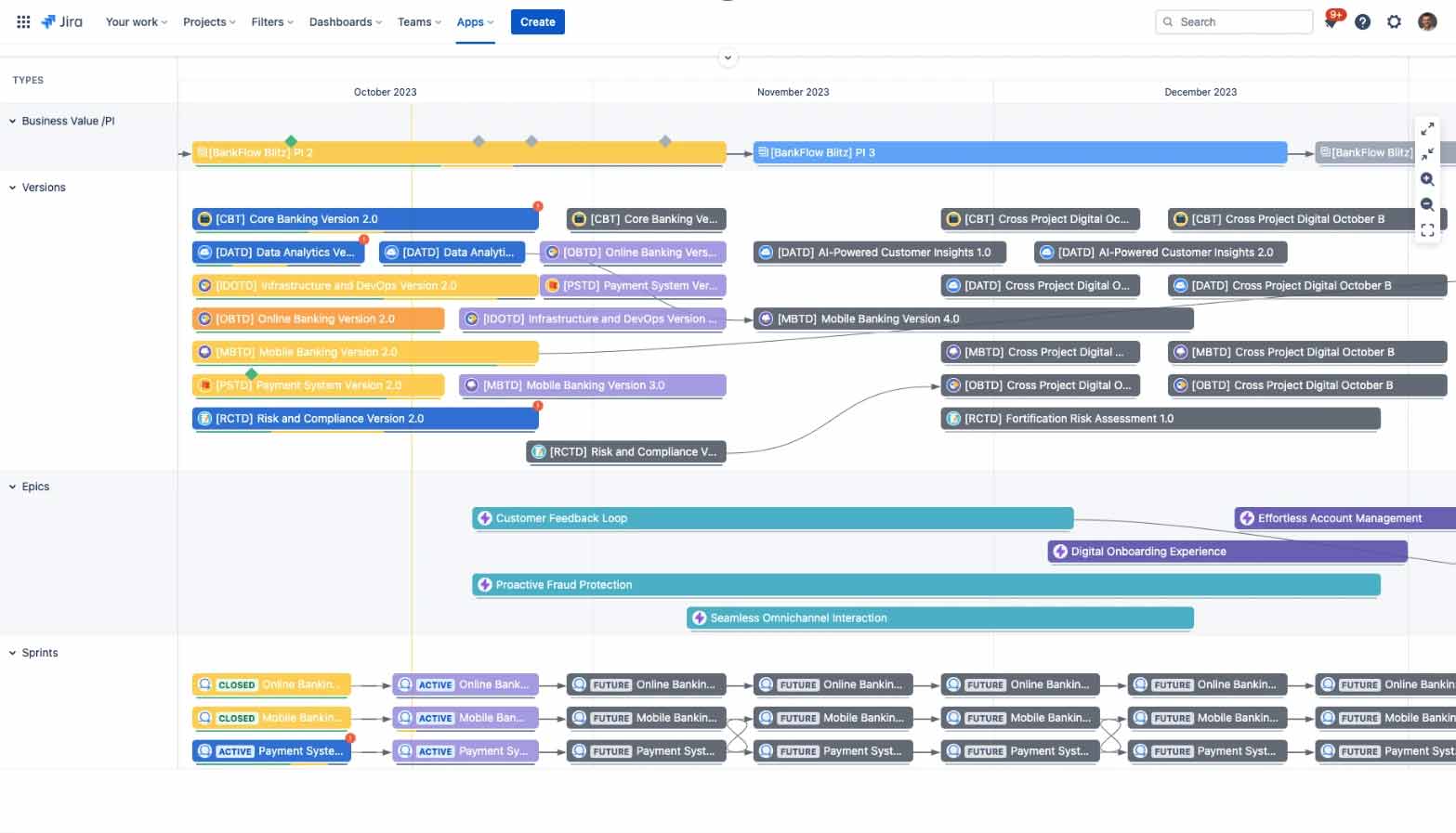
Benefits:
- Cross-project release management
- Custom release types and Packaging
- Flexible Taxonomy via Custom Properties
- Intermediate Milestones
Manage Workflows with advanced Automation rules
Empower engineers (Scrum, Kanban, etc.) but unify releases. Define workflows for components (services, apps) and business needs, with varying quality checks. Restrict transitions with user roles, property validation, and JQL checks for release readiness. Automate notifications, tasks, and third-party integrations (deployments). Connect Jira automations for a holistic release management experience.
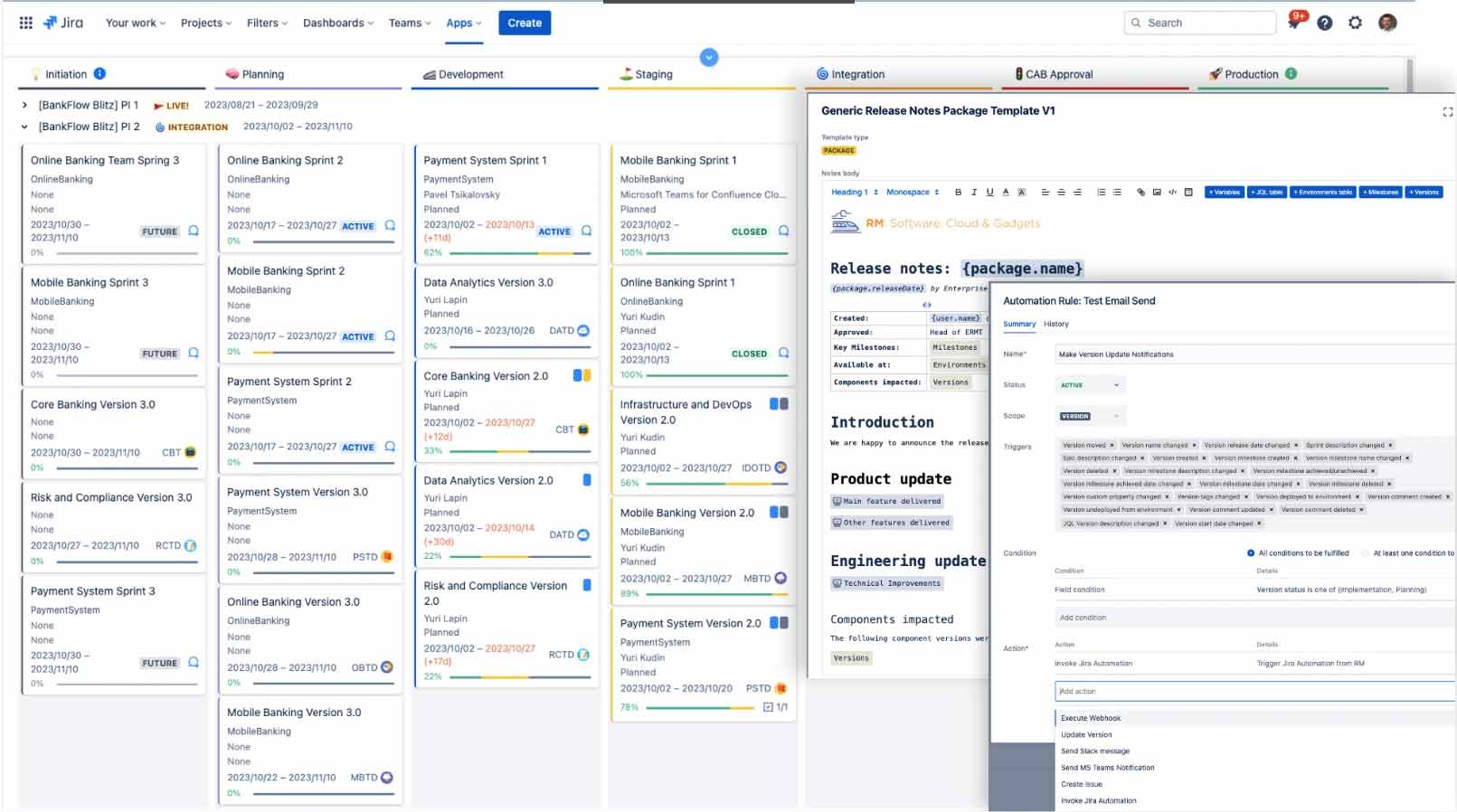
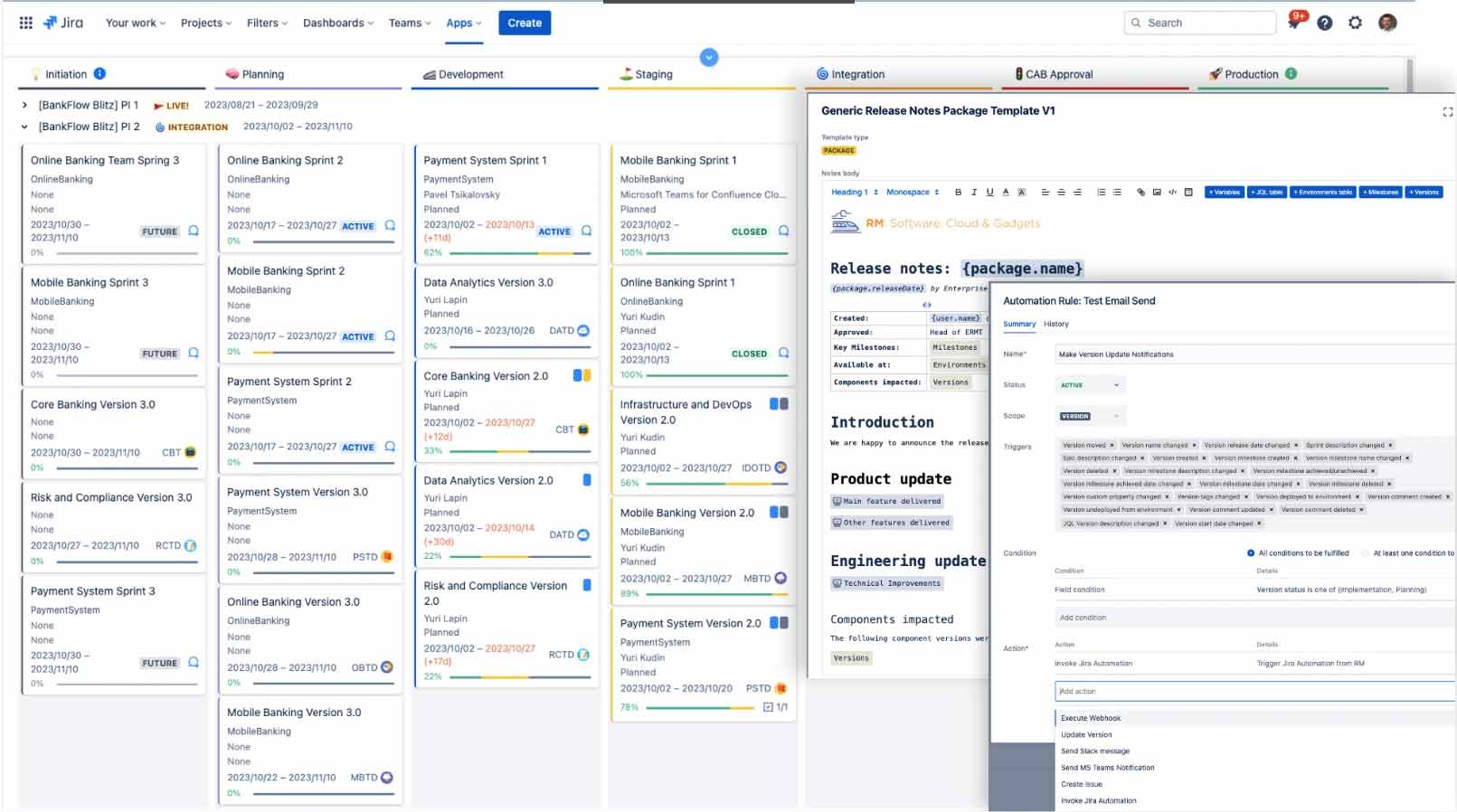
Benefits:
- Custom Workflows for Component and Business Releases
- Restrictions for transitions for authorized users/groups, custom properties validations, JQL validations
- Restrictions for transitions for authorized users/groups, custom properties validations, JQL validations
- Bridge to Jira Automation
Roadmap, Calendar, List and Board views
Beyond the core Board view, visualize releases on Roadmaps for strategic planning across teams. Track milestones and deadlines on a Calendar. Use Lists to break down releases, group by custom fields, and export for further analysis. This suite of views offers maximum flexibility for managing your entire release cycle.
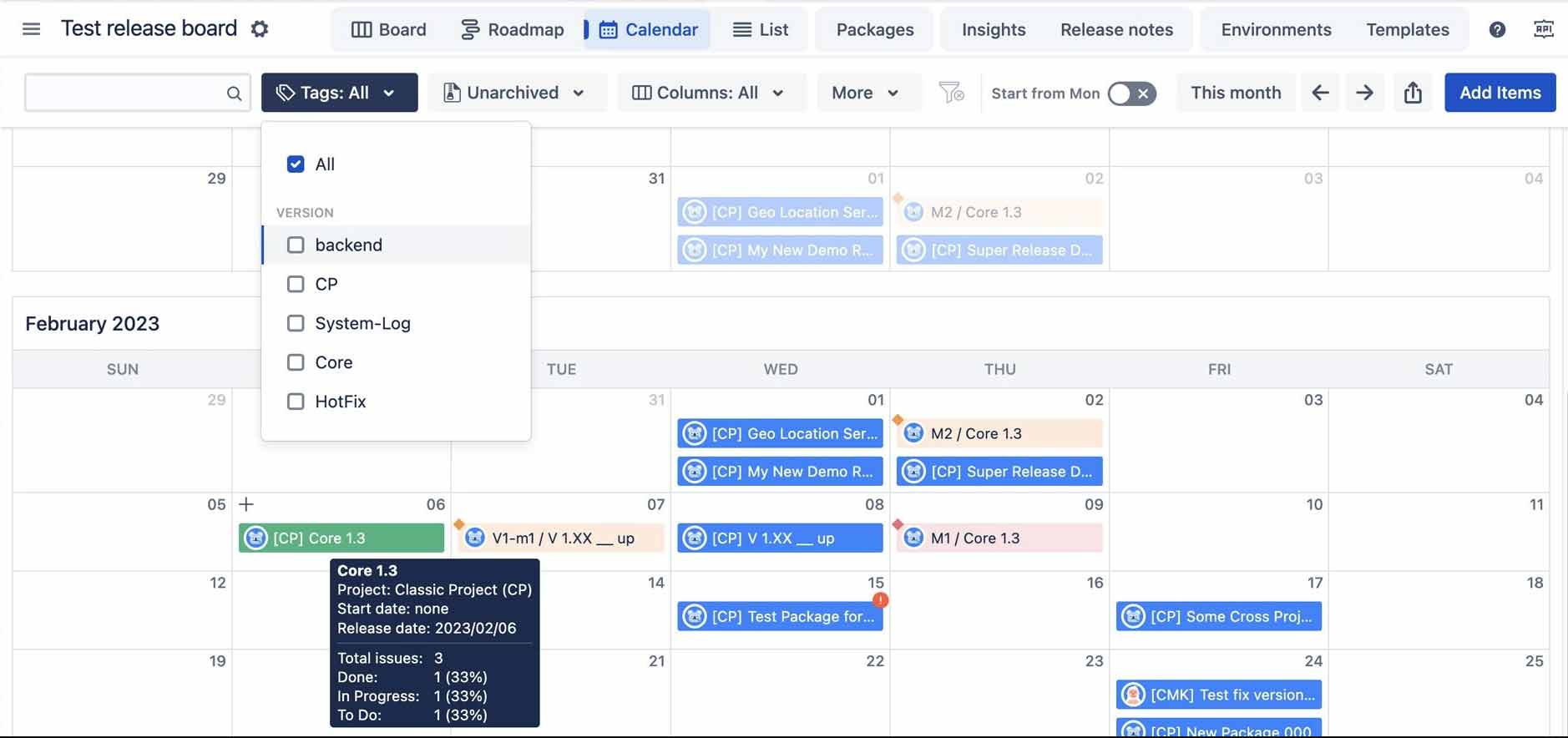
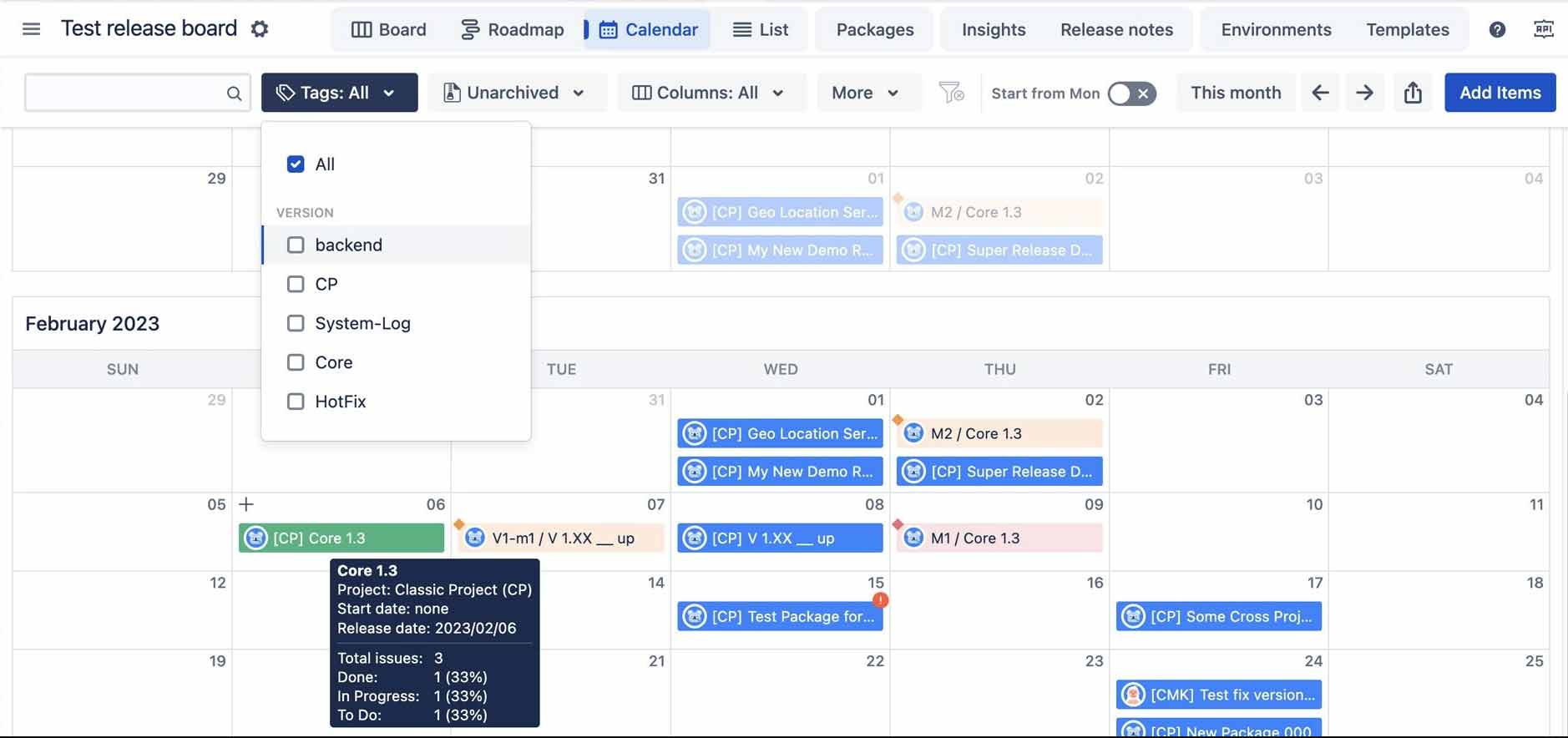
Benefits:
- Release Roadmaps with Planning Mode
- Release Calendars with live export to Outlook or Google
- List view for Release Spreadsheets
- Release Kanban Board to optimize Release Workflow
Integrate DevOps: Source Code, Pipelines and Environments
Release Management goes beyond delivery. It orchestrates the DevOps flow, ensuring proper code merges, reviews, and deployments through environments. Our app integrates with popular source control and ticketing systems, providing complete release visibility and control. It even manages complex deployments across multiple environments and locations. Release Management: the central hub of your DevOps net.
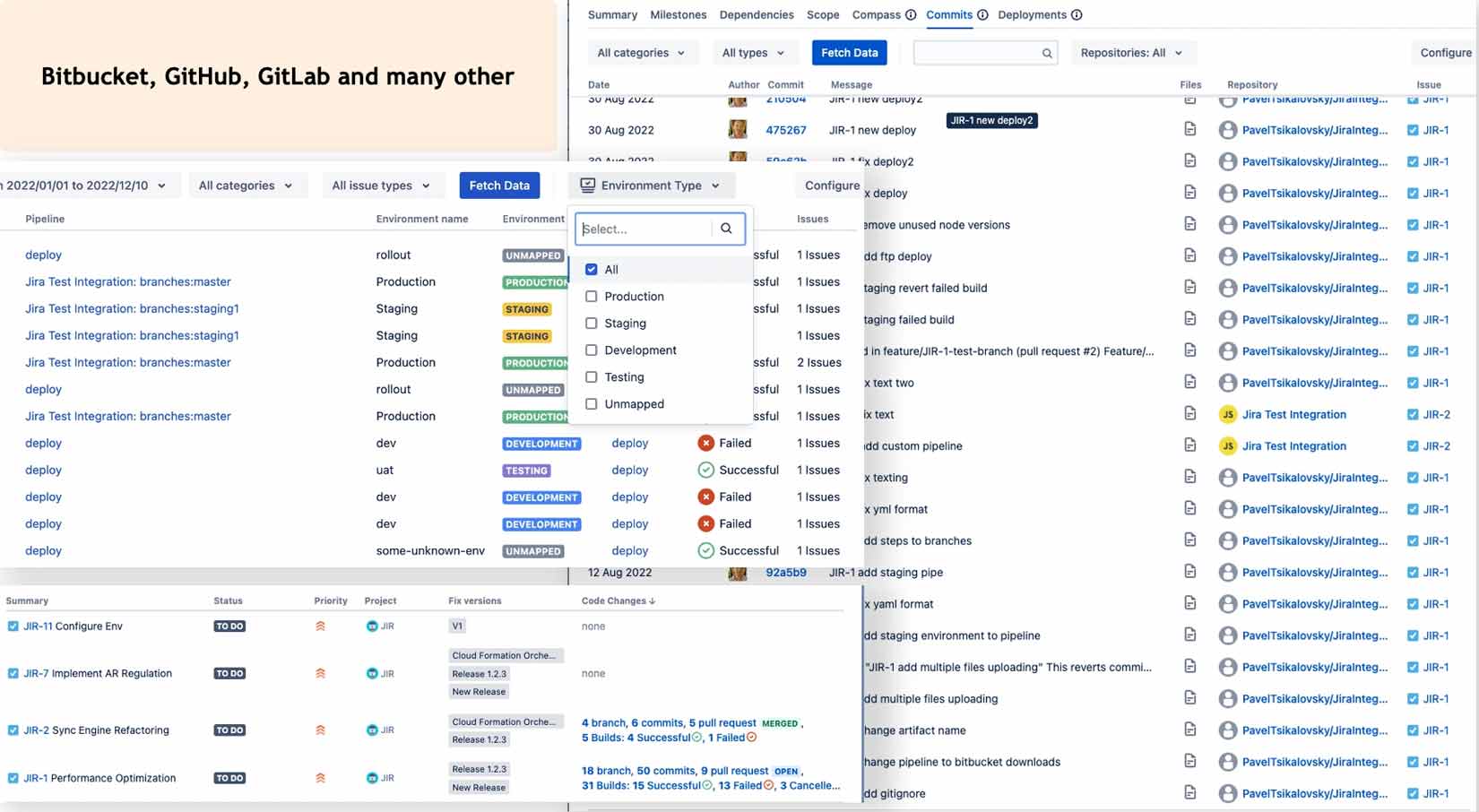
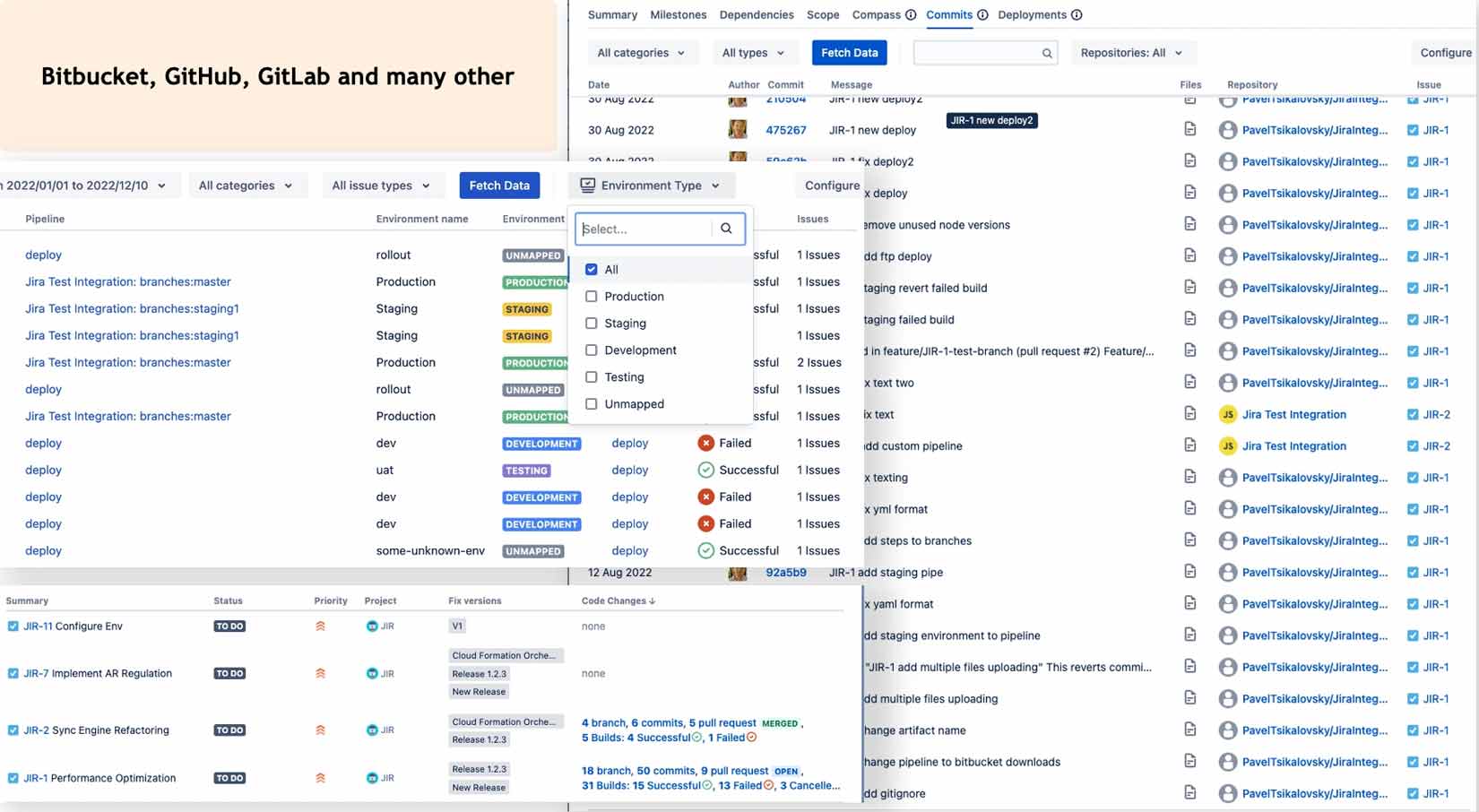
Benefits:
- Are all the merges happening?
- Are there any unauthorized commits?
- What’s the status with my deployments?
- What’s deployed where?
Release Notes, insightful Reports and dashboard Gadgets
Dreading release notes? Release Management App streamlines the process. Craft custom templates for different audiences, filling them with info from your release plan. Export or upload to Confluence with versioning. Analytics dashboards with insightful reports on progress, delivery, and bottlenecks. Integrate key info into your Jira dashboard for ultimate visibility. Keep everyone informed, always.
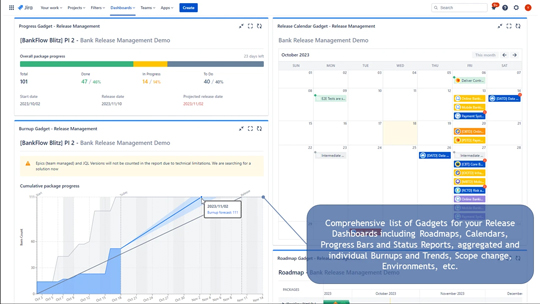
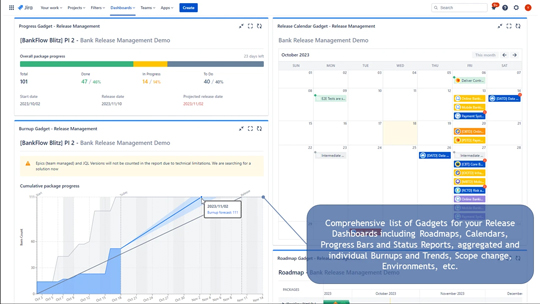
Benefits:
- Flexible yet powerful Release notes templating
- Release notes export and upload to Confluence
- Release Reporting with data analytics & insights
- Gadgets for Jira Management/Executive Dashboards