
Release Management - Advance Kanban and Agile Boards
Agile at scale needs both leadership backing and teamwork across all levels. This app's Kanban boards with connections and WIP limits help manage complex workflows at scale.
Advanced Kanban & Agile Boards
Agile at scale demands empowered teams across the organization. Our Kanban app tackles this with interconnected boards for strategic and operational levels. It visualizes bottlenecks and WIP limits to optimize workflow. This focus on agility informs our app's features: flexible columns, WIP limits, cycle time alerts, and more. It's a Swiss Army knife for Agile, from estimation to SAFe Program Increments. Build your board your way, visualize work, and let the app handle the heavy lifting.
Benefits:
- Advanced Kanban Workflow management
- Integration with best-in-class Kanban Analytics
- Agile Practices: Estimation by clustering, Prioritization, Story mapping
- Craft board or canvas your way: JQL or any Jira issue field as Column or Swimlane
Advanced Kanban Workflow Management
Kanban boards power Agile at all levels, from teams to programs. This transparency connects OKRs to delivery. Advanced boards optimize flow with features like grouped columns, WIP limits, and cycle time alerts. This helps Scrum teams migrate to Kanban or enhance existing practices, fostering Kanban maturity and improved delivery.
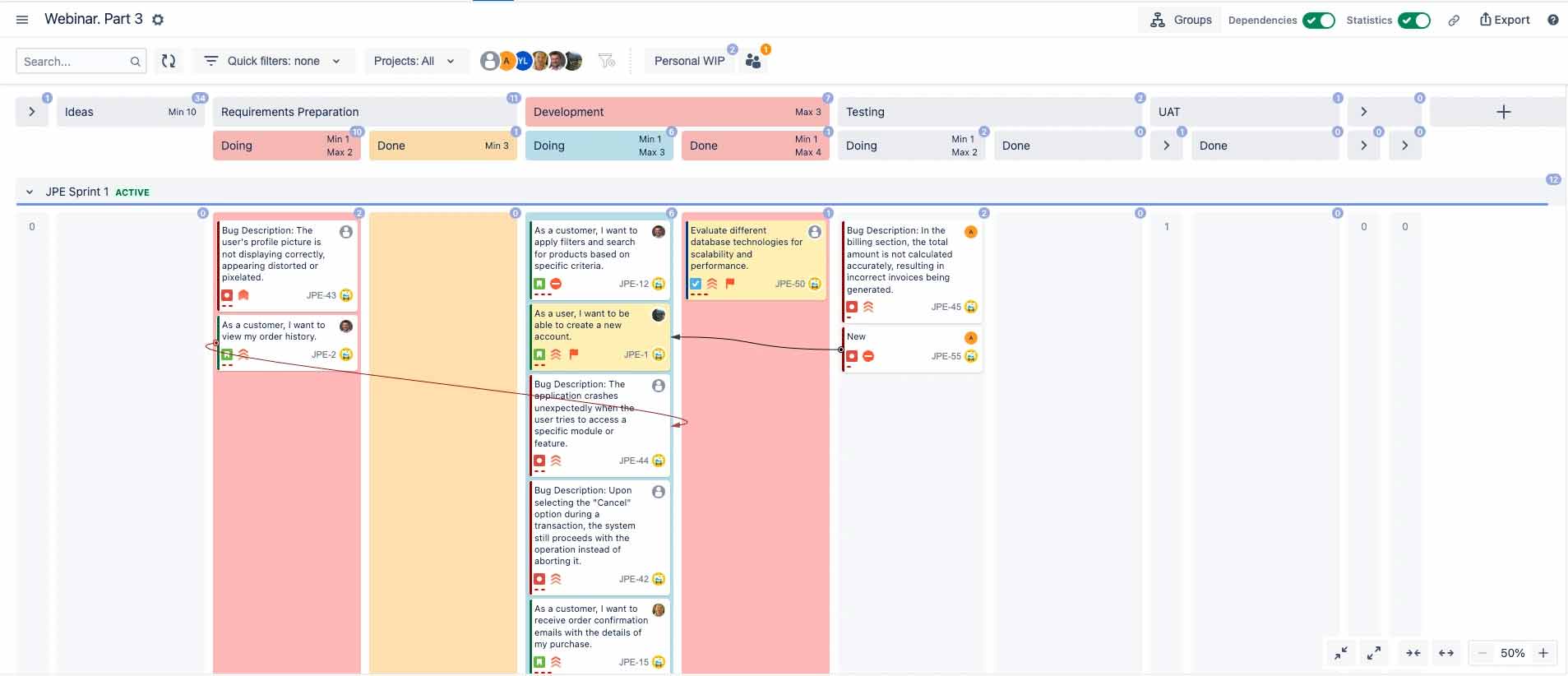
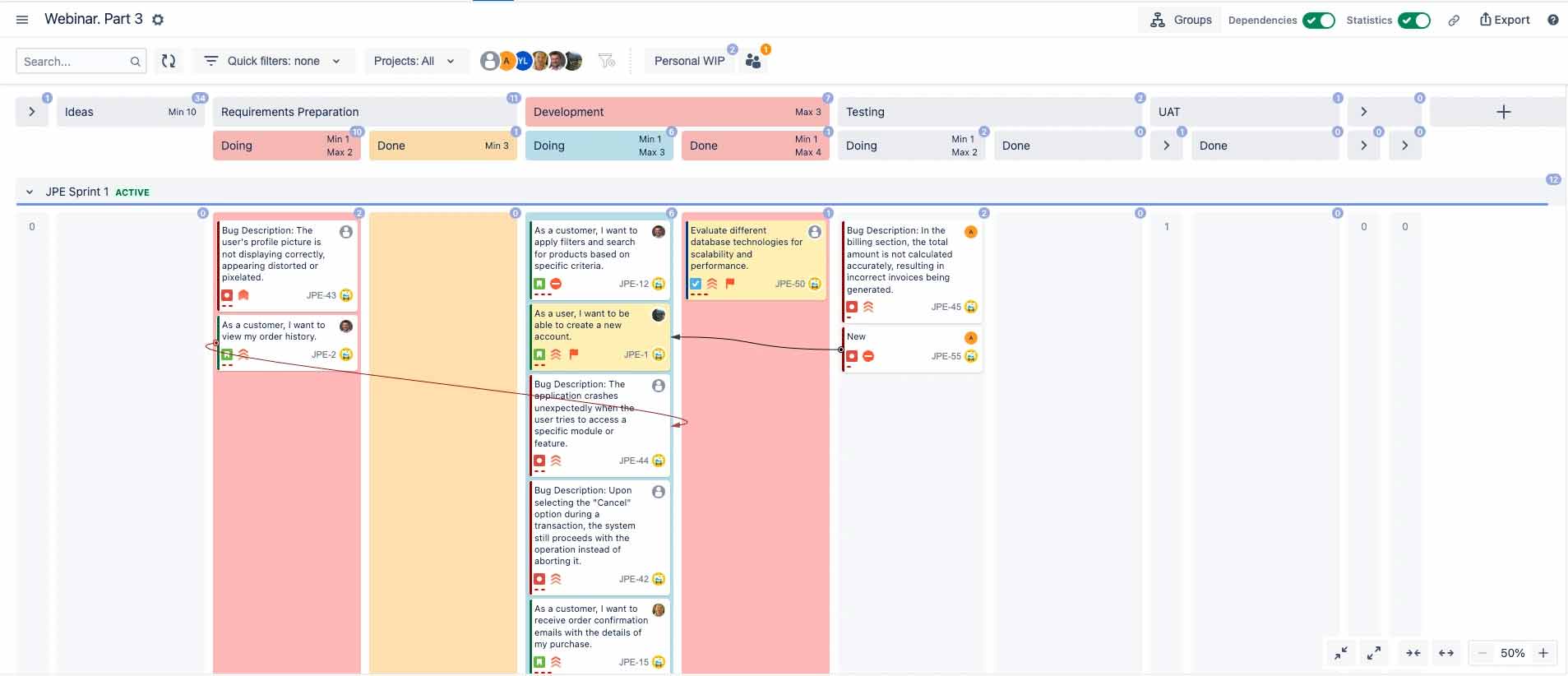
Benefits:
- Multilevel Kanban cross-teams
- Dependencies management cross Portfolio and Program level Kanban to Team Kanban
- Column Groups, Exit Criteria, WIP Limits, Alerts on Cycle Time/Aging, Returns Counters
- Scrum Better with Kanban
Integration with best-in-class Kanban Analytics
Optimizing Kanban throughput requires constant monitoring. To address this, we integrated Advanced Kanban & Agile Boards with Nave's Kanban Analytics. With Nave in your Kanban Board, you gain access to powerful analytics like Cycle Time charts and Throughput histograms. This real-time data lets you see how workflow tweaks impact throughput, ensuring you're on the right track to optimize your Kanban flow.
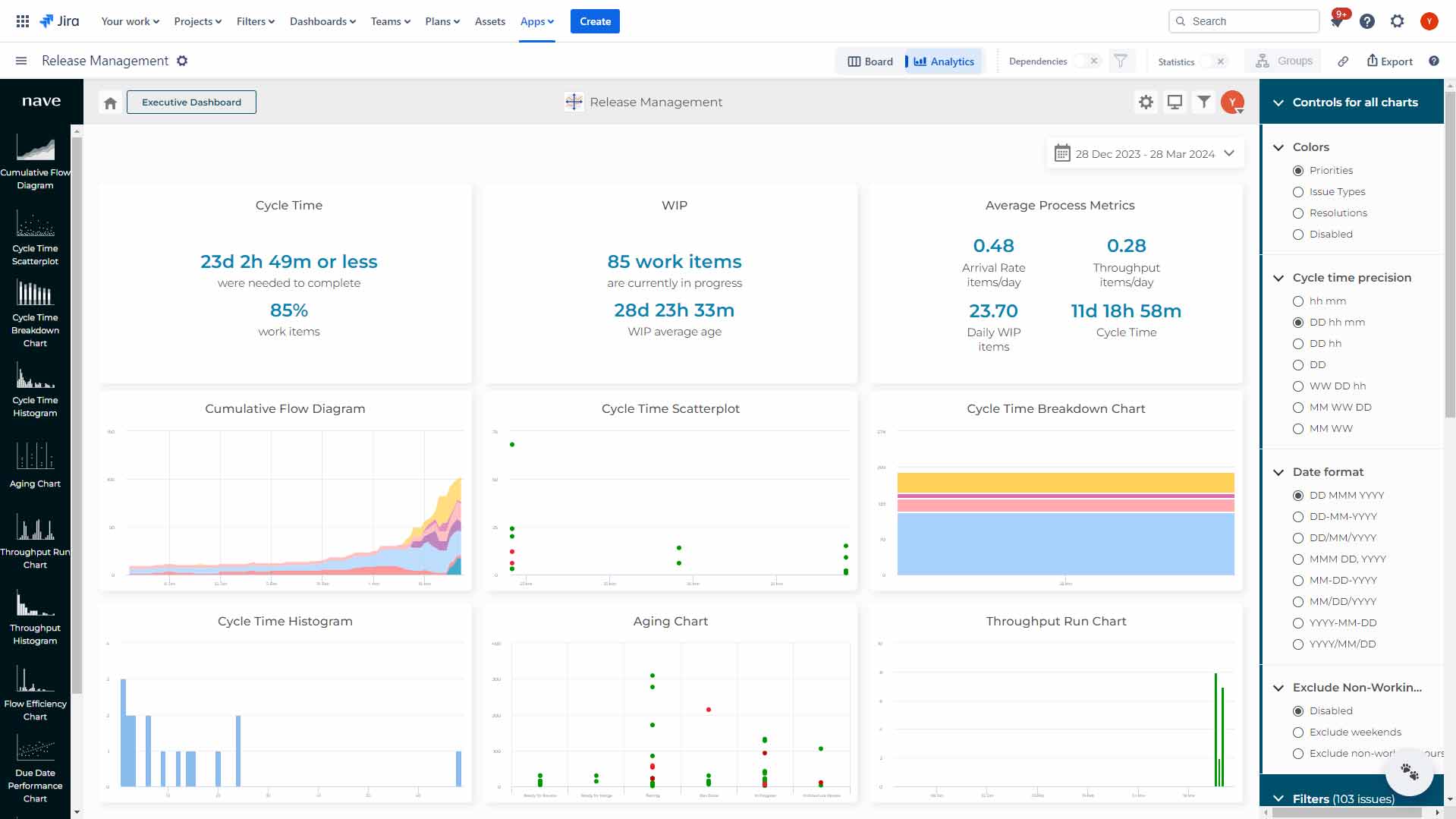
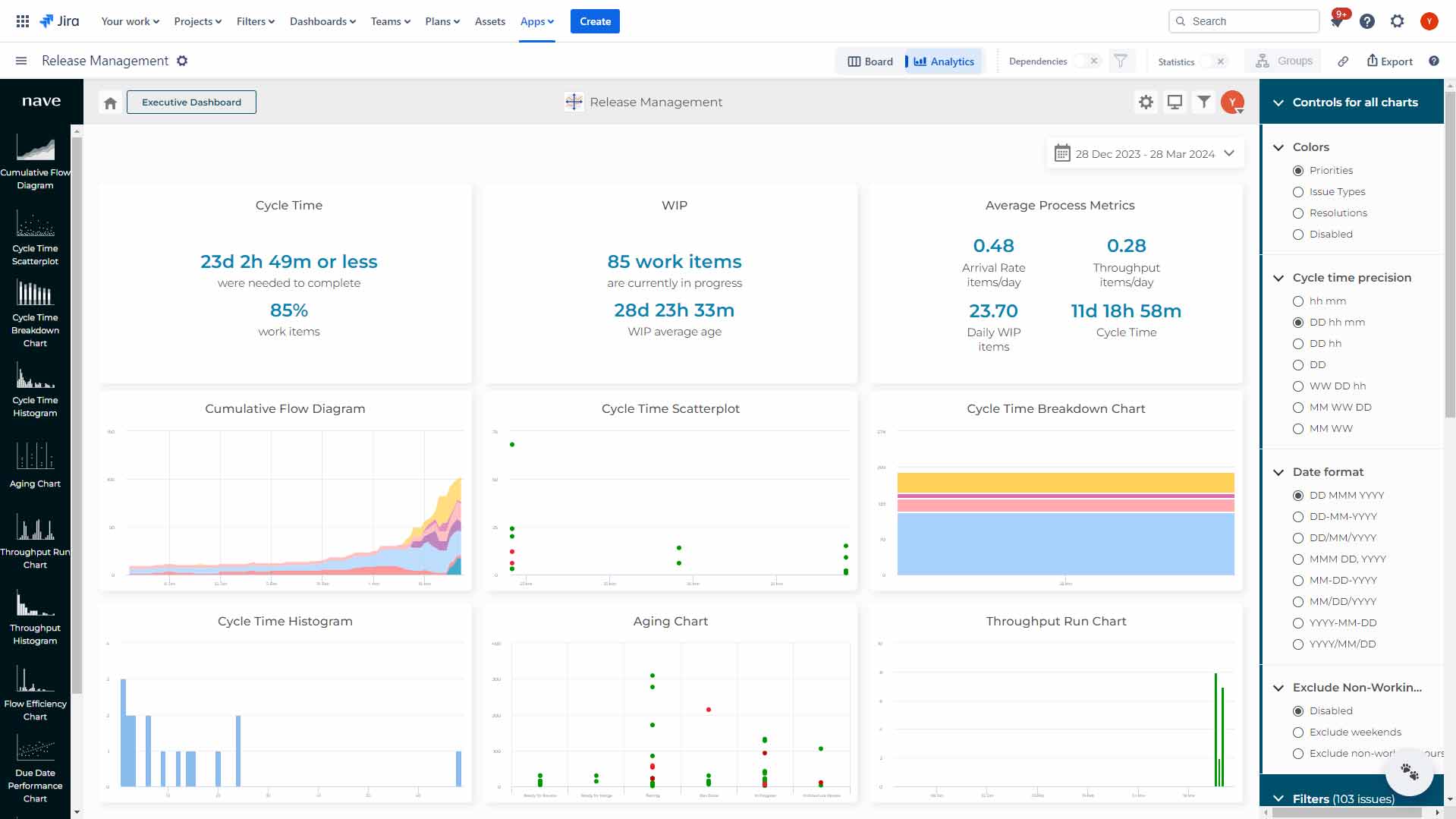
Benefits:
- Cumulative Flow Diagram
- Cycle Time Breakdown & Histogram
- Throughput Run Chart & Histogram
- Monte Carlo Simulation
Agile Practices: Estimation by clustering, Prioritization, Story mapping
Advanced Agile Boards bring the freedom of physical boards to Jira. Drag and drop cards, estimate work instantly, and create custom boards for epics, stories, or programs. Imagine the flexibility of sticky notes with the power of Jira!
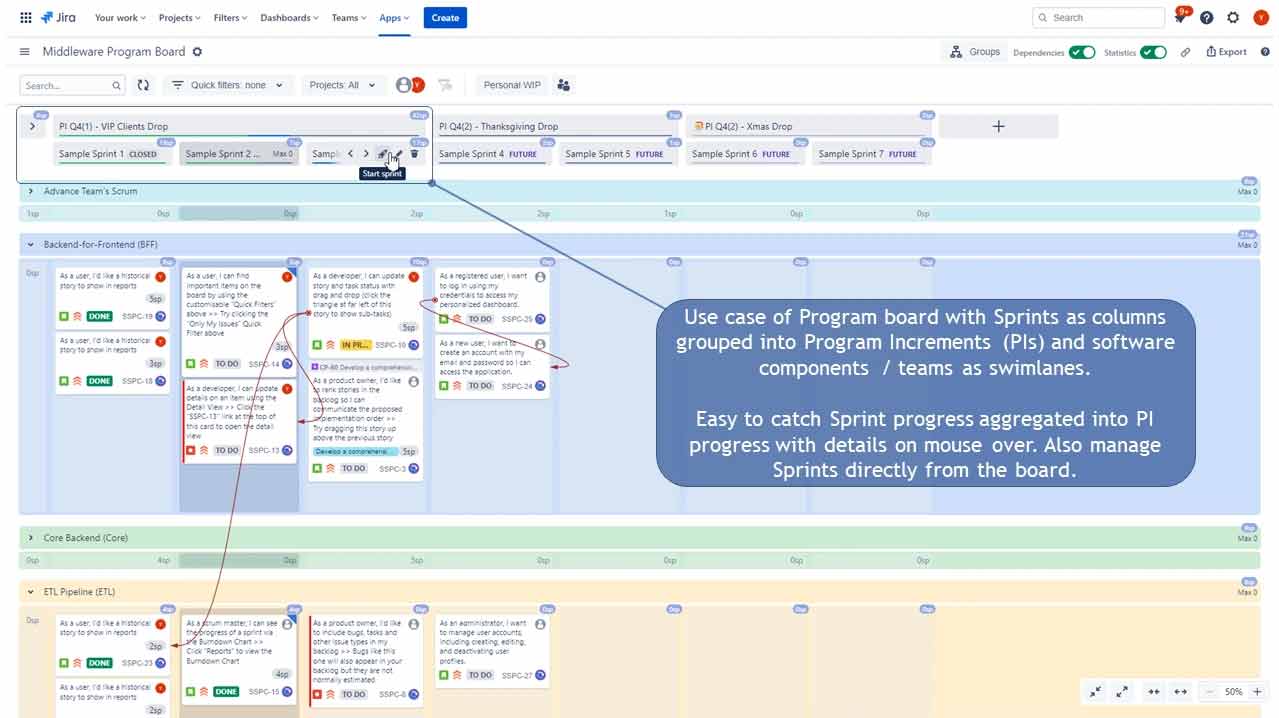
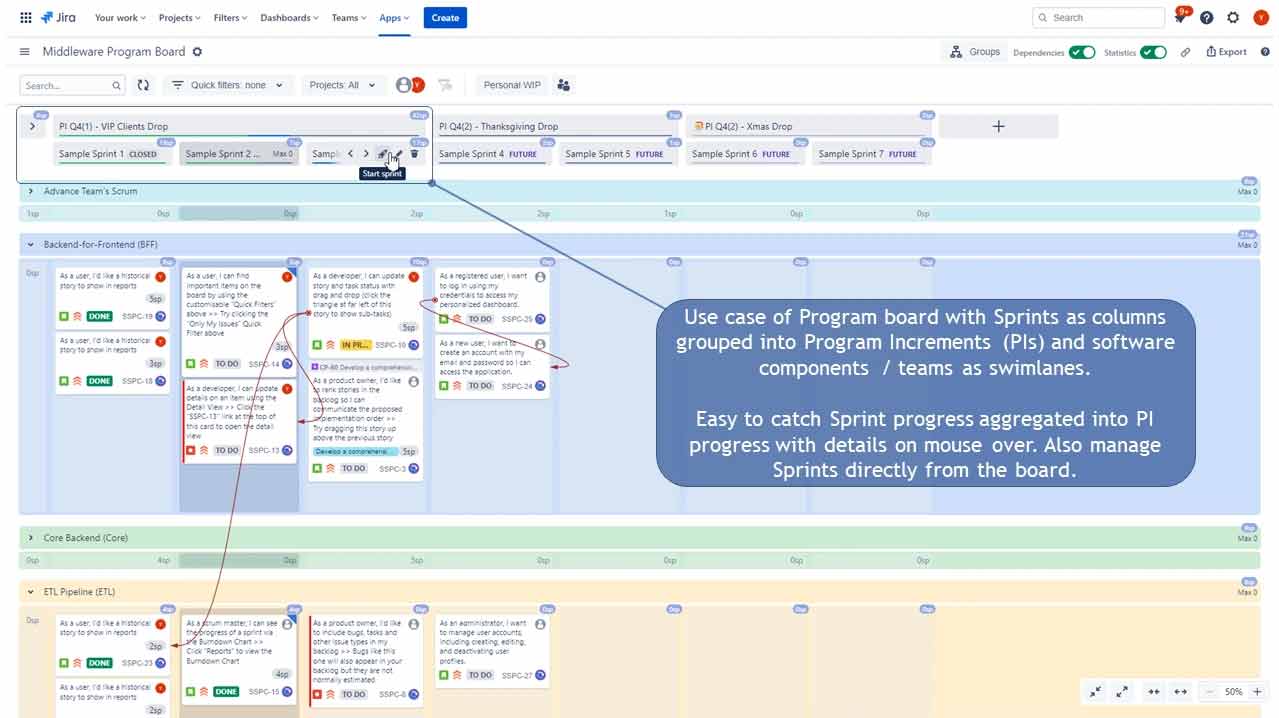
Benefits:
- Comes close to your handy physical Agile Board
- Agile Estimation Boards including aligning estimates between teams
- Prioritization Boards
- Planning and Execution Boards
Visualization Techniques: Release planning, Assignee, Component mapping
We process information best visually. This app lets you see Jira issues clearly, like prioritizing support tasks or visualizing your engineering landscape. See the flow of product ideas and make data-driven decisions. Visualize it, understand it, achieve it.
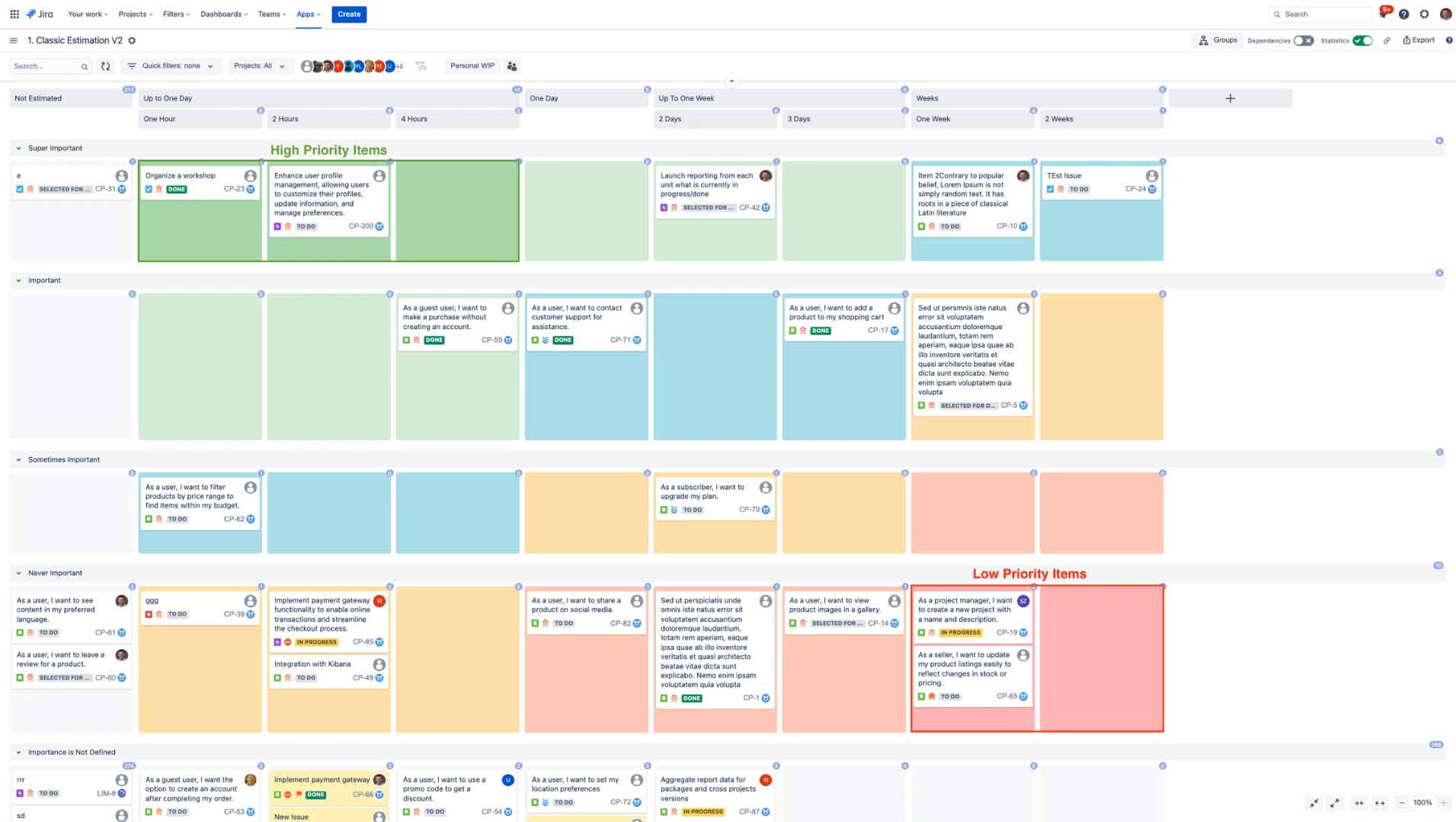
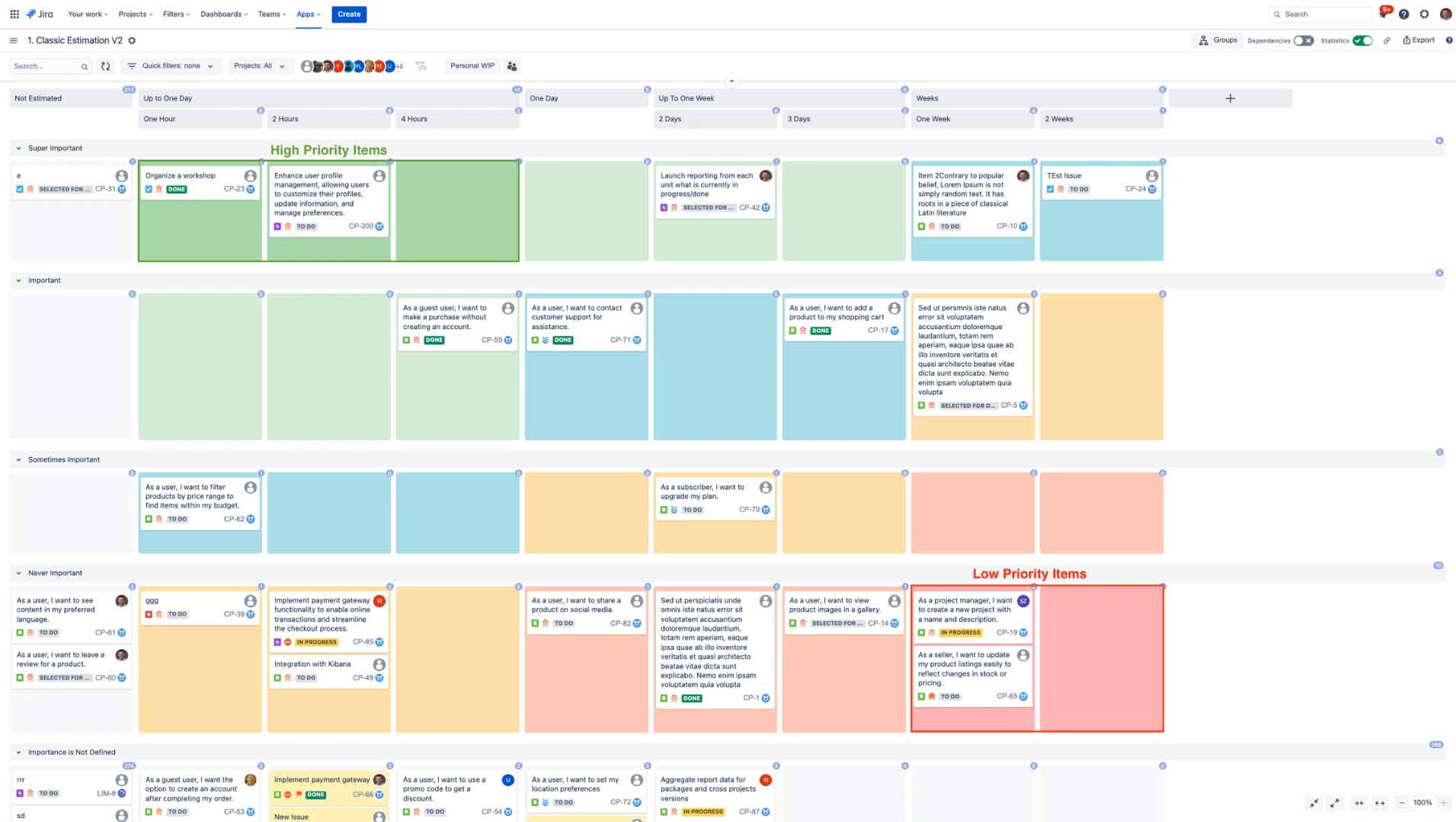
Benefits:
- Boards for Support Teams
- Boards for Engineering Teams
- Boards for Marketing/Sales Teams
- Boards for Any Teams
Craft board or canvas your way: JQL or any Jira issue field as Column or Swimlane
Ditch predefined templates! Build your ideal board with any Jira field (standard or custom, even from other apps). Use hierarchies (parent fields or Jira Links) with parent headers and visual cues. Need extreme customization? Define columns or swim lanes with JQL (though you can't move issues within). Clients love it: "It's finally our physical board, online!"
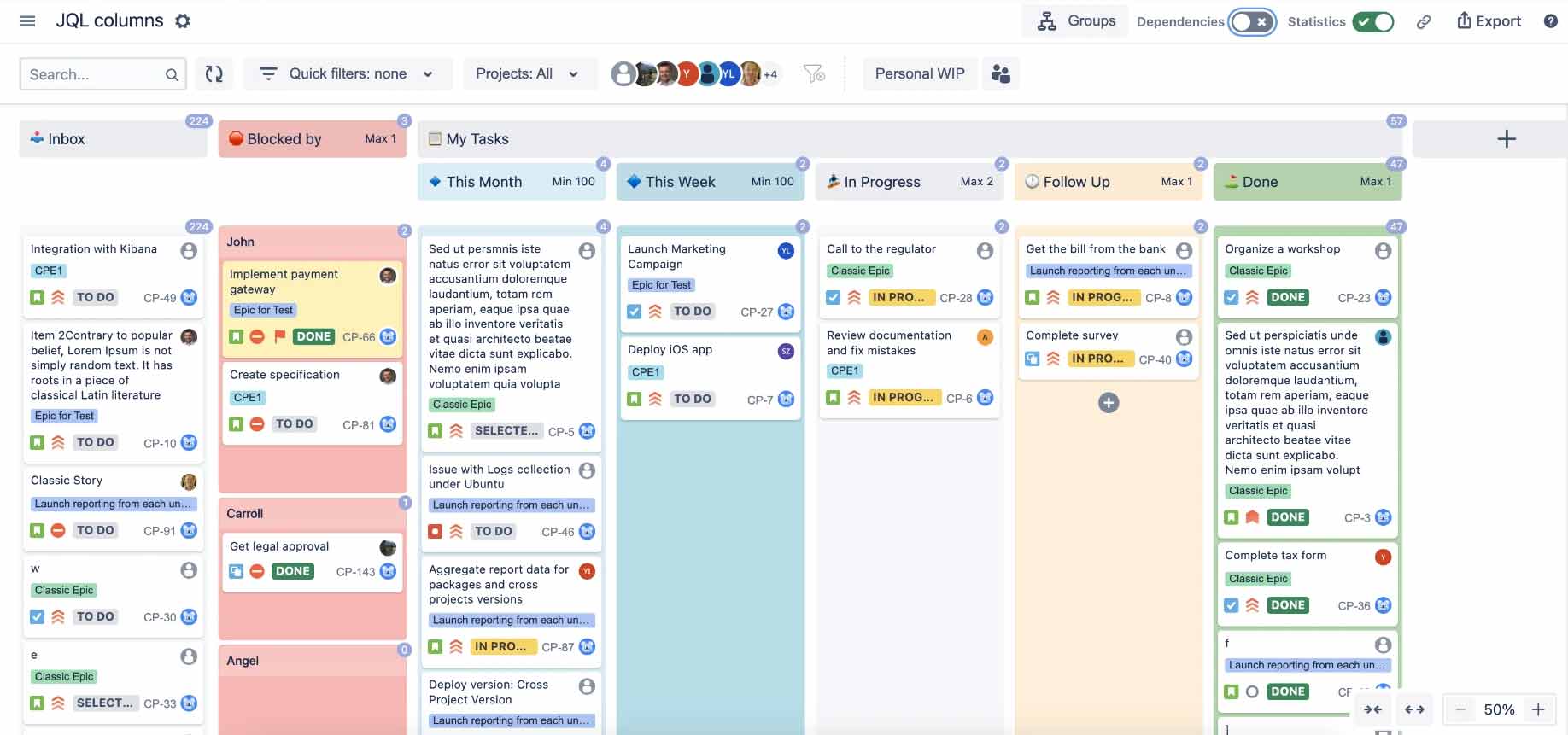
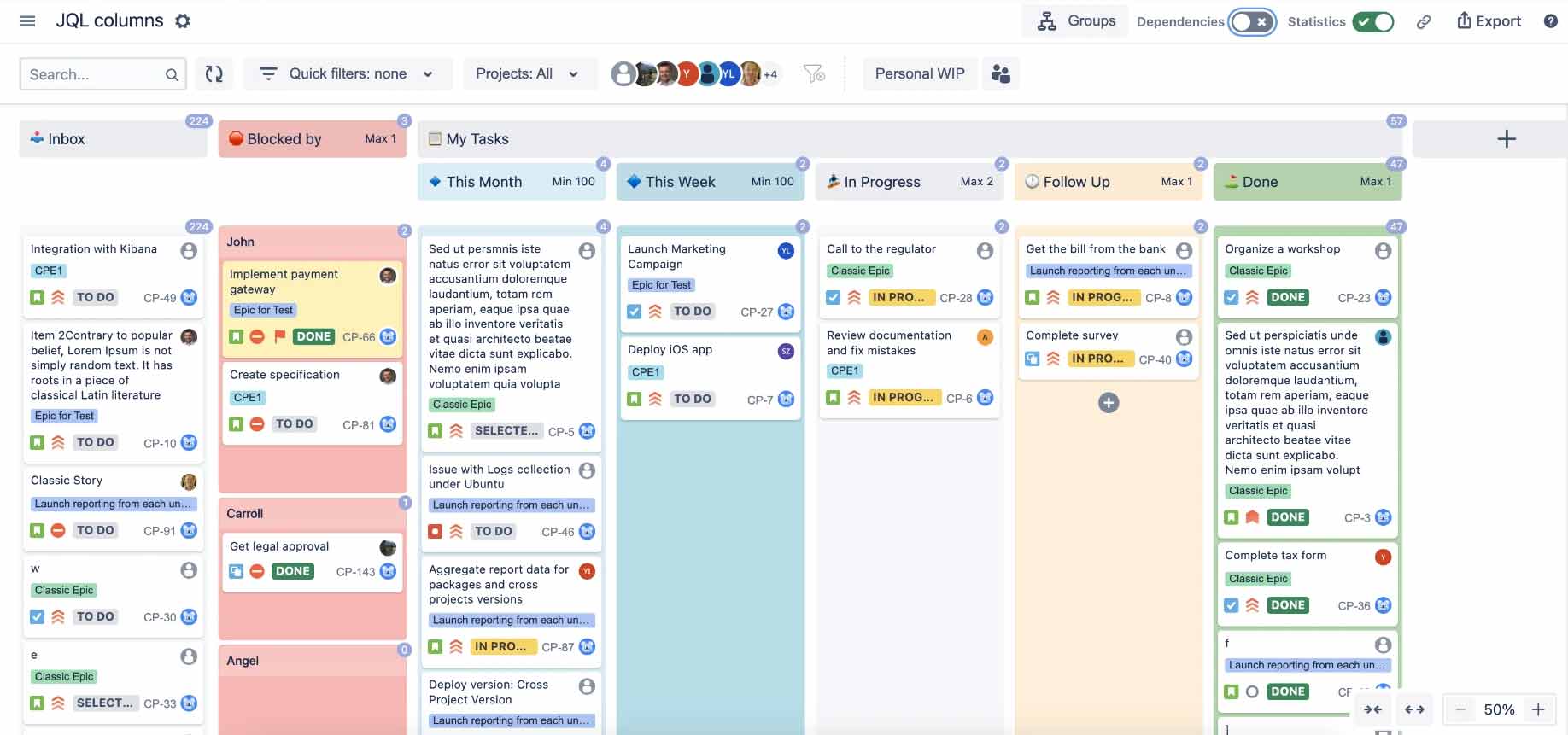
Benefits:
- Any standard or custom Jira fields as columns or swimlanes
- Supporting hierarchies via Parent Field
- Supporting hierarchies via Issue Links
- Columns or swimlanes defined via JQL