Create any diagram imaginable with ease using draw.io, the top-rated app for Confluence and Jira. Its vast library and seamless Confluence integration make diagramming a breeze, while advanced security features and full data control keep your confidential information protected.
Visualizing Ideas and Processes with draw.io
draw.io is the #1 rated and most installed native app on the Atlassian Marketplace for Confluence and Jira. Visualize everything you can think of with a wide range of diagram types, shapes, and templates, for any use case. As the only Confluence-native app, the text you include in your diagrams becomes part of Confluence's searchable database, contributing to the cultivation of your
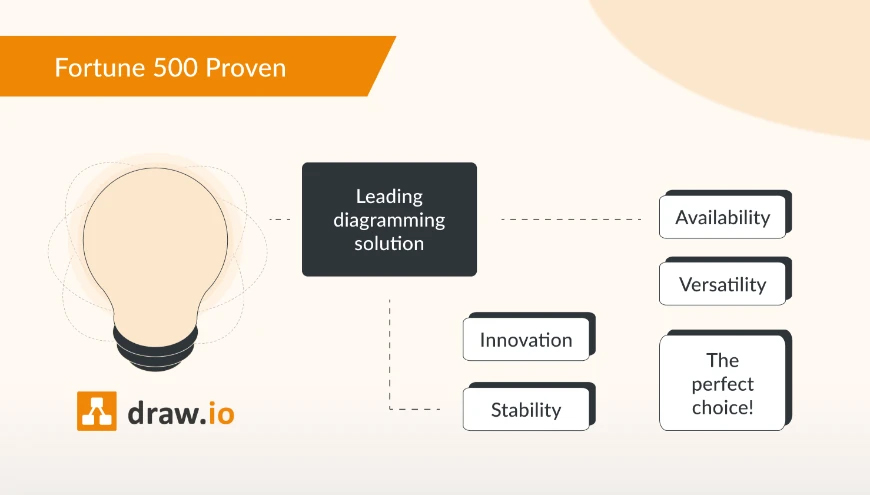
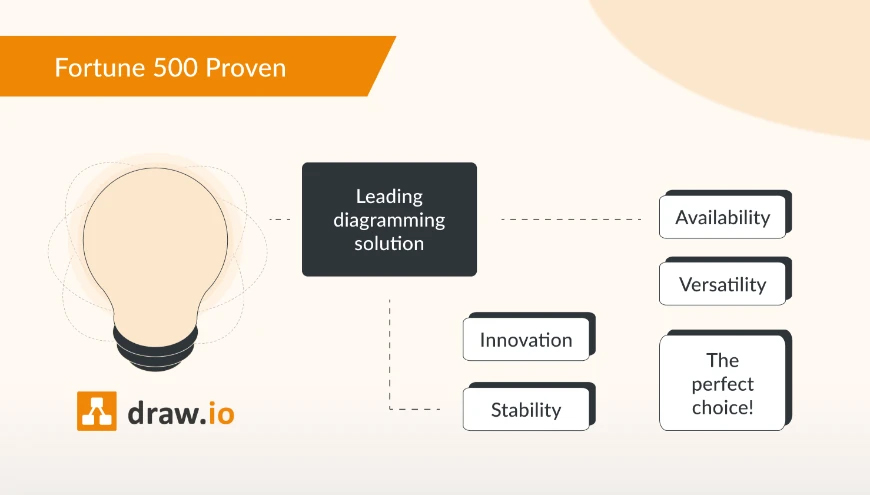
Benefits:
- Versatility
- Native Confluence integration
- Visualization of information
The highest security standards
draw.io’s got your back! Our advanced security measures protect your data, so you can focus on collaborating. With draw.io you have full control of your data residency and permission handling . None of your data is tracked or stored, ensuring your information remains confidential and protected at all times. Moreover, our rigorous data governance program surpasses even Atlassian's stringent security standards, empowering users to customize server endpoints according to their preferences. As an Atlassian Platinum Top Vendor and a proud participant in the Cloud Fortified program, we're committed to surpassing customer expectations and leading the way in app development excellence.


Benefits:
- Data Residency
- Permission Handling
- Data Governance
- Platinum Top Vendor
Draw.io's Template and Customization Offerings
Our extensive template library is designed to cover your needs, from mapping out intricate processes to visualizing network diagrams, system architectures, flowcharts, and beyond. Tailor your diagramming experience with custom libraries and templates, ensuring that every diagram you create is perfectly suited to your unique requirements. There is no limit to the templates you can create. Personalize your diagrams to make them your own; use company colors, fonts,
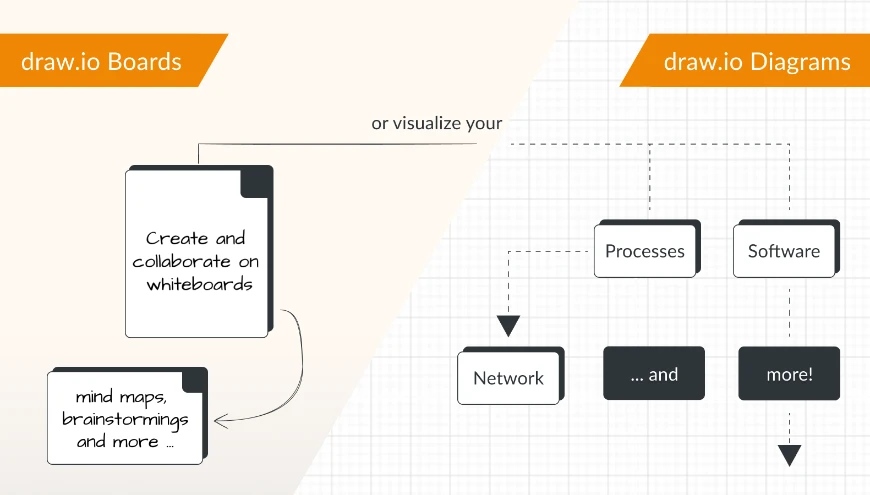
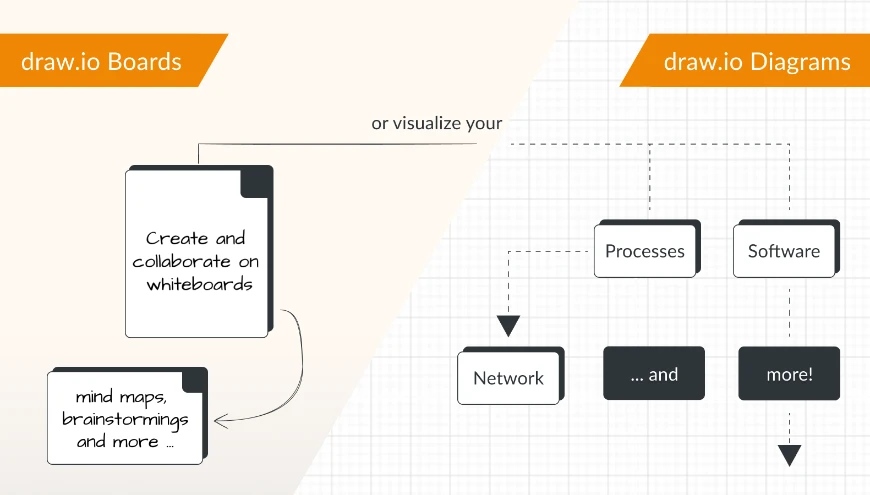
Benefits:
- Template library
- Customization
- Personalization
Elevate Your Collaboration with draw.io
Use in-tool revision history to track and revert any changes. Invite teammates to edit pages and contribute directly to diagrams, all within Confluence. Whether you are managing individual or team-wide access, our intuitive permission settings put you in complete control. Plus, ensure consistency across your documents: when creating copies of a diagram, updating one instance automatically updates them all. With draw.io, collaboration has never been smoother.
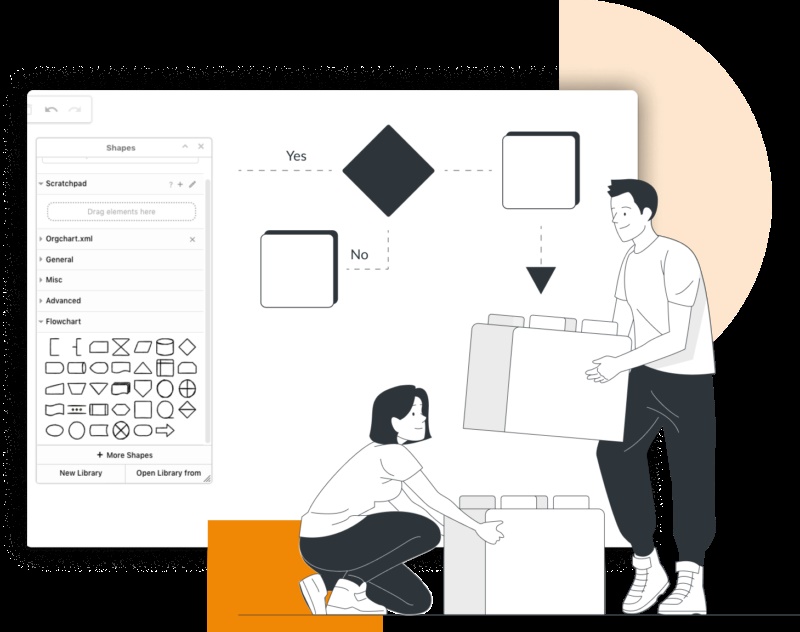
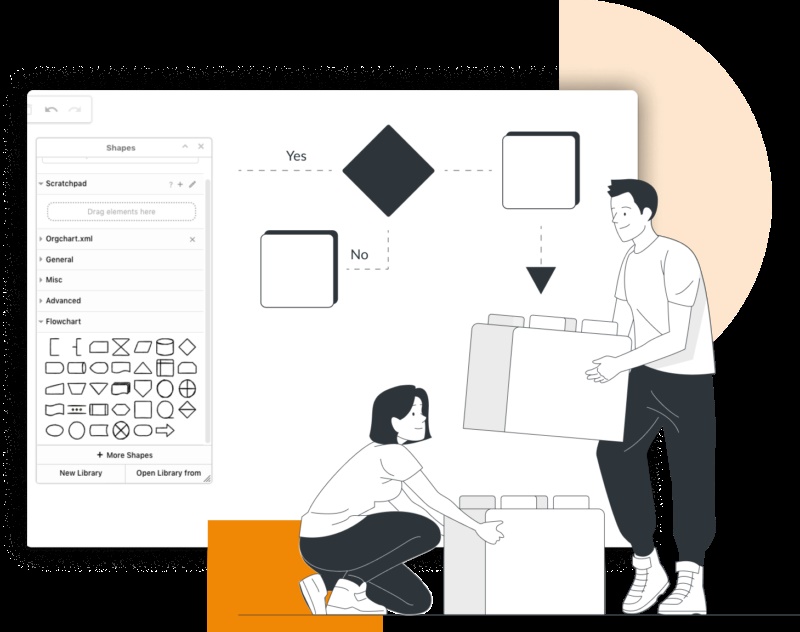
Benefits:
- Revision History
- Invite Collaborators
- Consistency in Documentation
Your diagramming solution for Confluence & Jira
Are you ready to elevate your diagramming experience? Begin your journey with draw.io today and enjoy a 30-day free trial to explore our powerful features and smooth migration process. Effortlessly transfer your existing diagrams to draw.io with our convenient 1-Click batch Migration function or simply drag & drop. Whether you are migrating from one deployment to another or from one diagramming tool to draw.io, our process is straightforward and hassle-free. Join Seamless Migration thousands of satisfied users who have made the switch to draw.io.
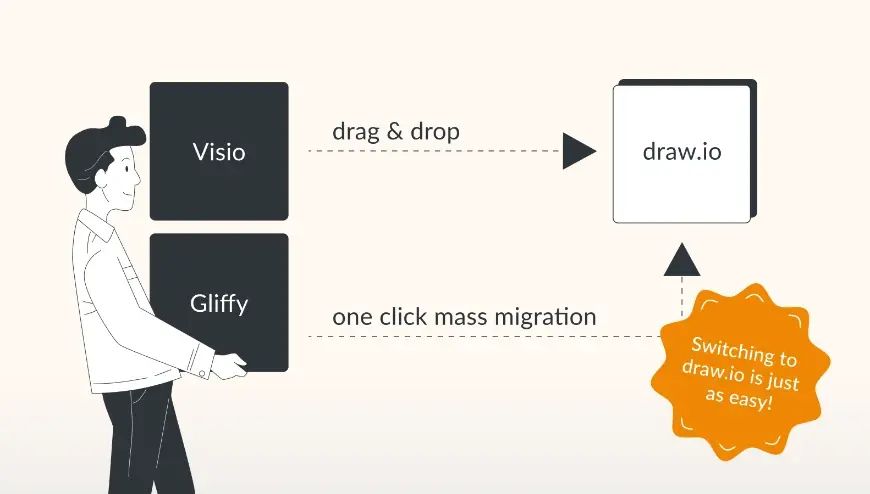
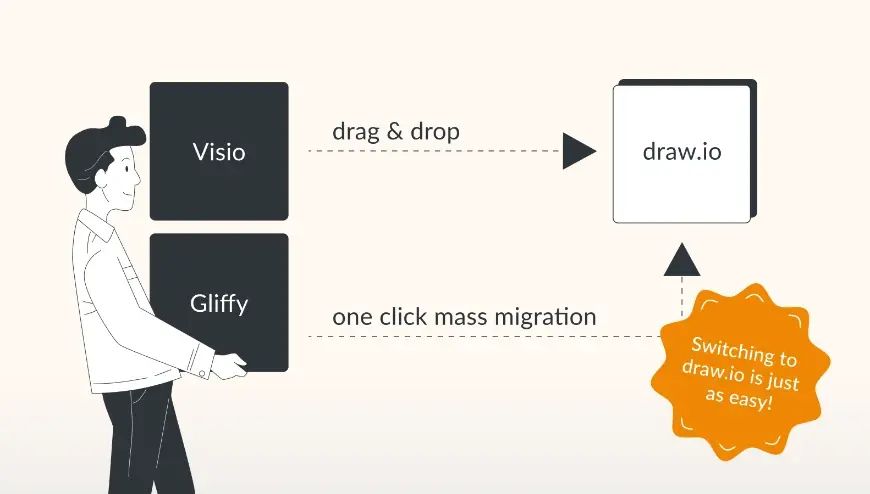
Benefits:
- Revision History
- Invite Collaborators
- Consistency in Documentation
