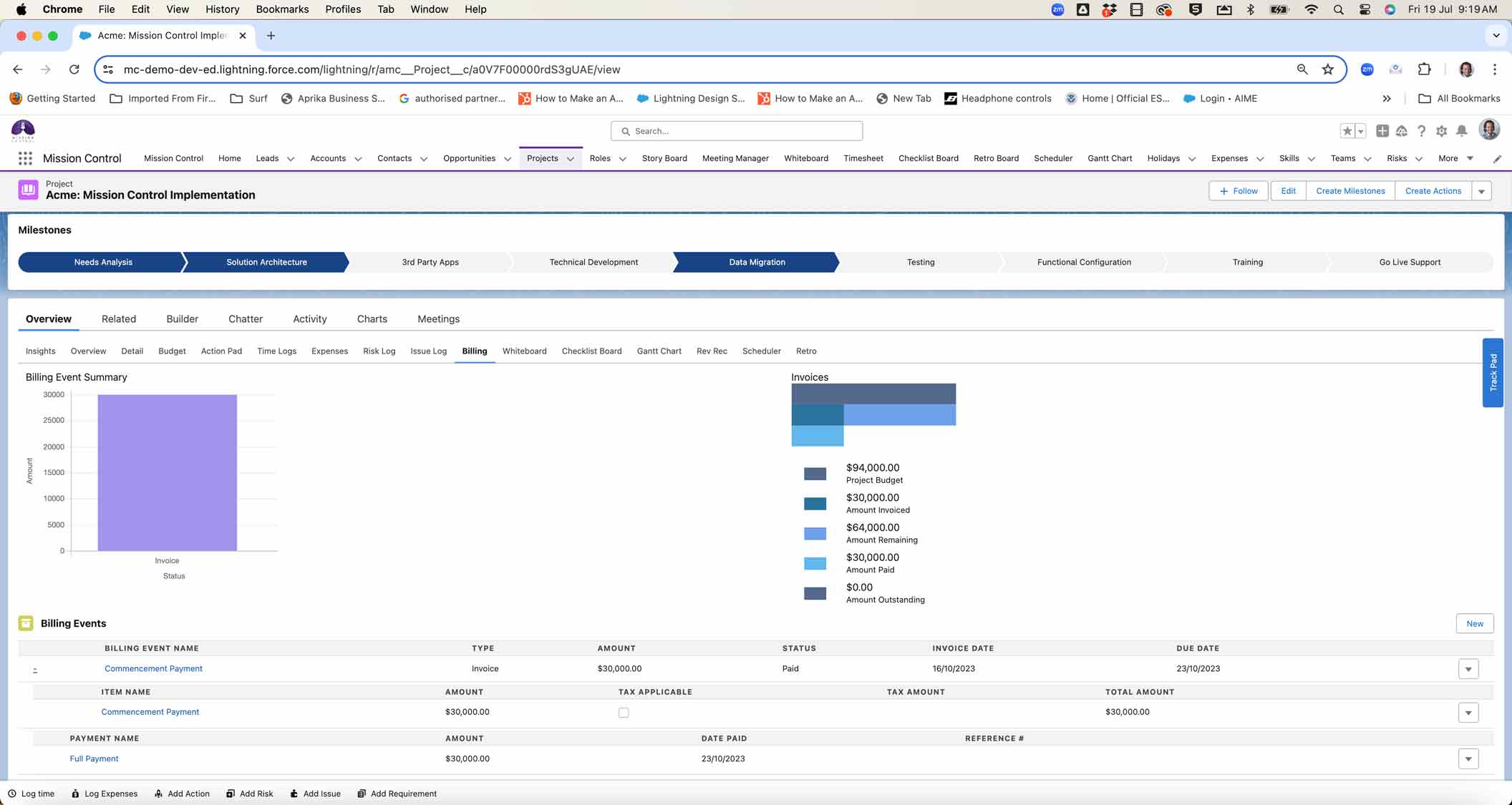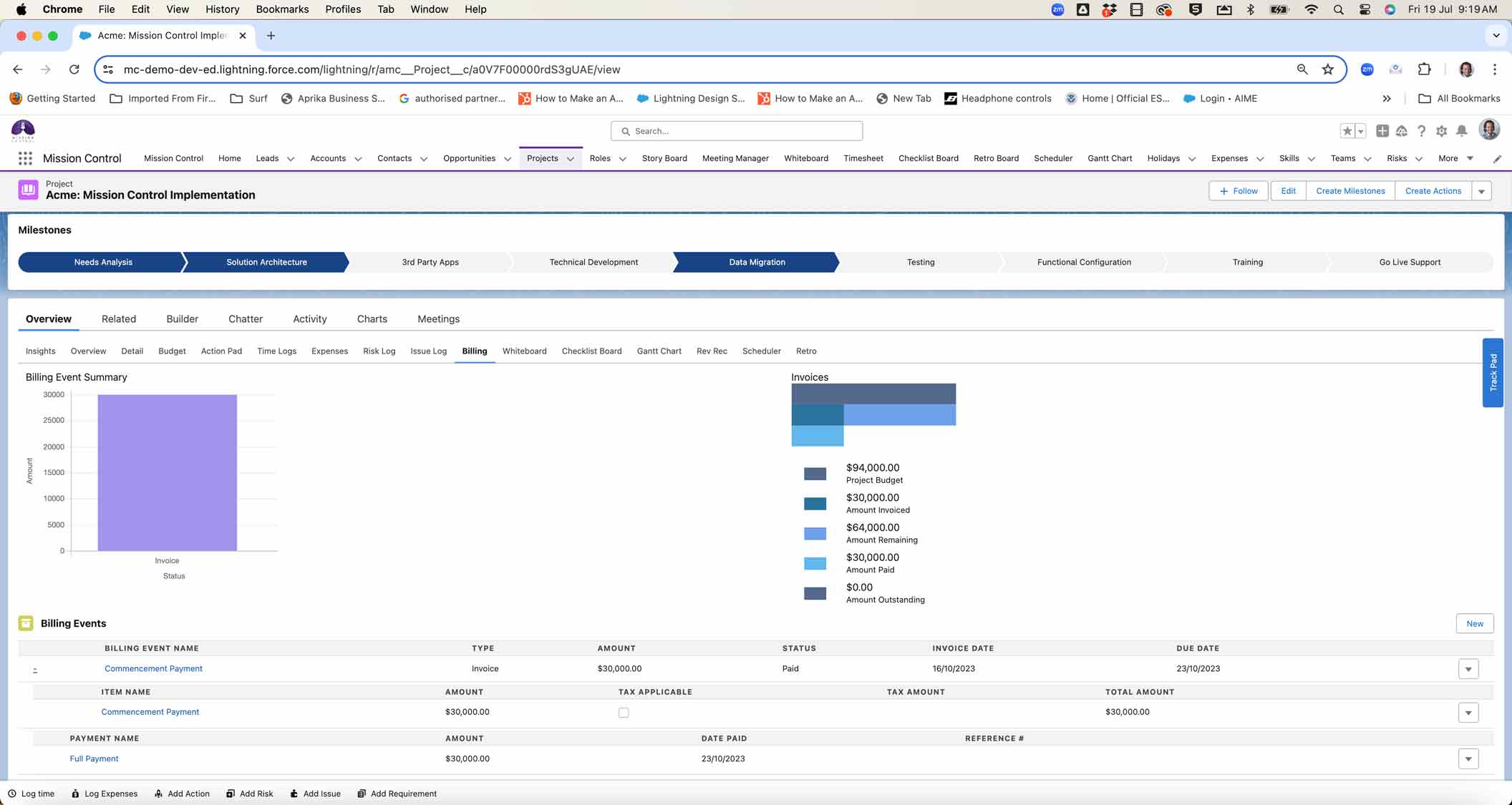Mission Control is developed natively on the Salesforce Platform. It's a feature-rich Professional Services Automation application that includes all the tools required to manage your entire Project Management process.
Kanban Whiteboard
Kanban Whiteboard allows you to drag and drop to update your Action Status!
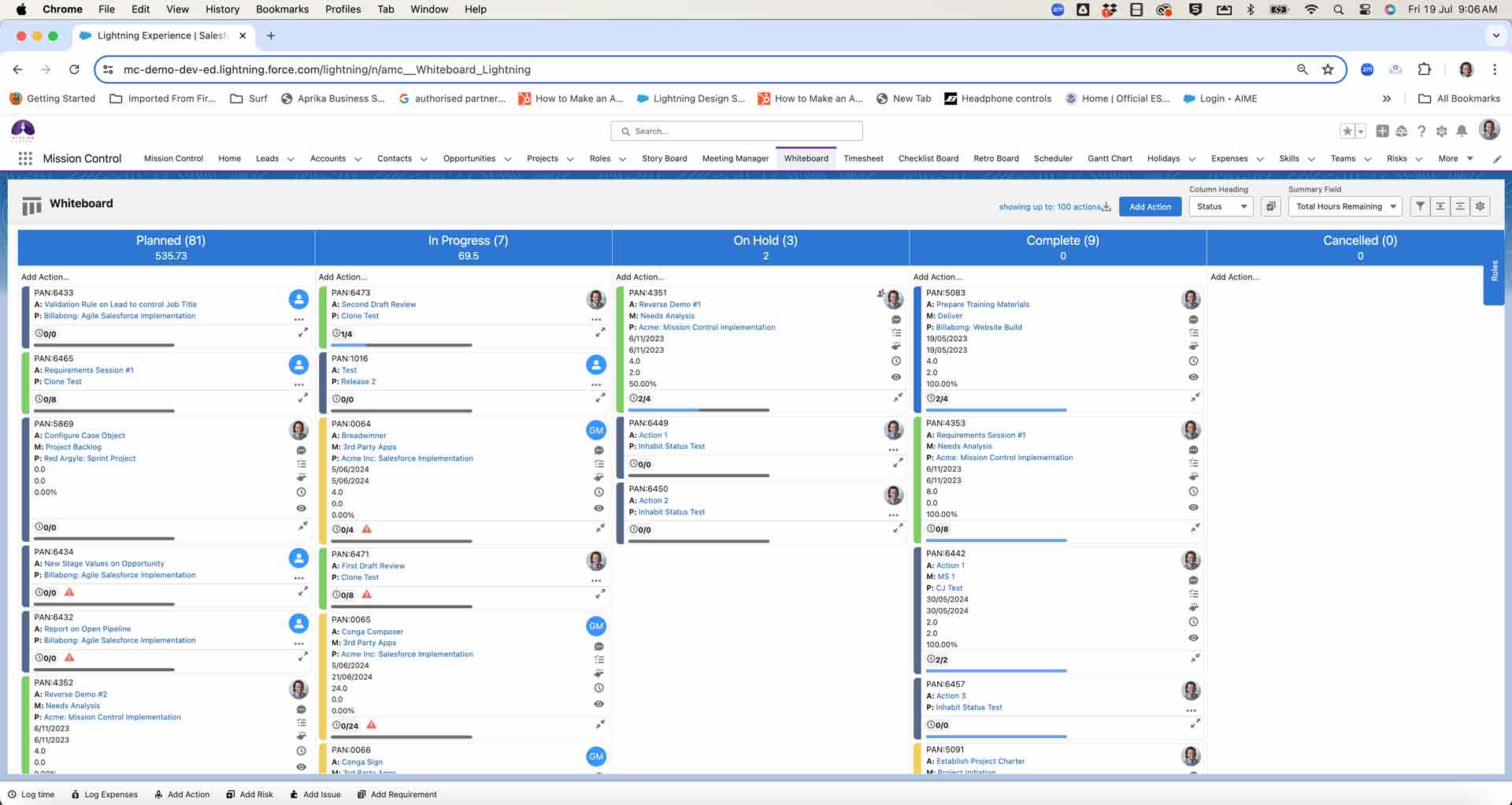
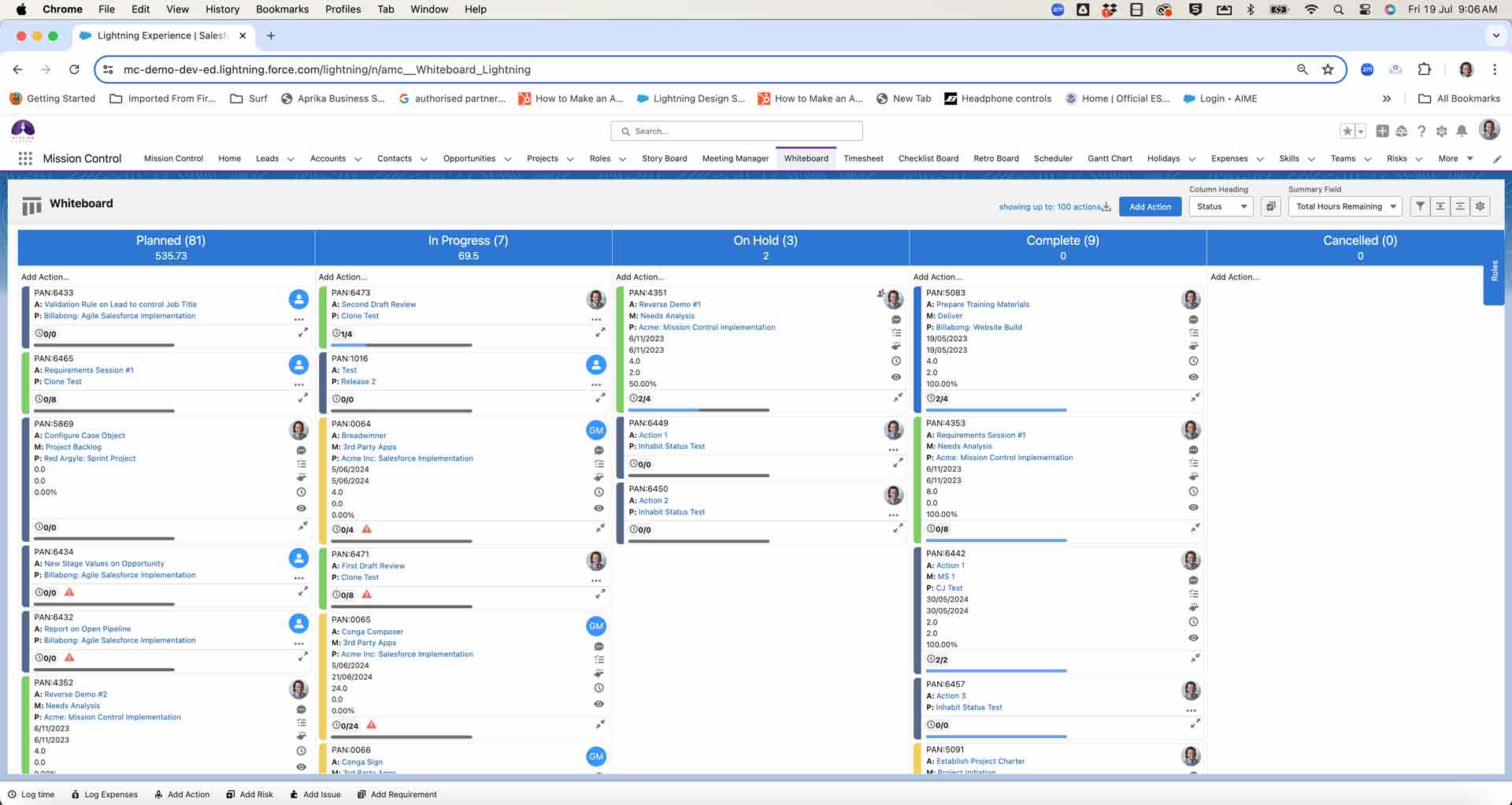
Gantt Chart
The Gantt Chart lets you visualize and interact with your project timeline
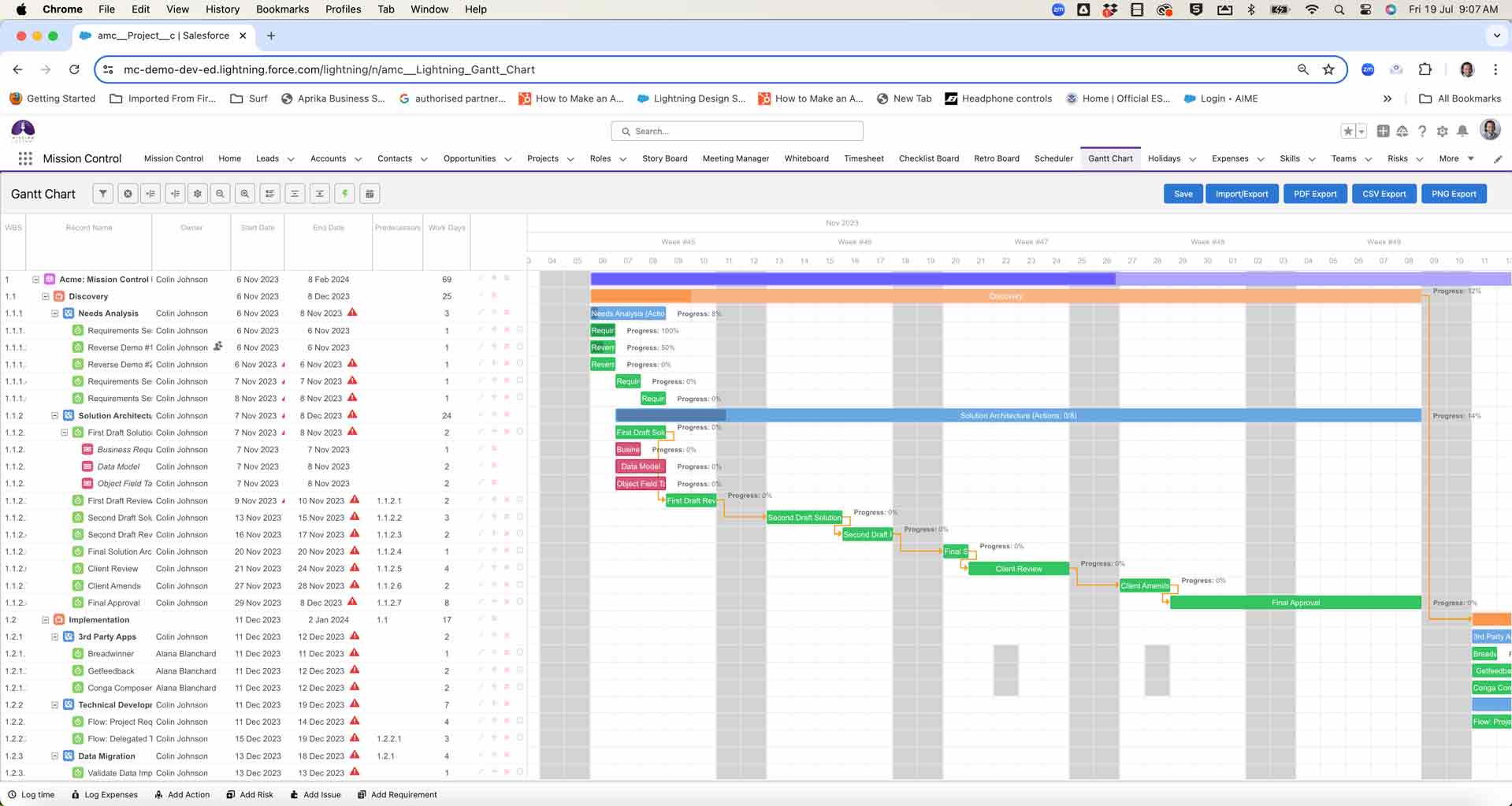
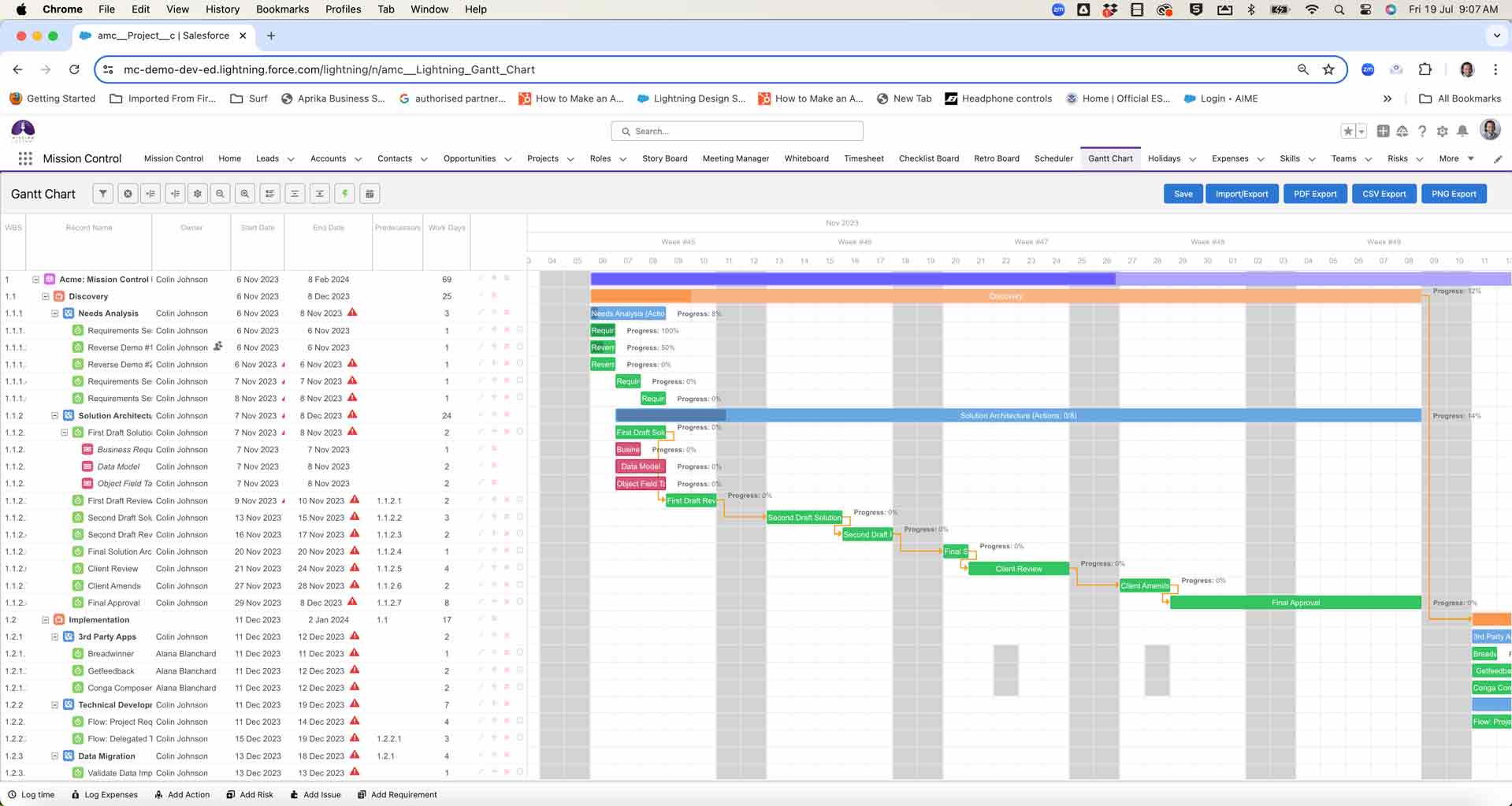
Resource Scheduler
Keep on top of your Resource Capacity Planning with the Scheduler
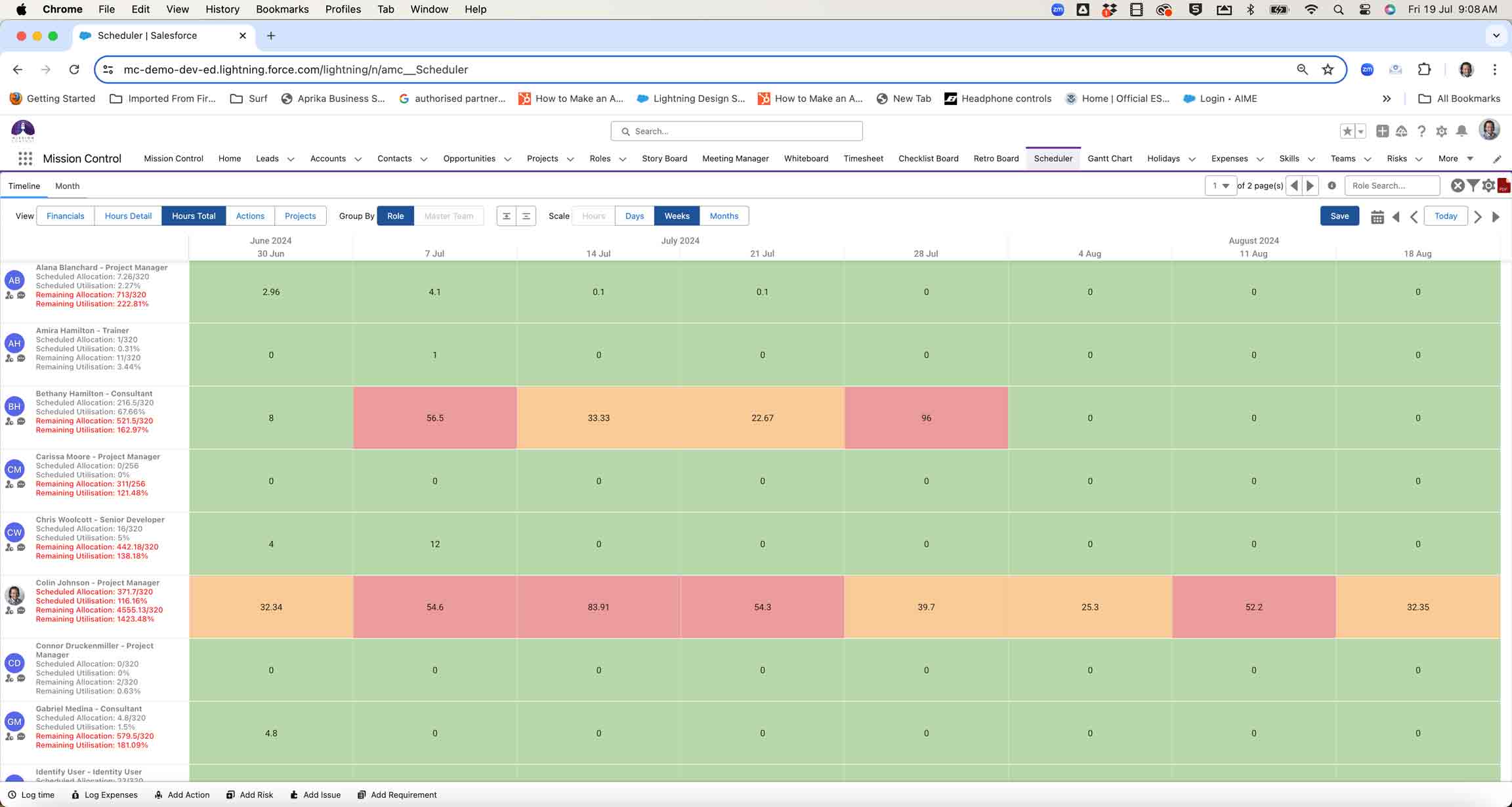
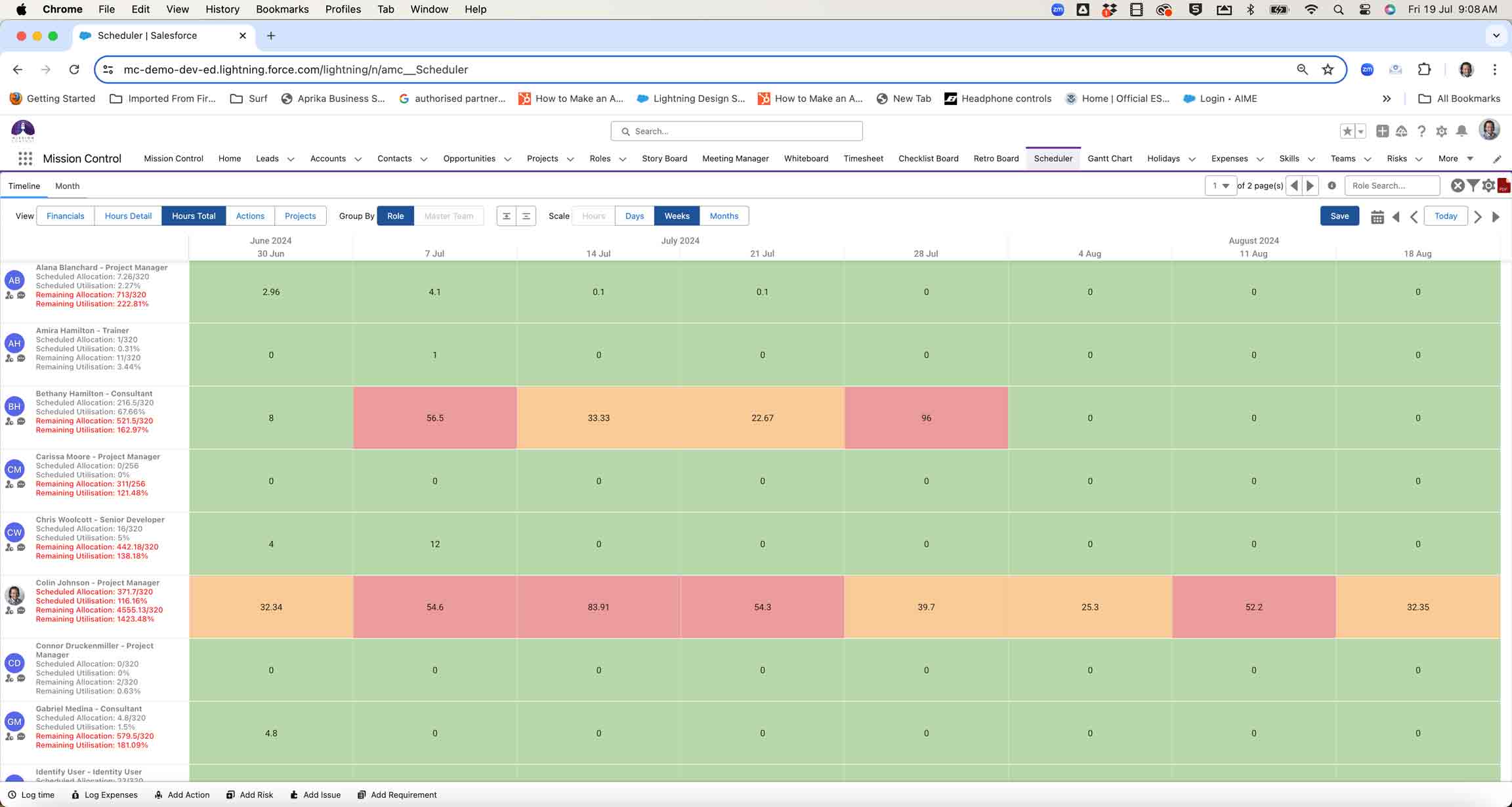
Mission Control Console
The Console is your Project Management Command Center
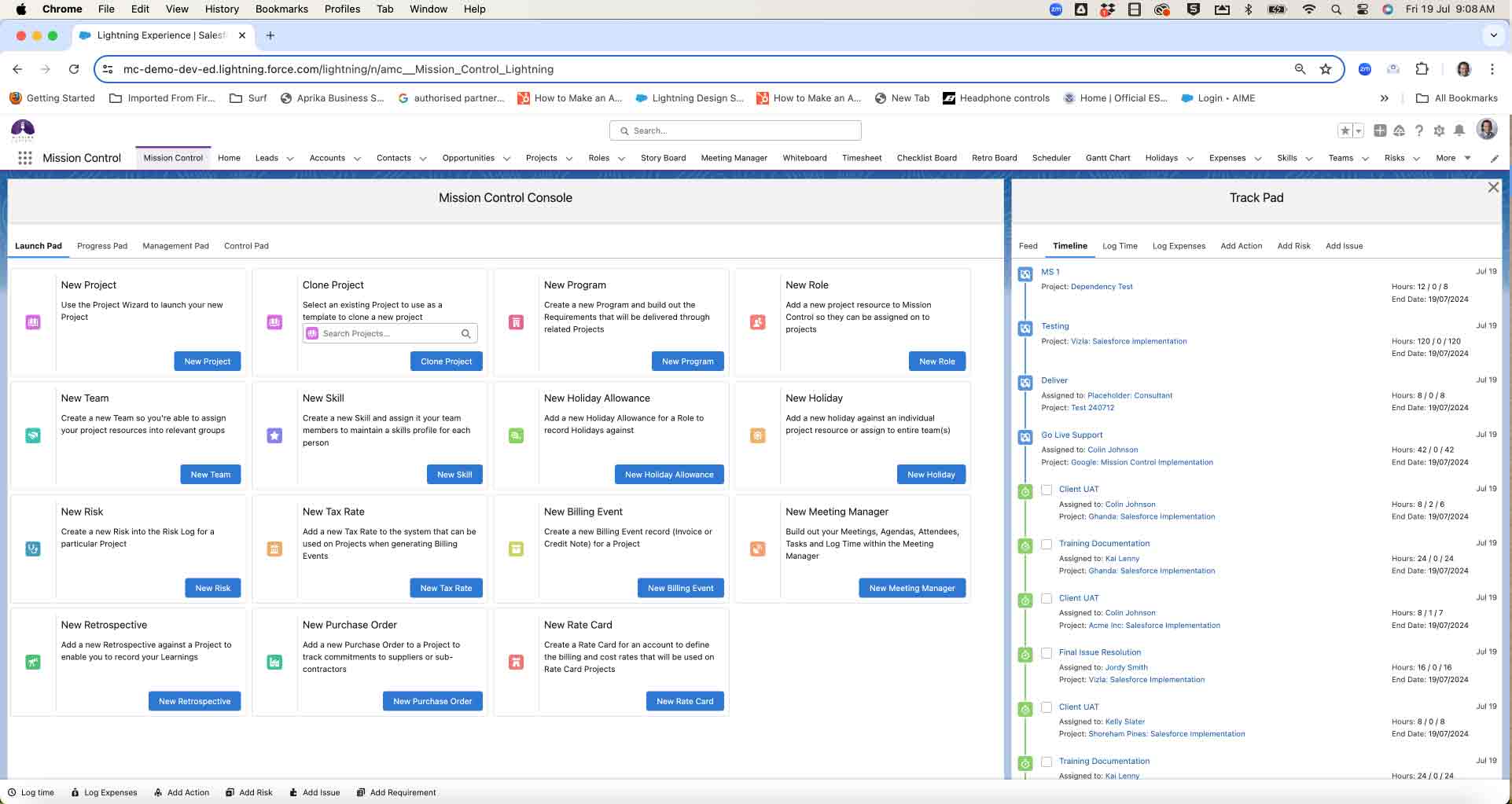
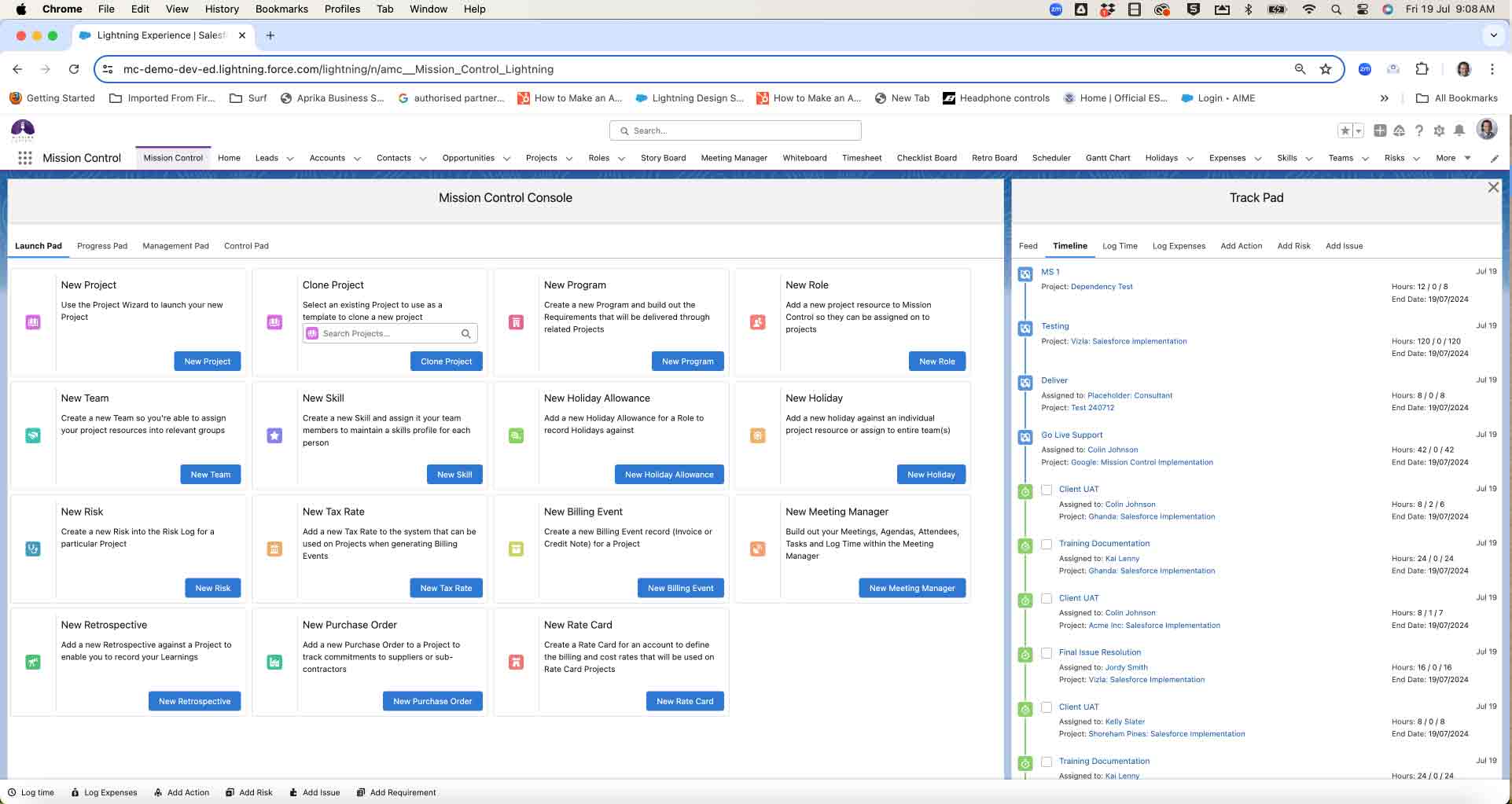
Creating Projects
Quickly launch new Projects from scratch or from Project Templates
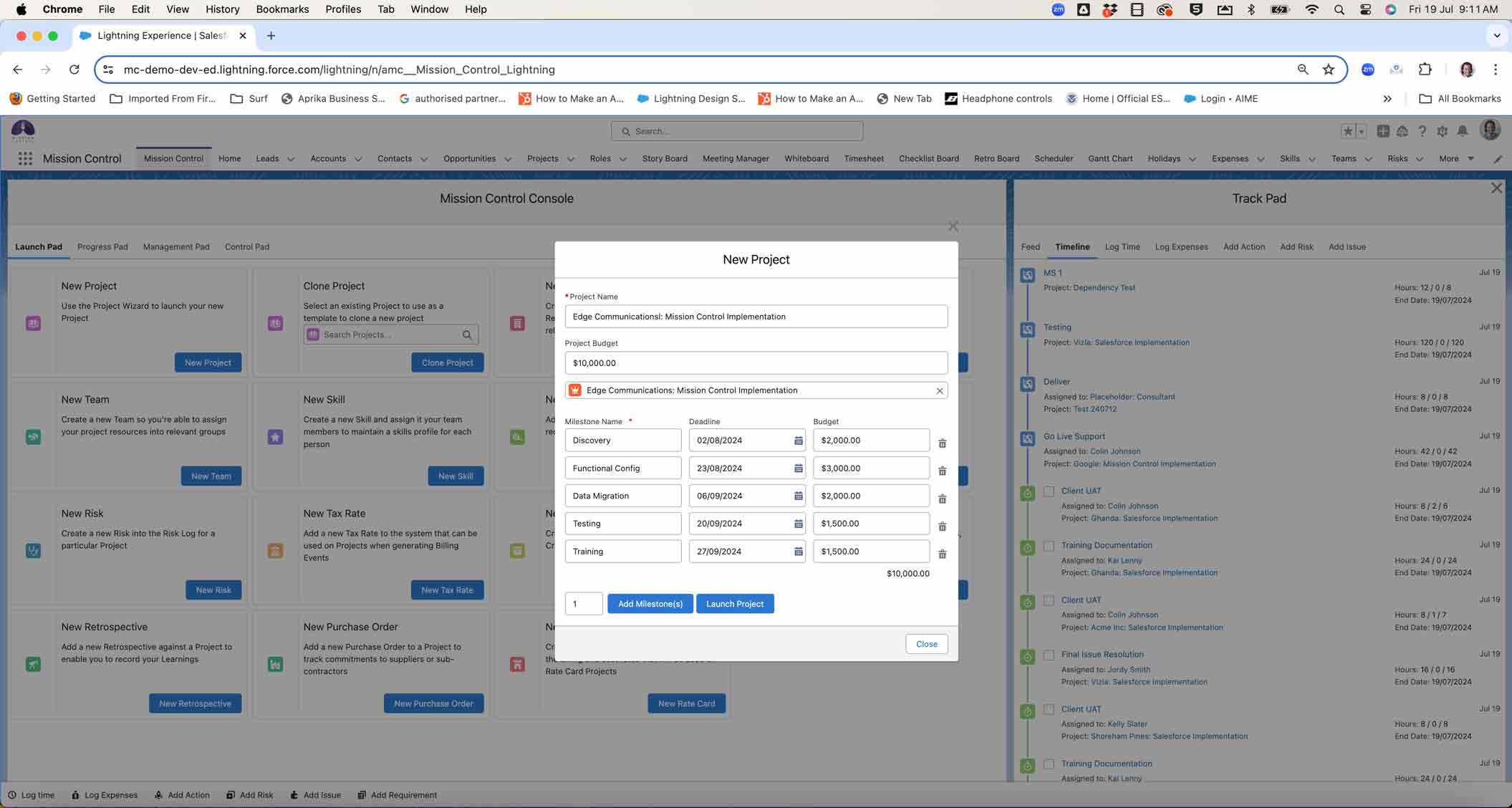
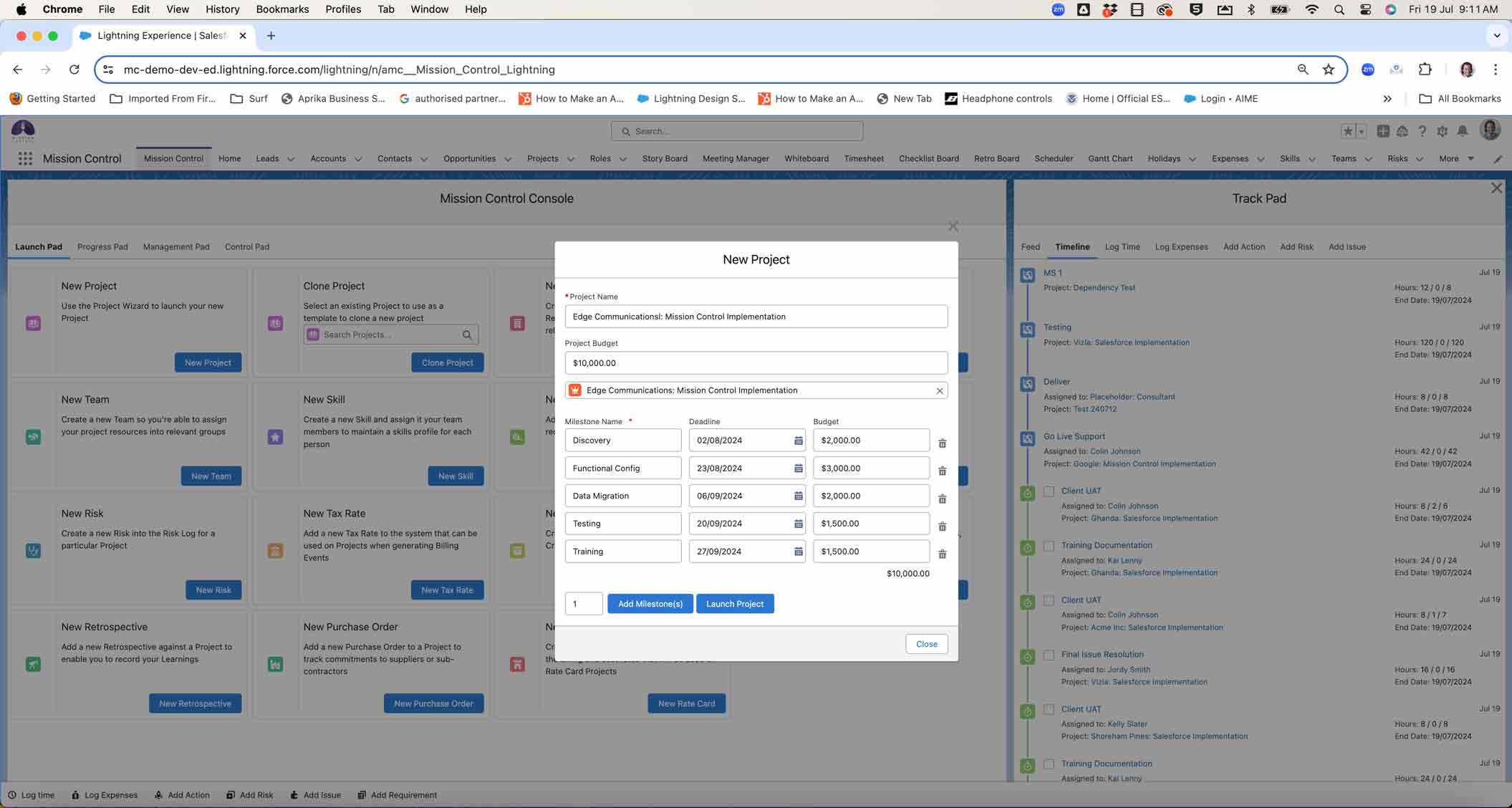
Resource Assignment Wizard
Find the right Resource with the appropriate skills and capacity
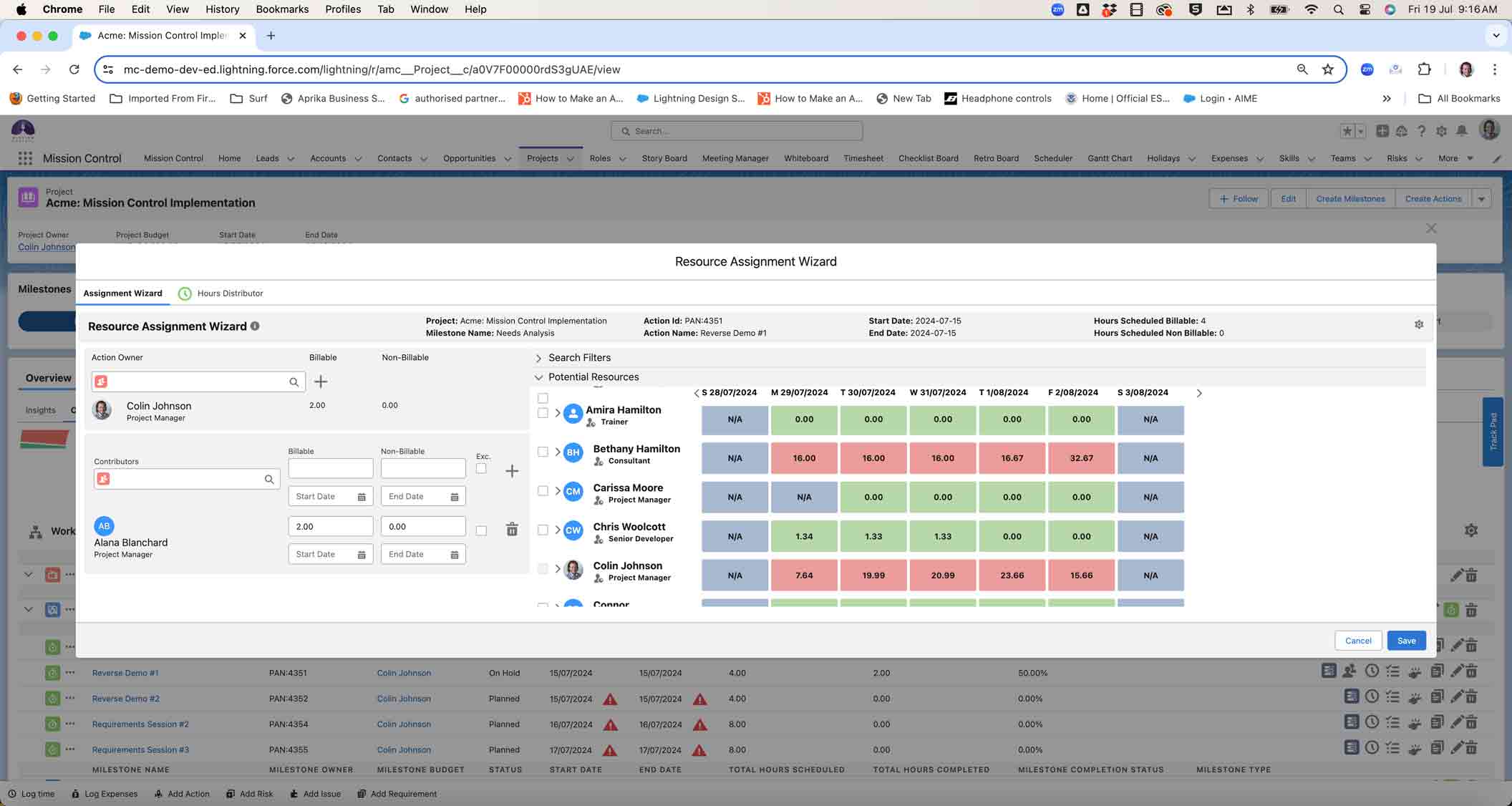
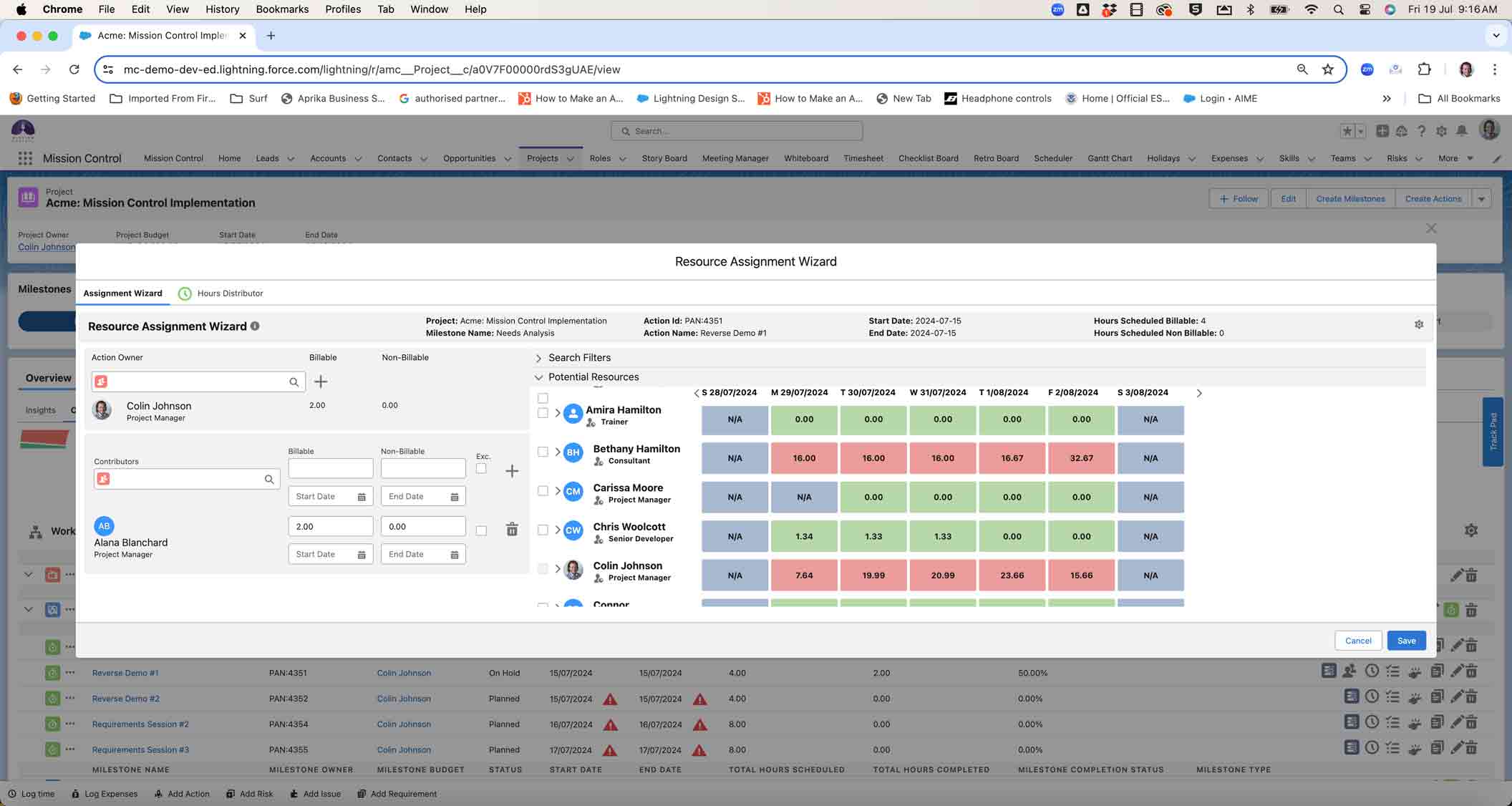
Timesheet
Keep a track of your progress by logging your time against your projects
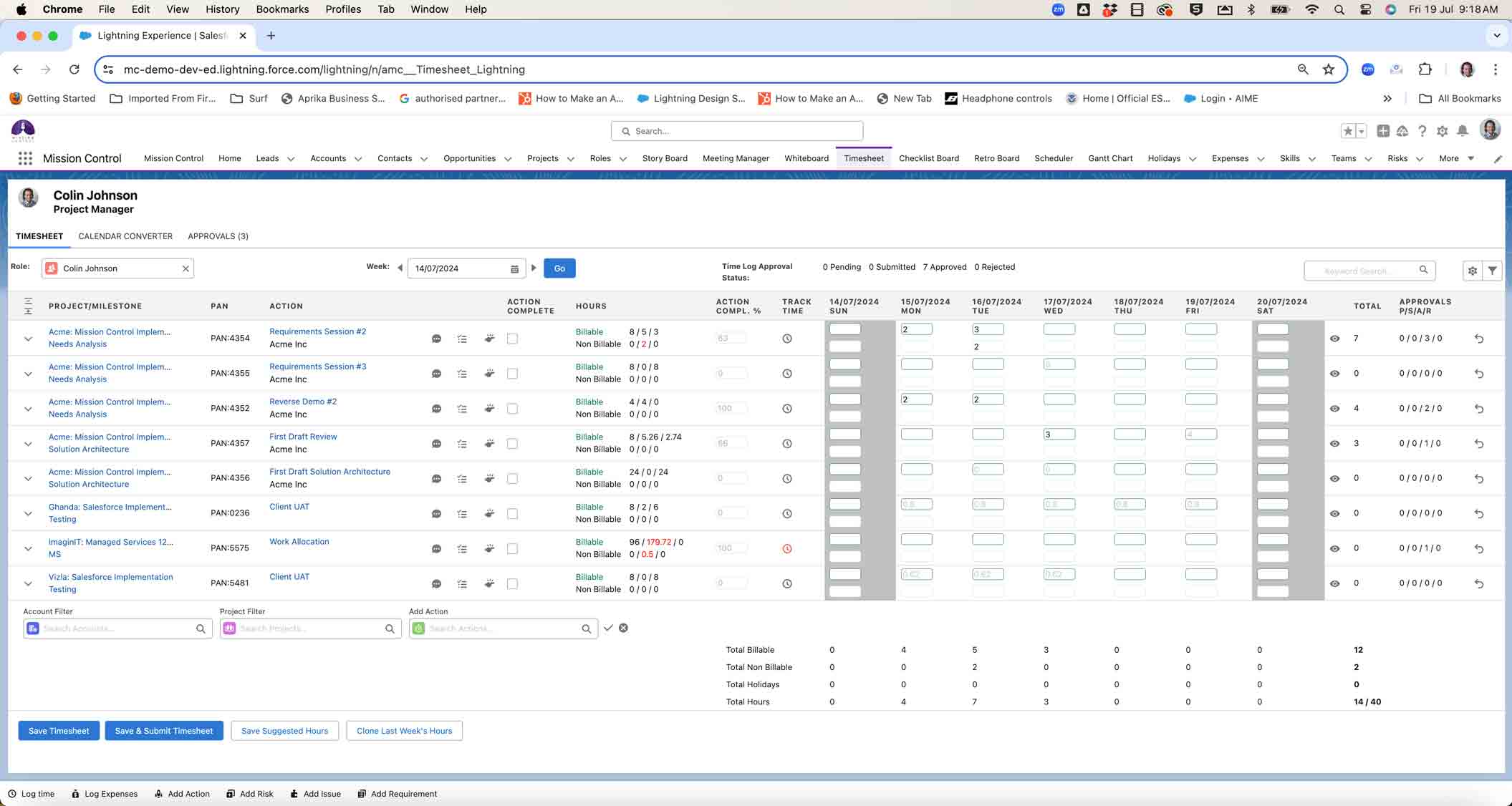
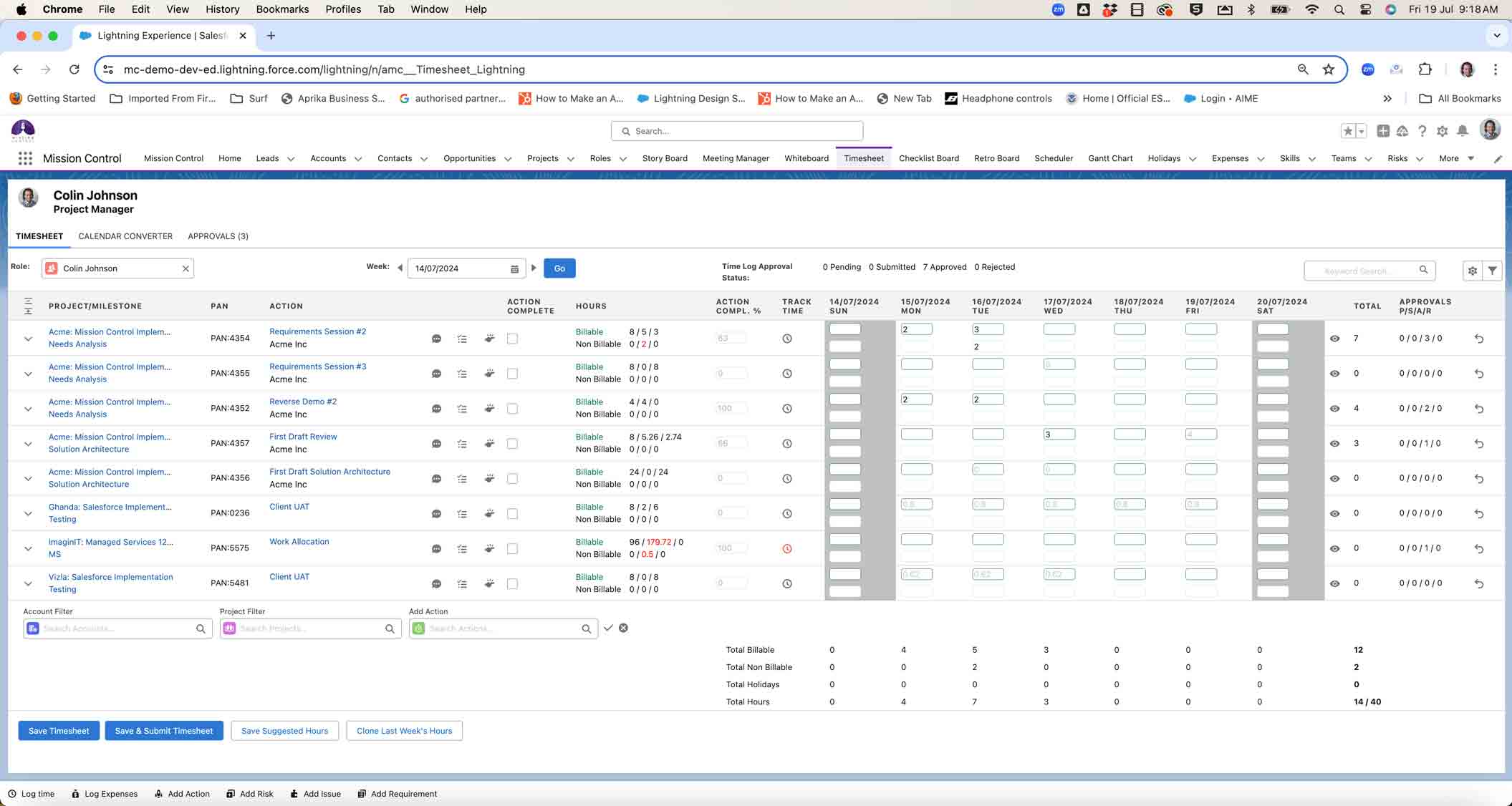
Expense Management
Keep on top of your project expenses
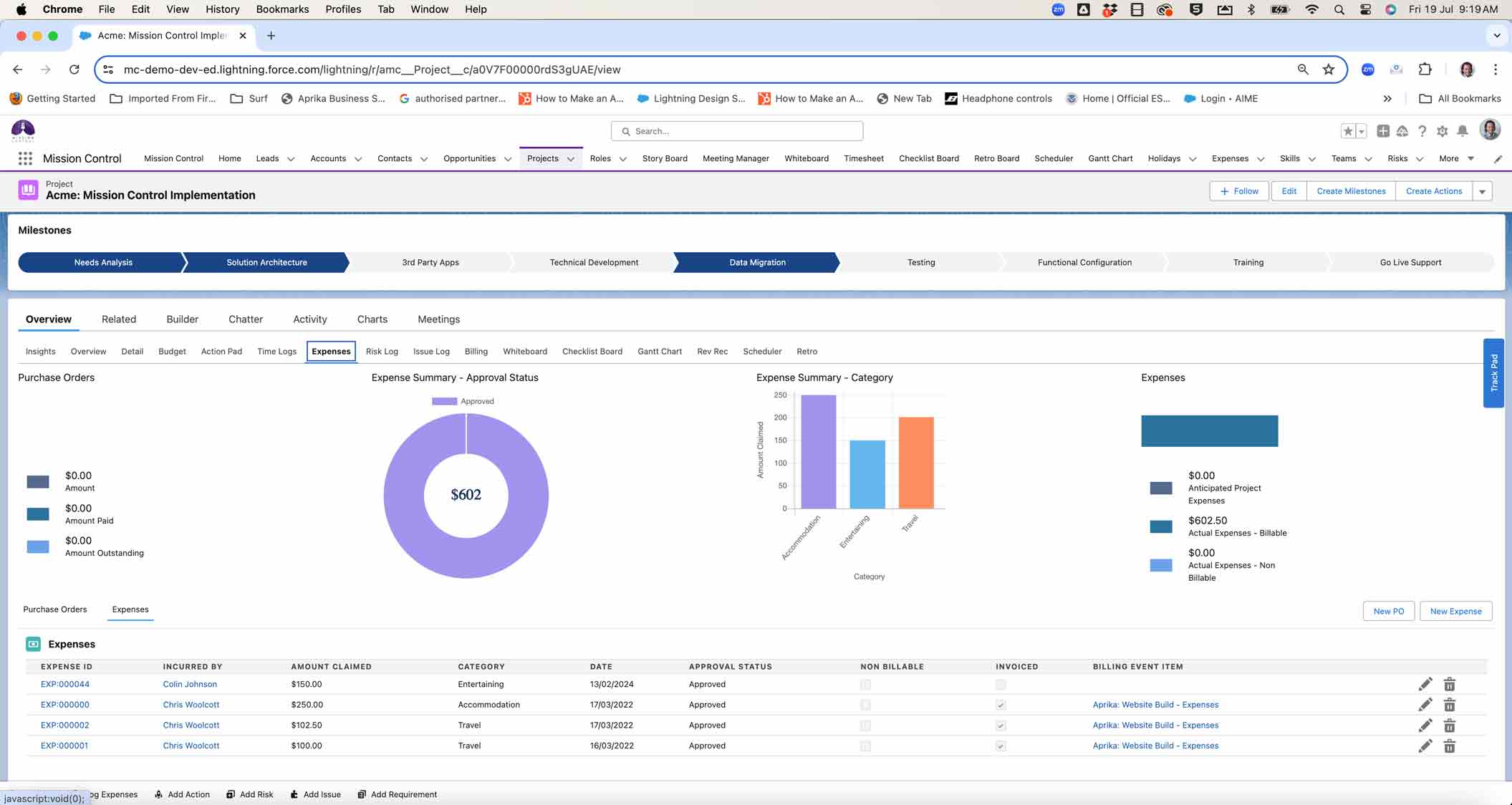
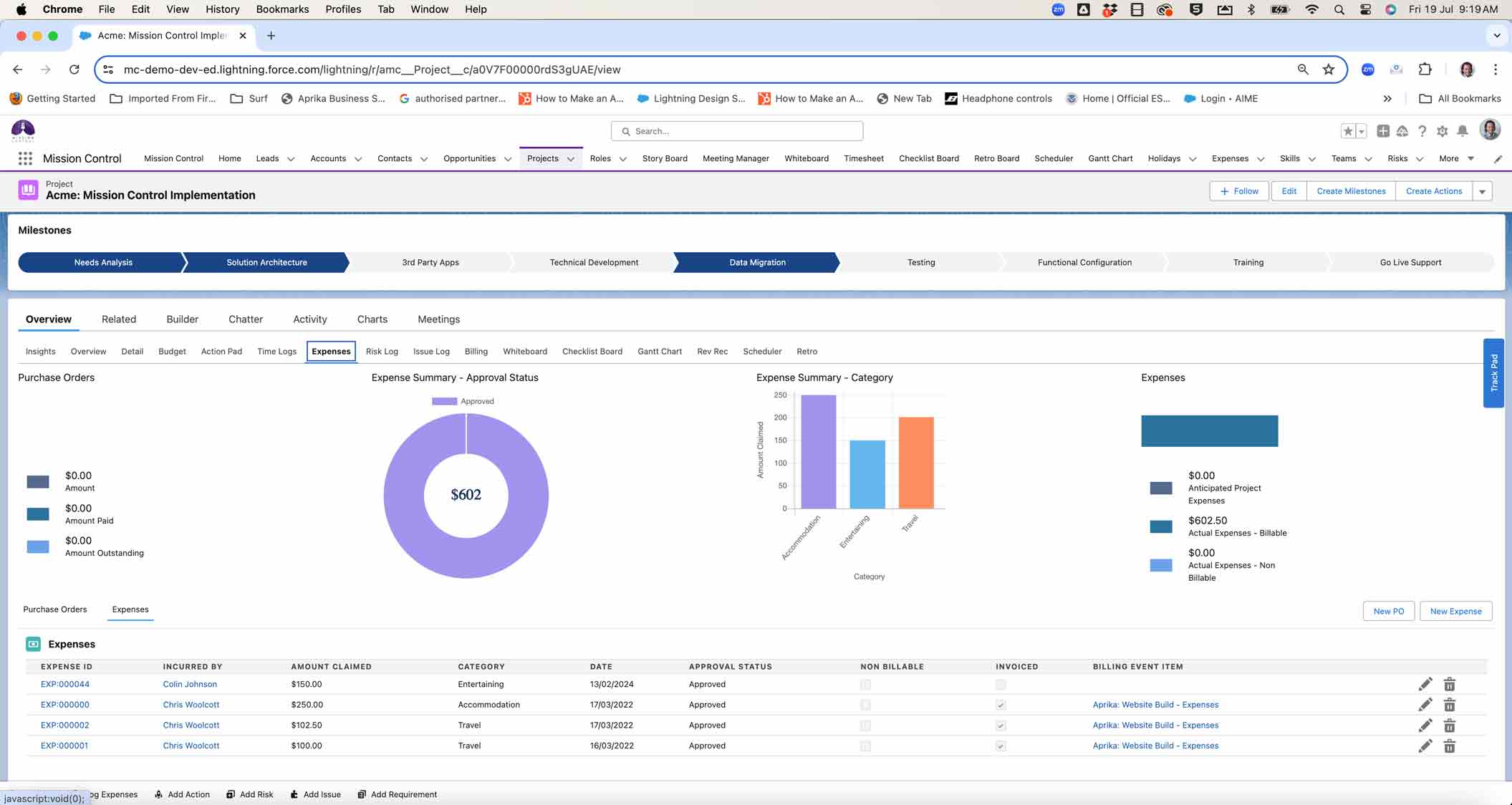
Project Overview
Geta 360-degree view of your Projects
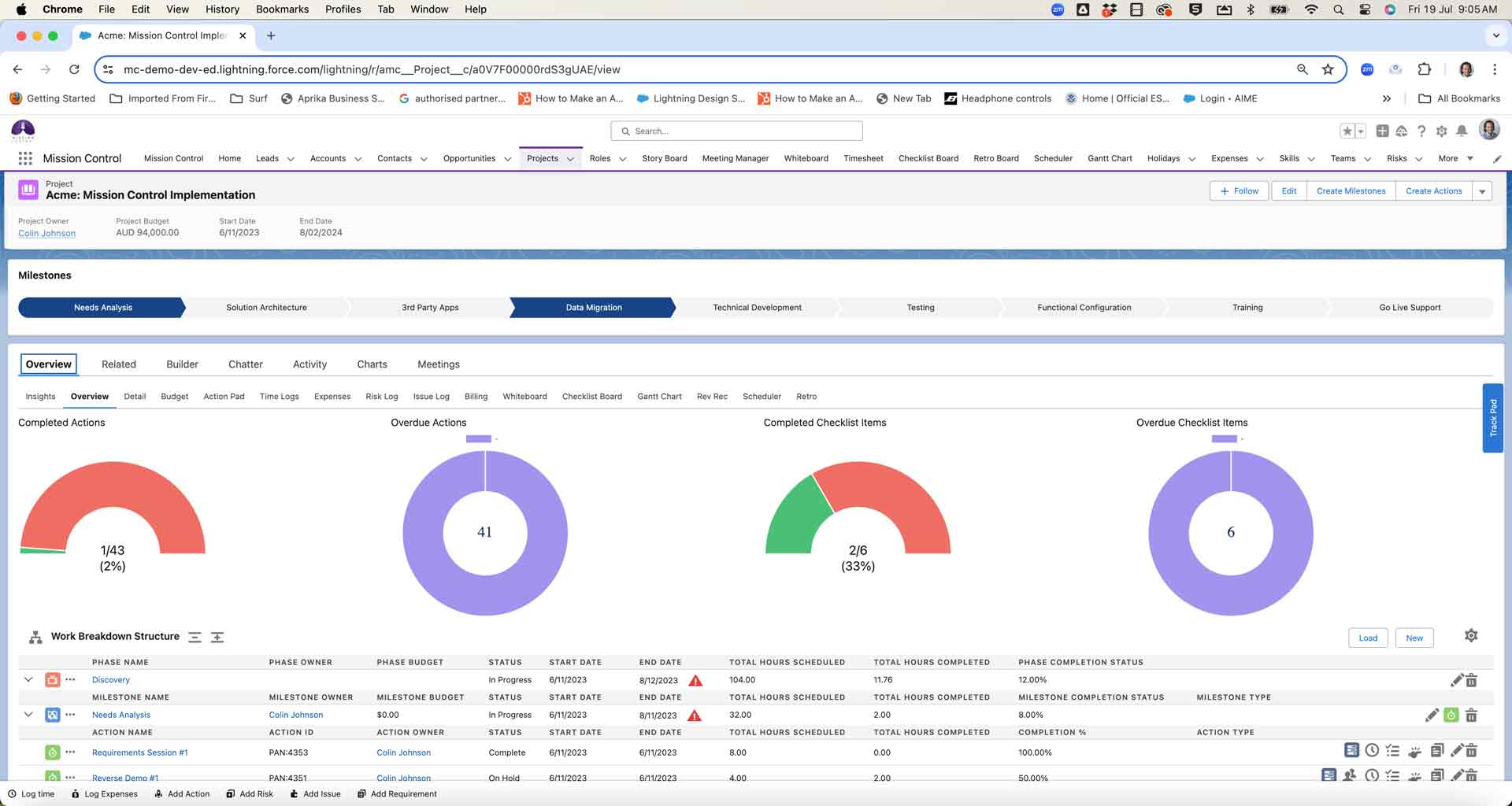
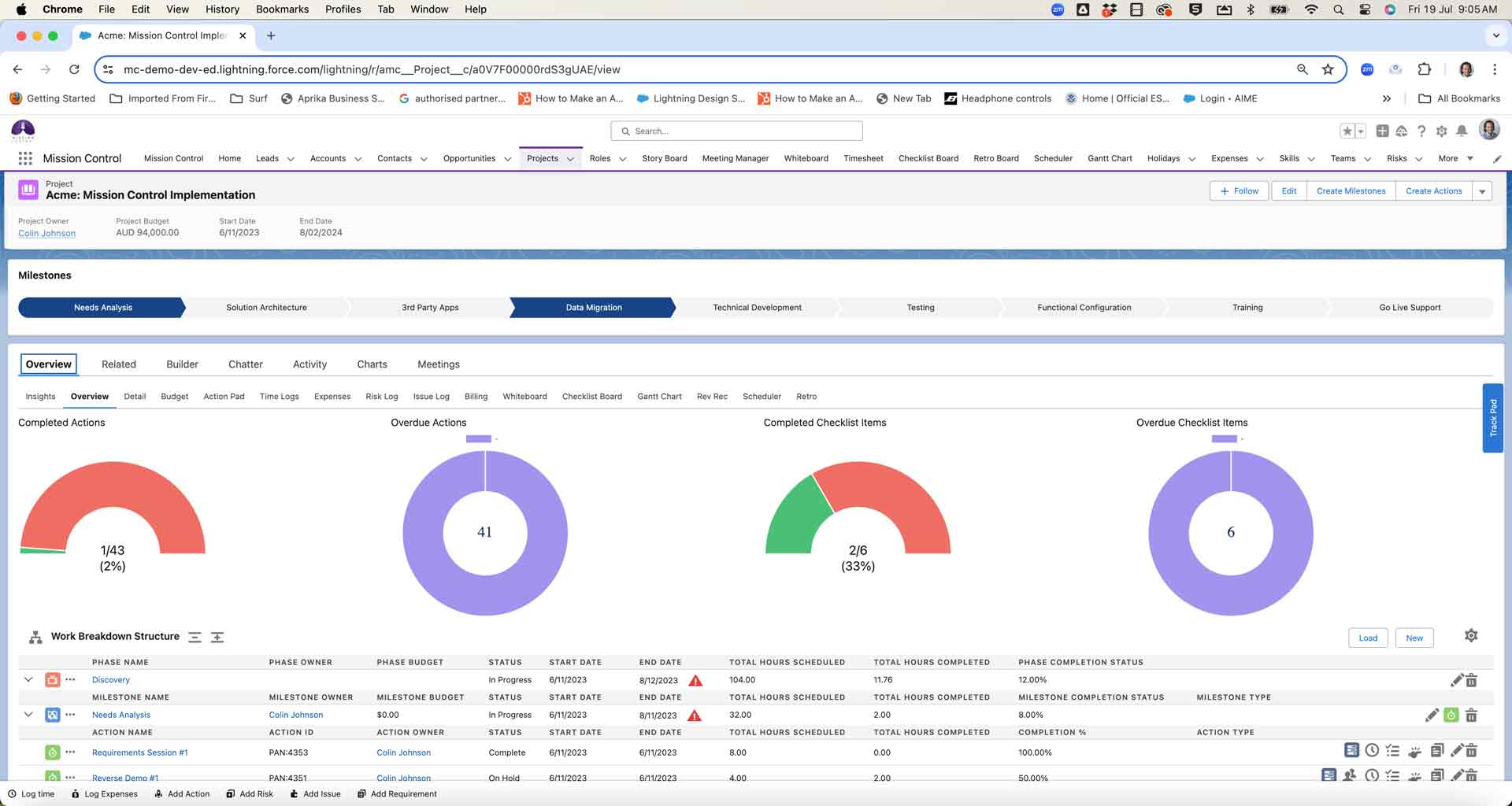
Invoice Management
Generate invoices based on the work you've delivered on your projects