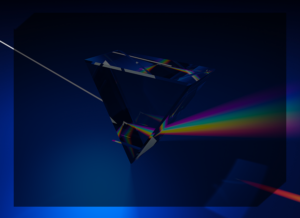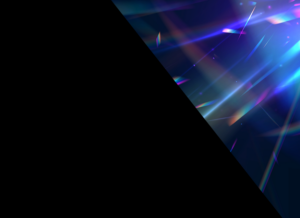Zero Trust is a critical focus for public sector organizations as they navigate today’s evolving digital workplace and cybersecurity landscape. But one issue is emerging as increasingly troublesome: insider threats.
The 2022 Cost of Inside Threats: Global Report found incidents involving insider threats surged 44% over the past two years. While some of these threats may be malicious insiders, seeking to misuse their authorized access for personal gain or harm, many are the result of cybercriminals exploiting vulnerabilities in identities to enter your environment. These criminals use tactics like compromised credentials – the leading cause of data breaches – as well as phishing scams and social engineering to impersonate identities and gain unauthorized access.
To effectively counter these increasingly sophisticated threats, organizations must strengthen identity management. When executed properly, identity management not only enhances the security of your digital workplace but enables a Zero Trust strategy.
Let’s discuss what identity management is, how to build a comprehensive strategy in Microsoft 365, and how it can fortify your Zero Trust deployment.
What is Identity Management?

Identity management establishes and manages the digital identities of anyone entering your environment – from employees and contractors to guest users. Identities could refer to people, but they could also be services or devices entering your environment.
Identity management enables organizations to implement robust access controls, granting privileges based on roles – which is why identity management is an integral piece of Zero Trust. Without it, you will have no way to verify users and devices are who they say they are, let alone establish proper privileges and access, which are key Zero Trust principles.
When done effectively, identity management provides the right access to the right individuals at the right time for the right reason. This process not only improves your security posture, but can streamline user access, reduce administrative overhead, and help you better meet your compliance obligations.
Building Identity Management in Microsoft 365
When building your identity management strategy in Microsoft 365, remember these three basic elements: identify, authenticate, and authorize.
Here’s how to get started:
- Identify: The backbone of identity management in Microsoft 365 is Azure Activity Directory (Azure AD). Azure AD provides a cloud identity for users, groups, and resources. It is where you build out your users’ identities and control access to internal and external resources – like your intranet or even Microsoft Teams. The solution will recognize users (based on Microsoft’s powerful machine learning and AI’s understanding of typical user and tenant behavior) and flag risks that fall outside of normal behavior, triggering the next steps of the process.
- Authenticate: Multi-factor authentication (MFA) is today’s gold standard for authenticating identities. There are a variety of ways to do this, from smart cards to one-time passwords, that add layers of protection to your security. Microsoft’s Authenticator App helps implement MFA across your applications in a convenient and easy way for users, allowing them to verify their and their devices’ identities from their phones.
- Authorize: It’s critical to grant access privileges based on the conditions specific to your organization. Conditional Access policies take a two-phased approach: first, it collects information about the person (their device, IP address, etc.) and then enforces any policies you have in place. This could mean if it detects a new device, it may enforce multi-factor authentication (MFA) or request the user sign in again. It could also prohibit access under certain conditions, like if a user is attempting access from a mobile device. These policies provide granular control over access while reducing the risk of authorized access.
By following this framework, you can easily begin using the powerful tools Microsoft offers to build your identity management strategy, ensuring only authorized individuals have access to critical systems.
Three Ways to Take a More Proactive Approach to Identity Management
Once you’ve taken the initial steps to start building your identity management approach, take it to the next level to enhance your security:
- Right-size your policies: Strict, one-size-fits-all rules can hinder productivity; if security is in the way of getting the job done, users will find a way around it. Customizing your policies to specific users, workspaces, or even content creates a more tailored approach to access control, striking a balance between security and productivity.
- Implement lifecycles: Identities should not permanently exist in your environment. People switch jobs or upgrade their devices. Establish a process to evaluate and recertificate identities – whether users (both external and internal) or devices – to ensure they still require access to your content and workspaces.
- Monitor your environment: Even with the best-laid security plans, things can still fall through the cracks. That’s why it’s critical to monitor your environment – including users, devices, locations, and behavior – to identify any anomalies or suspicious activities that should be addressed.
These strategies can help you build a more proactive identity management approach that actively reduces risks and attack surfaces, allowing you to go beyond verifying identity to create a secure and efficient digital workplace.
Build a Secure Digital Workplace with Zero Trust
While identity management is an important aspect of building your secure digital workplace, ensuring only authorized individuals have access to your systems, it is not enough to protect your data or the workspaces where it lives in today’s ever-evolving cyber threat landscape.
Public sector organizations must embrace a comprehensive Zero Trust security framework to effectively build a secure digital workplace. To do so, you must combine identity management best practices with other robust security measures, like role-based access controls, workspace governance policies, lifecycle management processes, and risk assessments. Together, these strategies can enhance the protection of your digital environment and minimize your risk of data breach or unauthorized access.
Download the free AvePoint guide, “How to Achieve Zero Trust Standards Without Limiting Collaboration in Microsoft 365,” for more information about protecting your digital collaboration workspaces with a Zero Trust framework.