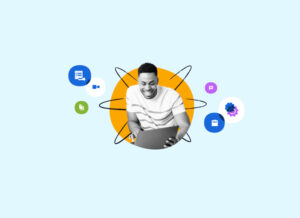As government agencies continue to modernize their workflows, the need for advanced creative tools becomes increasingly paramount. Adobe Creative Cloud (CC) offers a suite of applications that can revolutionize how government creative teams operate. This blog will delve into the latest features in Adobe CC applications and how they can benefit government creative teams, enhancing productivity, creativity, and collaboration.
Adobe Photoshop: Elevating Image Editing
Adobe Photoshop remains the cornerstone of digital image editing. The latest updates introduce a revamped user interface that is more intuitive, making it easier for new users to navigate while providing seasoned professionals with a more streamlined experience.
Enhanced color adjustment tools allow for more precise control over color grading, crucial for producing high-quality images that meet stringent government standards. The improved selection tools enable users to refine selections with unprecedented accuracy, ensuring that every detail in a project is meticulously handled.
One of the standout features is the integration with Adobe Firefly AI. This includes AI Expand, AI Fill, AI Text Generation, and AI Object Selections, which significantly reduce the time spent on repetitive tasks. Government teams can leverage these AI-powered tools to accelerate their workflow, focusing more on creativity and less on mundane tasks.
Adobe Lightroom: Seamless Photo Management and Editing

Adobe Lightroom offers robust tools for photo management and editing, making it ideal for government agencies that handle large volumes of photographic content. The new importing options, including cloud and local drive features, provide greater flexibility in managing assets.
The user interface enhancements facilitate smoother navigation, allowing teams to work more efficiently. Tools like exposure and color balance are crucial for maintaining consistency across projects. The addition of Blur tools and Lens Blur features further enhance the creative possibilities, enabling users to achieve professional-grade edits effortlessly.
Moreover, the seamless integration with Adobe Photoshop means that assets edited in Lightroom can be transitioned to Photoshop for further refinement, ensuring a cohesive workflow.
Adobe Illustrator: Vector Graphics Excellence
Adobe Illustrator is essential for creating high-quality vector graphics. The application’s core tools, such as the Pen tool and Shape tool, have been refined for better usability. Whether starting with the Banana tool or Pen tool, users can quickly determine the best approach for their project.
Adobe Firefly AI’s capabilities in Illustrator are transformative. From generating backgrounds and icons to utilizing color editing tools, Firefly AI enhances creative efficiency. Features like Generative Recolor and vector artwork generation allow government teams to produce sophisticated graphics with ease, ensuring their visual communications are both impactful and professional.
Adobe InDesign: Streamlined Document Design
Adobe InDesign is a powerful tool for creating polished documents. Efficient document setup and the use of the Pages panel streamline the design process, making it easier to organize and navigate projects.
Importing text and ensuring proper formatting are crucial for maintaining consistency in government documents. Standardized character and paragraph styles save time and ensure a professional look. The Link panel and its embedding features simplify file management, reducing the risk of broken links and ensuring all assets are properly integrated.
Adobe Premiere Rush and Premiere Pro: Video Editing Mastery
Adobe Premiere Rush provides a comprehensive tutorial and tool layout for learning the user interface, making it accessible for all skill levels. Loading video files and constructing a well-organized timeline are straightforward, and the shortcut windows enhance editing workflows.
Premiere Rush’s layout and formatting options enhance the visual appeal of projects, while the export feature simplifies the finalization process. For more advanced video editing needs, Adobe Premiere Pro offers a user-friendly design with enhanced Sequence Preset options and a redesigned Motion Graphics Template Workspace.
Firefly AI integration in Premiere Pro, with features like removing filler text and “Edit by text” functionality, streamlines the editing process. Enhanced trimming and multiple camera improvements ensure a smoother and more polished video editing experience, ideal for government projects requiring high-quality visual content.
Adobe Stock and Adobe Express: Access to Extensive Creative Assets
Adobe Stock serves as a versatile reservoir for licensed images, audio, video, templates, and more. Its extensive filters allow users to fine-tune searches, ensuring they find exactly what they need. The license file history feature simplifies tracking and managing licensed items.
Integration with Adobe Express demonstrates the ease of creating posts and utilizing Adobe Stock’s library for customization. Firefly AI capabilities, such as Text-to-Image and Generative Fill, bring AI-powered magic to users’ fingertips. Adobe Express enables quick video edits with preset transitions and royalty-free video options, perfect for government agencies looking to produce engaging content efficiently.
Adobe Experience Manager: Efficient Digital Asset Management
Adobe Experience Manager (AEM) Assets offers powerful digital asset management, essential for government teams managing extensive content. Asset tagging and folder organization maximize productivity, while seamless collaboration facilitates effective content creation and distribution.
The tight integration between AEM and Adobe Creative Cloud enhances asset lifecycle management, ensuring all digital assets are efficiently managed and utilized across projects.
Adobe Creative Cloud’s latest features provide government creative teams with advanced tools to enhance their productivity and creativity. From image editing and photo management to vector graphics, document design, video editing, and digital asset management, Adobe CC applications cater to diverse needs, ensuring government agencies can deliver high-quality content with efficiency and precision. Embracing these tools can significantly elevate the capabilities of government creative teams, fostering innovation and excellence in their work.
Additionally, if you or anyone you know would like to dive deeper into Adobe creative applications and how they can be applied to current government projects, watch the on-demand recordings from our 8-part webinar series, Elevate Creative Workflows with AI-Enhanced Digital Designs, to discover how Adobe Creative Cloud solutions play a pivotal role in accelerating creative workflows and leverages AI to facilitate the efficient development of digital experiences.
Contact our Adobe solutions experts today for a experts demonstration on how to utilize the newest tools, upgrades, features, and integration capabilities that teams across all fields can leverage for compelling and exciting digital designs.